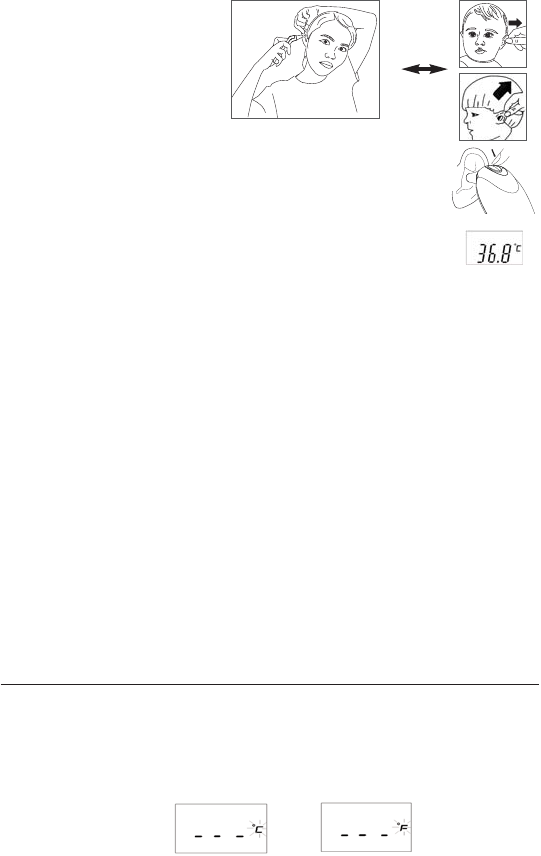6
4. Straighten the ear canal by pulling the
ear up and back to give a clear view of
the eardrum.
• For children under 1 year:
- Pull the ear straight back.
• Children above 1 year and adult:
- Pull the ear up and back.
5. While tugging the ear, insert the probe snugly into the ear canal
and press the «START» button. Release it, when you hear a beep
sound. This is the reminding signal that comfirms the end of mea-
surement.
6. Remove the thermometer from the ear canal. The LCD displays the
measured temperature.
NOTE: 10 short beeps will sound when the temperature is higher than
37.5 °C in order to alert the patient that he/she may have fever.
7. Replace the probe cover after each measurement. To do this, please follow the instruction in point 6
«How to reload a new and clean probe cover?».
8. In order to assure the accurate readings, plase wait at least 30 seconds after 3-5 continu-
ous measurements.
NOTE:
• For an infant, it is best to have the child laying flat with his head sideways so the ear is facing
upwards. For an older child or adult, it is best to stand behind and slightly to the side of the patient.
• Always take the temperature in the same ear, since the temperature readings may be different from
the right ear and left ear.
• Please wait for a few minutes to take the ear temperature after sleeping.
• In the following situations it is recommended that three measurements are done in the same ear and
the highest one is taken as the reading:
1) New born infants in the first 100 days.
2) Children under three years of age with a compromised immune system and for whom the presence
or absence of fever is critical.
3) When the user is learning how to use the IR thermometer for the first time until he/she has familiar-
ized himself/herself with the instrument and obtains consistent readings.
8. Changing from Fahrenheit to Celsius and vice-versa
This thermometer can display temperature measurements in either Fahrenheit or Celsius. To switch the
display between °C and °F, simply turn OFF the unit, press and hold the Start button for 5 seconds;
When you stop pressing the Start button after 5 seconds, the current measurement scale (°C or °F icon)
will be flashed on the display. Toggle the measurement scale between °C and °F by pressing the start
button again. When the measurement scale has been chosen, wait for 5 seconds and the unit will enter
the ready for measuring mode automatically.
> 1 year
< 1 year