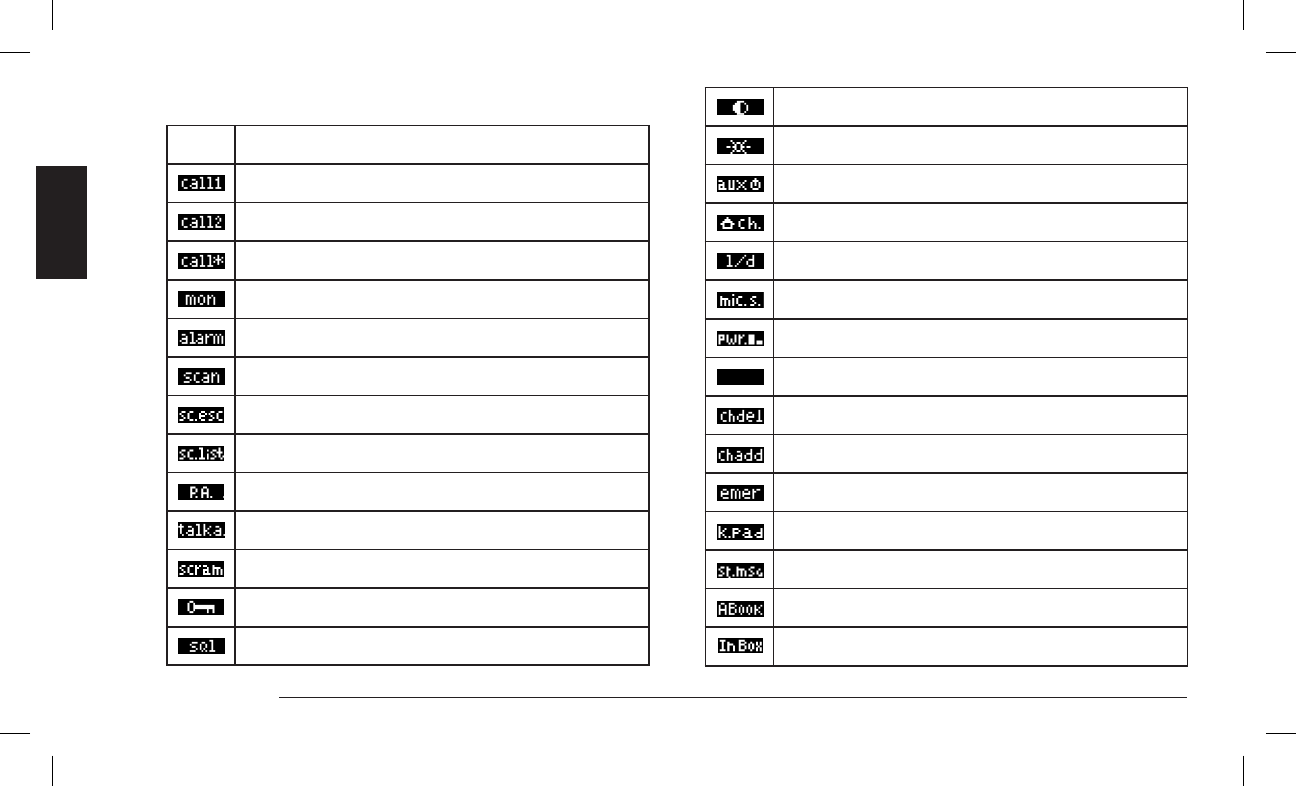Icon Meaning
Sends xed selective call - Call 1
Sends xed selective call - Call 2
Send variable user-dened selective call
Monitor is activated
Alarm is activated
Starts scan
Interrupts scan
Shows the scan list
Activates PA function (public address)
Activates talk around function
Activates scrambler
Locks the keypad of the keypad mike (MK06/35-K)
Activates the regulation of squelch level
7.5 Meaning of function key icons
Adjusts contrast
Adjusts brightness
Activates auxiliary output
Sends a call to the priority channel
Activates/deactivates local/distance mode
Adjusts microphone sensitivity
Selects Hi/Lo power
Key not assigned
Deletes a channel from the scan list
Inserts a channel in the scan list
Sends an emergency call
Activates the MK06/35-K mike
Displays the predened messages
Agenda
Inbox call queue
Use of commands/options