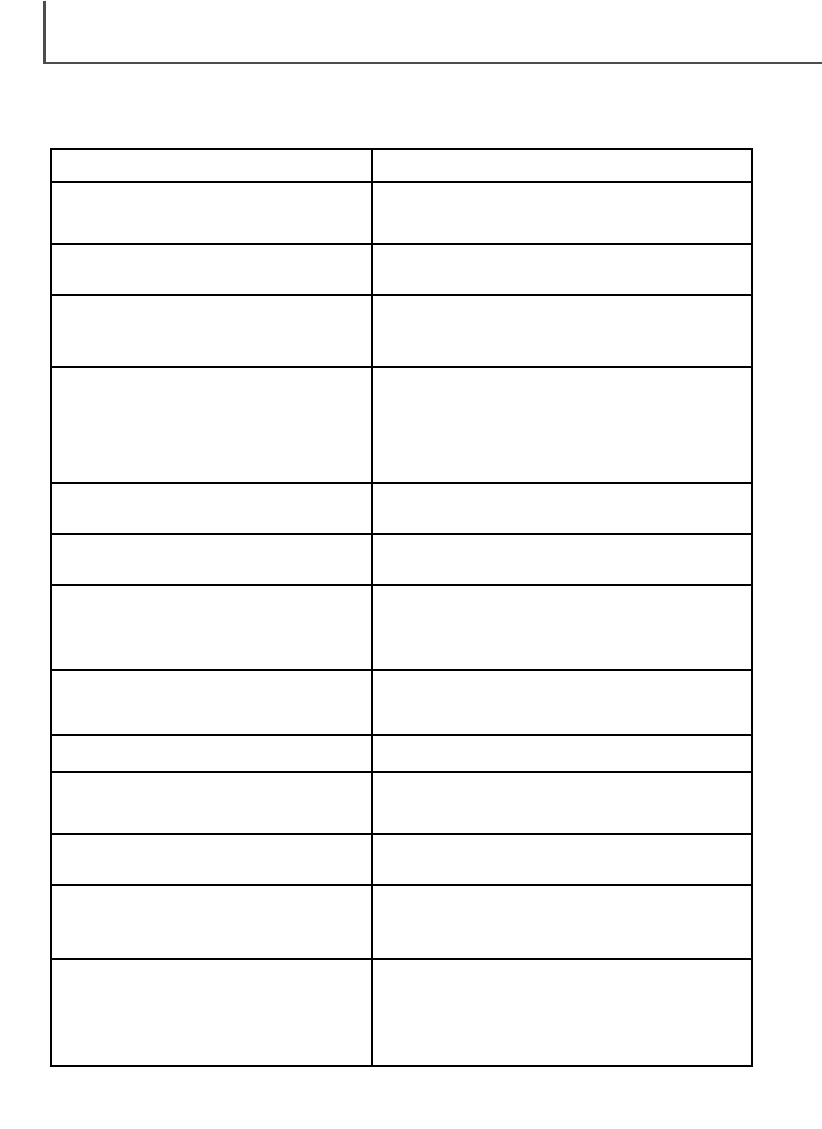TROUBLESHOOTING AND TECHNICAL SUPPORT
86
This section covers minor problems with scanner operation. For major problems or damage, or if a
problem continues to reoccur frequently, contact your dealer or a Minolta service facility.
Increase the amount of the system’s largest unused block of
memory to more than 128MB. See instructions on the facing
page.
For Macintosh
When Pixel Polish is active, the image blacks out or
“Insufficient memory. Pixel Polish processing failed,”
message appears.
Insert an APS cassette into the APS adapter.
The film-not-found-in-APS-holder message
appears.
Set the correct film format in the DiMAGE Scan Dual III Utility
or insert the correct holder into the scanner.
The holder-does-not-match-selected-film message
appears.
Reload the holder into the scanner.The set-holder message appears.
Close the door, and shut down and restart the scanner, utility,
and application.
The scanner indicator lamp blinks rapidly.
Press the eject button on the scanner, and remove the APS
adapter after rewinding is completed. Reinsert the holder into
the scanner. If the problem persists, remove the adapter and
do not insert it again; it may damage the film or scanner.
Cannot scan APS film, and initial loading failed. The
error-during-film-transportation or error-during-
rewind message appears.
The film holder was hindered during the scan. Turn off the
scanner, and restart the computer.
Cannot-verify-home-position message appears dur-
ing scanning.
Select an autofocus option in the preference window, or use
point AF or manual focus.
The scanned image is not sharp.
Confirm color negative film is selected in the main window,
and rescan the image, or color balance the image using the
DiMAGE Scan Dual III Utility’s image-processing tools. If the
problem is not solved, reinstall the scanner utility software.
Unusual image color when scanning color negative
film.
Turn off the scanner. Shut down the image-processing appli-
cation and increase its memory allocation. Restart the com-
puter and scanner.
• The utility software freezes.
• The scanning time increases.
Confirm the cable is securely connected between the comput-
er and scanner. Turn the scanner off and on. Click OK to con-
tinue.
When starting up the utility software, Error=4 –
could-not-confirm-scanner-connection message
appears.
SOLUTIONSYMPTOM or MESSAGE
Remove the film holder and close the scanner door. Press
shift+control+I (Windows) or command+shift+I (Macintosh) to
reinitialize the scanner.
The preview image displays unusual color repro-
duction.
Close the scanner door. Click OK to continue.
When starting up the utility software, an error mes-
sage appears.