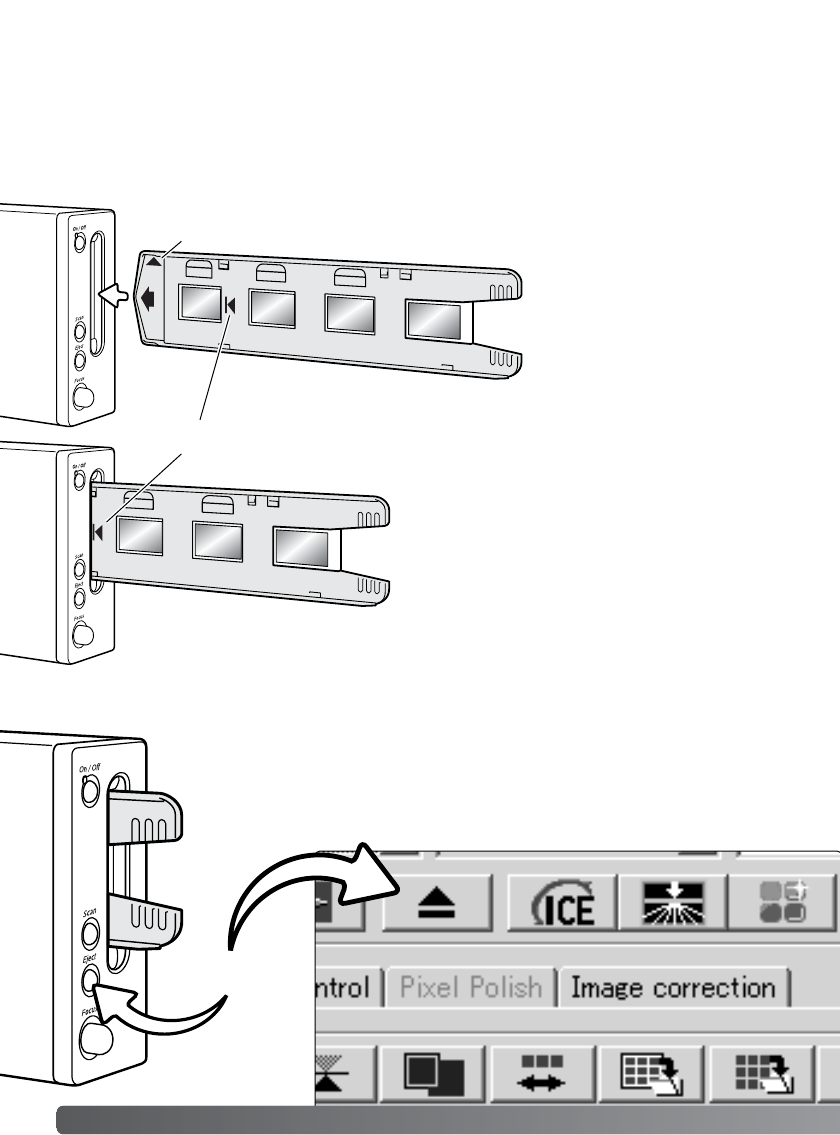When the indicator lamp glows
steadily, insert the film holder
into the scanner in the direction
indicated by the arrow. Hold the
holder straight and level with the
orientation indicator up (1).
Carefully push the holder into the scanner until
the arrow mark (2) is aligned with the scanner
door; the holder will be automatically fed into the
scanner from that point. Never touch or hinder the
holder when it is in the scanner.
Loading a film holder into the scanner
Before using the scanner, install the DiMAGE Scan Utility; see the software instruction manual.
Turn on the scanner and then start the computer. Launch the DiMAGE Scan Utility before insert-
ing the film holder. Do not insert the film holder into the scanner while the utility software is
launching or the scanner is initializing; the indicator lamp blinks during this period.
1
2
Eject button
Use the eject button on the scanner body or in the DiMAGE Scan Utility win-
dow to remove the holder; the scanner automatically ejects the holder to its ini-
tial insertion position. Do not touch or hinder the holder while it is moving. If the
scanner is turned off before the holder is ejected, turn on the scanner; the hold-
er is automatically ejected.