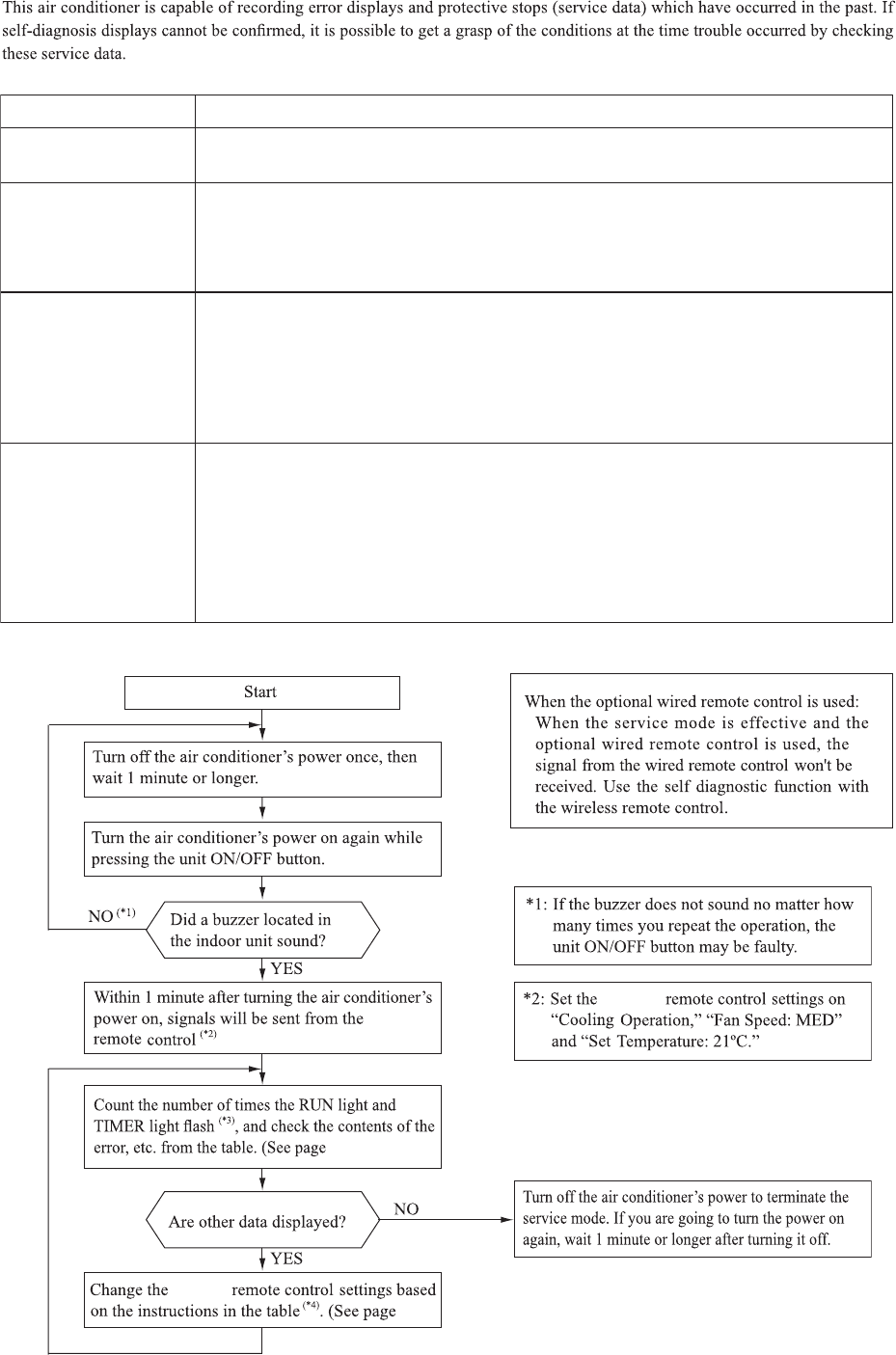'09•SRK-DB-087D
(6) Service mode (Trouble mode access function)
(a) Explanation of terms
Explanation
Term
Service mode
Service data
The service mode is the mode where service data are displayed by flashing of the display lights
when the operations in item (b) below are performed with the indoor controller.
These are the contents of error displays and protective stops which occurred in the past in the air
conditioner system. Error display contents and protective stop data from past anomalous
operations of the air conditioner system are saved in the indoor unit controller’s non-volatile
memory (memory which is not erased when the power goes off). There are two types of data,
self-diagnosis data and stop data, described below.
Self-diagnosis data
Stop data
These are the data which display the reason why a stop occurred when an error display(self-
diagnosis display) occurred in an indoor unit. Data are recorded for up to 5 previous occurrences.
Data which are older than the 5th previous occurrence are erased.
In addition, data on the temperature of each sensor (room temperature, indoor heat exchanger,
outdoor heat exchanger, outdoor air temperature, discharge pipe), remote control information
(operation switching, fan speed switching) are recorded when trouble occurs, so more detailed
information can be checked.
These are the data which display the reason by a stop occurred when the air conditioning system
performed protective stops, etc. in the past. Even if stop data alone are generated, the system
restarts automatically. (After executing the stop mode while the display is normal, the system
restarts automatically.) Data for up to 10 previous occasions are stored. Data older than the 10th
previous occasion are erased.
( Important) In cases where transient stop data only are generated, the air conditioner system
may still be normal. However, if the same protective stop occurs frequently (3 or
more times), it could lead to customer complaints.
(b) Service mode display procedure
69.)
67.)
wireless
wireless
wireless