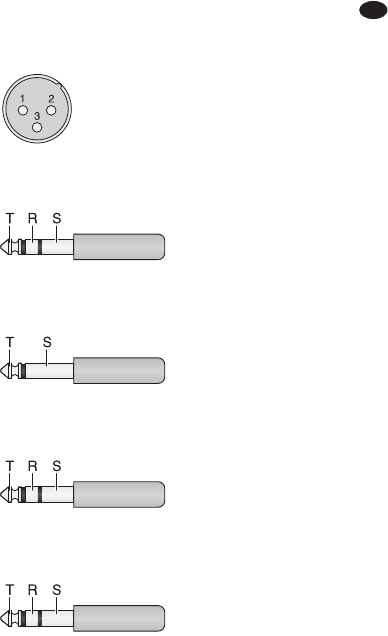5.6 Monitoring via headphones and
a control monitor system
For monitoring via headphones connected to the
jack PHONES (52) and via a control monitor sys-
tem connected to the jacks BOOTH OUT (53),
the following signals can be selected:
1. the signal of each input channel
2. the total signals of send ways 1 and 2
3. the input signals of the jacks TAPE IN (23)
and of the USB port (45)
4. the signals of subgroups 1 and 2 at the out-
puts SUB OUT (54)
5. the sum signals of the mixer at the outputs
MASTER (50)
The level indicators (38) always indicate the
level of the signals that have been selected for
monitoring.
1) To monitor an input channel, press the but-
ton SOLO (2) of the channel. The LED PEAK
(5) lights up to indicate that the monitor func-
tion for the channel has been activated. Addi-
tionally, the LED beneath the button PFL/AFL
(40) lights up: green for the monitor mode
“PFL” or red for the mode “AFL”.
— When the button PFL/ AFL is disengaged,
the mode “PFL” (pre-fader listening) is ac -
tivated. This mode can be used to adjust
the level of a channel: The channel signal
is monitored and indicated (mono) ahead
of the fader (1) and the panorama control
(7) or balance control (8).
— When the button PFL /AFL is pressed, the
mode “AFL” (after-fader listening) is acti-
vated with which the overall channel
adjustment can be checked: The channel
signal is monitored and indicated (stereo)
after the fader and the panorama control
or balance control.
2) To monitor a send way, press the corre-
sponding button SOLO (29):
for send way 1, the button SOLO next to the
control AUX SEND MASTER 1 (30),
for send way 2, the button SOLO next to the
control AUX SEND MASTER 2 (28).
Use the button PFL /AFL to select the monitor
mode: When the button is disengaged, the
signal will be monitored and indicated ahead
of the control AUX SEND MASTER; when the
button is pressed, the signal will be monitored
and indicated after the control AUX SEND
MASTER.
3) To monitor the input signal of the jacks
TAPE IN (23) und of the USB port (45), e. g.
to check a recording, press the button CD/
USB / TAPE (32).
4) To monitor the subgroup signals (always
post-fader), press the button SUB 1-2 (32).
5) To monitor of the sum signals (always post-
fader), press the button MASTER MIX (32).
Important: The buttons SOLO (2, 29) take prior-
ity over the buttons BOOTH (32), i. e. when at
least one button SOLO is pressed, the signals
selected by means of the buttons BOOTH will not
be monitored / indicated. The buttons BOOTH,
however, have the same priority, i. e. when they
are all pressed, the mixed signal of the corre-
sponding sources will be monitored and indi-
cated.
6 Specifications
Inputs
(sensitivity/ impedance; connection)
Mic: . . . . . . . . . . . . . . 0.5 mV/1.8 kΩ;
XLR, balanced
Line (mono channel): . 1 mV/10 kΩ;
6.3 mm jack, bal.
Line (stereo channel): 10 mV/10 kΩ;
6.3 mm jack, bal.
Tape In: . . . . . . . . . . . 100 mV/10 kΩ; RCA
Return: . . . . . . . . . . . . . 100 mV/10 kΩ;
6.3 mm jack, unbal.
Insert: . . . . . . . . . . . . . . 100 mV/10 kΩ;
6.3 mm jack, unbal.
Output level
Master
XLR jacks: . . . . . . . . 1.5 V*
6.3 mm jacks: . . . . . 750 mV*
Tape Out: . . . . . . . . . . 750 mV*
Booth Out: . . . . . . . . . 2 V*
*at indication 0 dB
Aux Send: . . . . . . . . . 9.5 V max.
Headphone impedance: ≥ 8 Ω
USB interface: . . . . . . . . USB 2.0 (full speed)
Frequency range: . . . . . 20 – 20 000 Hz
THD: . . . . . . . . . . . . . . . < 0.05 %
S / N ratio: . . . . . . . . . . . . > 74 dB (A weighted)
Crosstalk: . . . . . . . . . . .
-
63 dB
Equalizer controls
bass frequencies: . . . . ±15 dB / 80 Hz
high frequencies: . . . . ±15 dB /12 kHz
mid-frequencies
mono channel: . . . . . ±15 dB / 100 – 8000 Hz
mid-frequencies
stereo channel: . . . . . ±15 dB/ 500 Hz
±15 dB / 3000 Hz
Low cut filter: . . . . . . . . . 75 Hz
Phantom power: . . . . . . +48 V
Power supply: . . . . . . . . 230 V~ / 50 Hz
Power consumption: . . 40 VA max.
Ambient temperature: . . 0 – 40 °C
Dimensions
(W × H × D): . . . . . . . . . 404 × 96 × 385 mm
Weight: . . . . . . . . . . . . . 5.2 kg
Suitable operating systems for data transfer via
the USB interface:
Windows 2000, Windows XP or subsequent
Windows versions
Mac OS 9.0.4 or later, Mac OS X
Windows is a registered trademark of Microsoft Corporation in the USA
and other countries. .
Mac OS is a registered trademark of Apple Computer, Inc. in the USA
and other countries.
6.1 Pin configuration of XLR and
6.3 mm plugs
XLR plug for balanced connection
3-pole 6.3 mm plug
for balanced connection
2-pole 6.3 mm plug
for unbalanced connection
3-pole 6.3 mm plug
for the INSERT jacks
6.3 mm stereo plug
for the headphone connection
Subject to technical modification.
T = left channel
R = right channel
S = ground
T = Send (output)
R = Return (input)
S = ground
T = signal
S = ground
T = signal +
R = signal
-
S = ground
1 = ground
2 = signal +
3 = signal
-
15
GB
All rights reserved by MONACOR
®
INTERNATIONAL GmbH & Co. KG. No part of this instruction
manual may be reproduced in any form or by any means for any commercial use.