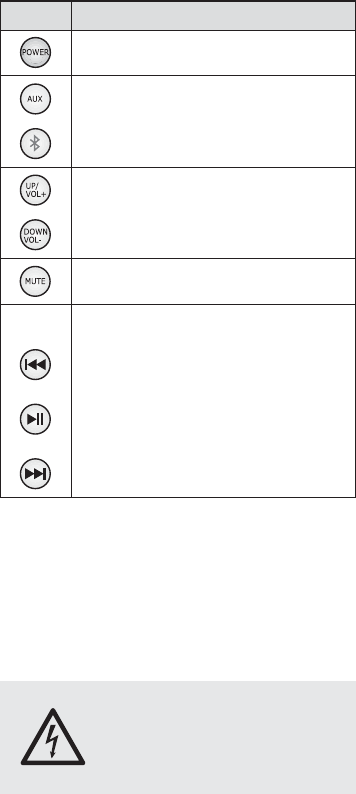English
8
Mini Stereo Amplifier
These instructions are intended for users
without any specific technical knowledge.
Please read these instructions carefully
prior to operation and keep them for later
reference. All operating elements and con-
nections described can be found on the
fold-out page 3.
1 Operating Elements
and Connections
1 POWER indicator
blue amplifier switched on
The LED will flash when the mute
function is activated.
red standby mode
2 LED LINE IN: will light up when the input
LINE IN (8) has been selected
3 LED BLUETOOTH: will light up when the
Bluetooth mode has been se lected
flashes = no Bluetooth connection
lights up constantly = connection to the
Bluetooth source has been established
4 IR sensor for remote control signals
5 Control knob with two functions:
– to switch between the Bluetooth mode
(LED BLUETOOTH will light up) and
the line input (LED LINE IN will light
up), press the knob
– to adjust the volume, turn the knob
6 NFC section for fast establishment of a
Bluetooth connection
chapter 6.1
7 Bluetooth antenna
8 Stereo input (RCA jacks) to connect an
audio source with line output level (e. g.
CD player)
9 Stereo output (3.5 mm jack) to route the
audio signal to a unit with line input (e. g.
active subwoofer)
10 Speaker connection terminals (screw ter-
minals with 4 mm banana jacks)
11 Low voltage jack to connect the power
supply unit provided
12 POWER switch
1.1 Remote control (fig. 2)
2 Safety Notes
The unit (including power supply unit and
remote control) corresponds to all relevant
directives of the EU and is therefore marked
with
.
G
The unit is suitable for indoor use only. Pro-
tect it against dripping water and splash
water, high air humidity and heat (admissi-
ble ambient temperature range 0 – 40 °C).
G
Do not place any vessel filled with liquid on
the unit, e. g. a drinking glass.
G
Immediately disconnect the power supply
unit from the socket
1. if the amplifier, the power supply unit or
the mains cable is visibly damaged,
WARNING The power supply unit uses dan-
gerous mains voltage. Leave
servicing to skilled personnel
only. Inexpert handling of the
unit may result in electric shock.
Button Function
to switch between:
amplifier switched on in standby mode
to switch to the input LINE IN (8)
to switch to the Bluetooth mode
to increase the volume
to reduce the volume
to mute/unmute the sound
to operate the Bluetooth source:
to go to the beginning of the title; to go
to the previous title with each additional
press of the button
to switch between pause mode and
replay mode
to go to the next title