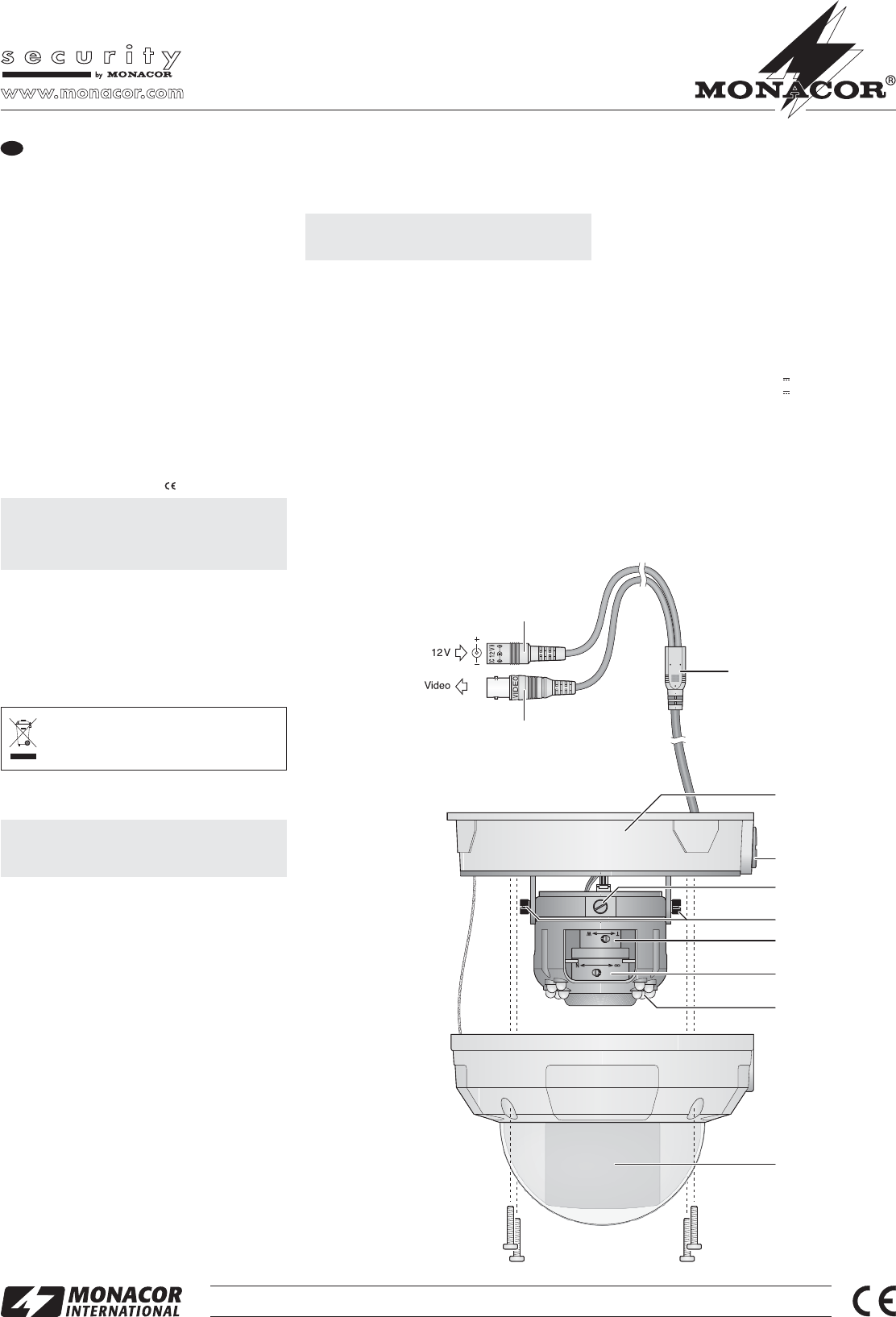Colour Camera
Please read these operating instructions carefully prior to
installation and keep them for later reference.
1 Applications
The cameras TVCCD-250SET (420 lines resolution) and
TVCCD-252SET (520 lines resolution) are specially de -
signed for video surveillance systems (CCTV). They are
equipped with an 8.5 mm (
1
⁄3″) image sensor and a lens
with variable focal length (4 – 9 mm). The rugged dome
housing offers protection against weather (IP 66) and van-
dalism. Due to their flexible lens adjustment (3-axis rota-
tion), the cameras are also suitable for wall mounting.
The cameras feature an automatic gain control (AGC),
a backlight compensation, an automatic white balance and
an automatic electronic shutter for exposure control. When
darkness falls, the 21 IR LEDs illuminate the surveillance
zone up to 15 m and the camera switches to black-and-
white mode.
2 Important Notes
The camera corresponds to all relevant directives of the
EU and is therefore marked with .
G
Protect the camera against extreme temperatures (ad-
missible ambient temperature range
-
10 °C to +50 °C).
G
For cleaning never use any aggressive detergents or
chemicals.
G
No guarantee claims for the camera and no liability for
any resulting personal damage or material damage will
be accepted if the camera is used for other purposes
than originally intended, if it is not correctly installed, or
if it is not repaired in an expert way.
3 Installation
1) Release the four screws of the dome (11) with the
wrench provided and remove the dome from the base
(4).
2) To find the optimum place of installation, a trial run is
recommended. For this purpose, put the camera into
operation provisionally (
chapter 4).
3) At the place of installation, drill three holes for mount-
ing the base. Fasten the base (4) with suitable installa-
tion material. If the cable is not led through the wall or
ceiling, it may alternatively be led through the cable
outlet on the side of the base. For this purpose, remove
the cover screw (5) from the cable outlet. Seal the
cable outlet to prevent ingress of moisture.
4) After all adjustments have been made, put the dome on
the base and fasten it with the four screws. Make sure
that the camera is able to look through the cutout in the
mask of the dome.
4 Connecting and Aligning the Camera
1) Connect the BNC inline jack (2) via a 75 Ω coaxial
cable to the video input of a monitor. Observe the cor-
rect 75 Ω termination on the monitor or, in case of
series connection, on the last monitor. For a cable
length exceeding 100 m, it is recommended to insert a
video amplifier between the camera and the long cable
to compensate level loss caused by the cable.
IMPORTANT! Only remove the protective foil of the
dome after all works have been completed. Impurities
and scratches may cause light reflections at the dome
when the IR LEDs are lit.
CAUTION When setting up the camera, never look
directly into the lit IR LEDs (10) from a close range. The
infrared light may cause eye irritation. However, the
infrared radiation is far below the emission limit and rated
risk-free according to EN 62471.
If the camera is to be put out of operation defin-
itively, take it to a local recycling plant for a dis-
posal which will not be harmful to the environ-
ment.
2) Connect a regulated 12 V power supply unit with a min-
imum permanent rating of 350 mA to the jack (1). A low-
voltage plug of 5.5 / 2.1 mm (outside / inside diameter) is
required. Always observe the correct polarity (centre
contact = +).
3) Switch on the monitor. To optimally align the camera to
the surveillance zone, adjust its support. For this pur-
pose, release the two lateral screws (7) to tilt the cam-
era and the front knurled screw (6) to turn the camera
in its support. In addition, it will be possible to turn the
support in the base. Always make sure that the cable
connections are not stretched or torn off. After aligning,
fasten the screws again.
4) Adjust the image cutout with the zoom adjusting ring
(8) and a clear image with the distance adjusting ring
(9). The corresponding adjusting lever is also a locking
screw: Release it before adjusting and fasten it after-
wards.
The connectors (1, 2) and the cable distributor (3) are not
weatherproof. In case of outdoor installation, protect
them accordingly.
5 Specifications
Image sensor: . . . . . . . . . . . 8.5 mm (
1
⁄3″) CCD chip
System: . . . . . . . . . . . . . . . . PAL / CCIR
Number of pixels
TVCCD-250SET: . . . . . . . hor. 500 × vert. 582
TVCCD-252SET: . . . . . . . hor. 752 × vert. 582
Resolution
TVCCD-250SET: . . . . . . . 420 lines
TVCCD-252SET: . . . . . . . 520 lines
Lens: . . . . . . . . . . . . . . . . . . 1 : 1.6 – 2.4 / 4 – 9 mm
LED range: . . . . . . . . . . . . . . 15 m
Minimum illumination: . . . . . . 0.2 lx (colour mode)
S / N ratio: . . . . . . . . . . . . . . . > 48 dB
Video output: . . . . . . . . . . . . 1 Vpp / 75 Ω
Power supply
TVCCD-250SET: . . . . . . . 12 V , 350 mA
TVCCD-252SET: . . . . . . . 12 V , 320 mA
Protective class
of housing: . . . . . . . . . . . . . . IP 66
Ambient temperature: . . . . . .
-
10 °C to +50 °C
Dimensions: . . . . . . . . . . . . . ∅ 145 mm × 90 mm
Weight: . . . . . . . . . . . . . . . . . 1100 g
Subject to technical modification.
TVCCD-250 SET Order No. 18.7020
TVCCD-252 SET Order No. 18.7020
®
3
4
5
6
7
10
8
9
11
1
2
MONACOR INTERNATIONAL GmbH & Co. KG • Zum Falsch 36 • 28307 Bremen • Germany
Copyright
©
by MONACOR INTERNATIONAL. All rights reserved. A-1184.99.03.11.2013
®
GB