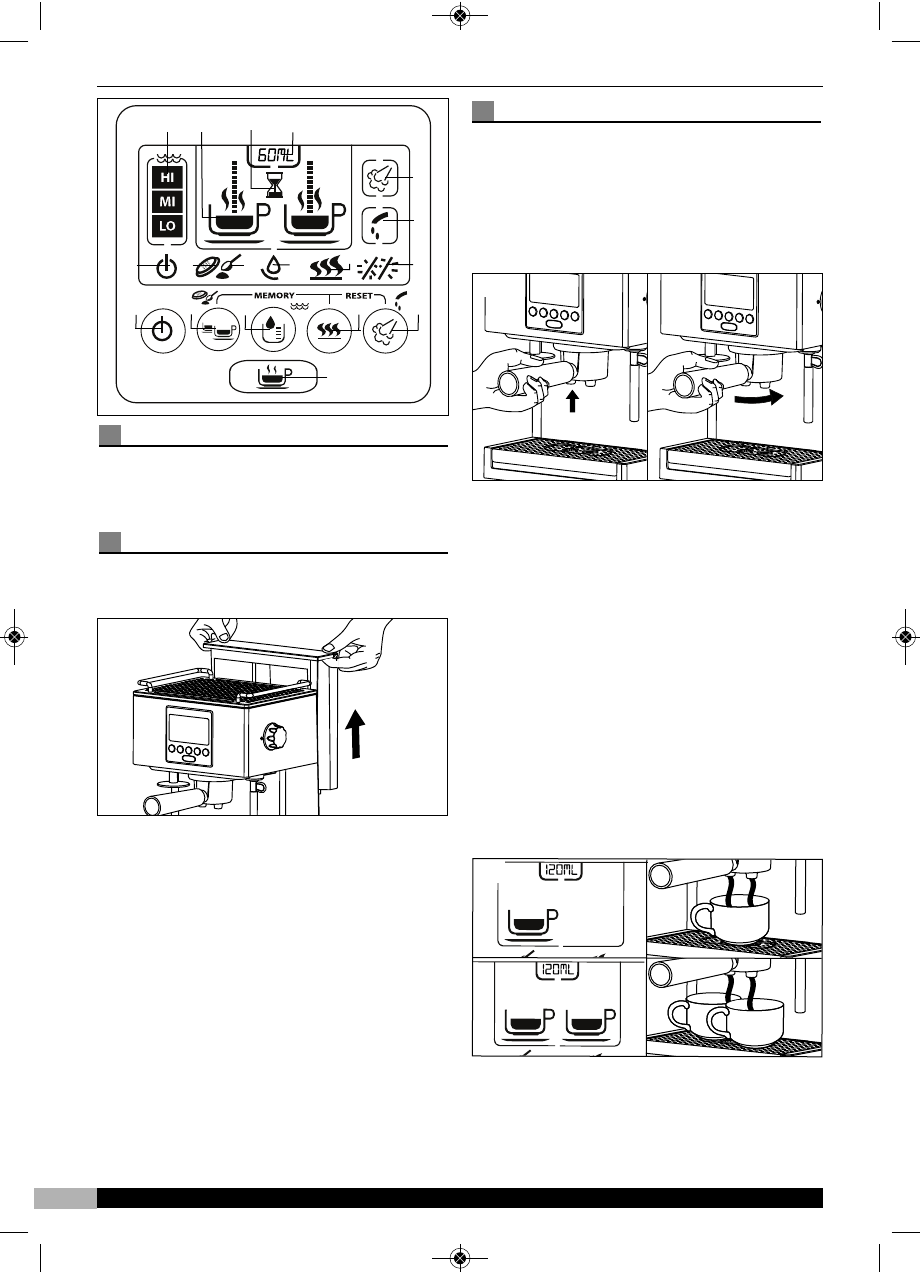6
UK Helpline 0844 871 0960 Replacement Parts 0844 873 0726 Ireland Helpline 1800 409 119
BEFORE FIRST USE
Fill the water tank and rinse the system. You
should also rinse the system when the machine
has not been used for a long time.
How to fill the water tank
1. Disconnect the appliance from mains supply.
2. Remove the water tank ⁄ by lifting upwards. A
3. Open the water tank lid and fill with cold water.
Do not exceed the MAX level marked on the
water tank.
4. Close the lid, replace the water tank onto the
machine firmly.
5. The tank can also be filled without detaching it
from the machine. Open the water tank lid while
still attached and pour water in using a jug.
NOTE:
If the water level in the tank reaches the
minimum level, the machine will stop working,
the Low Water Level Indicator Icon will flash
on the LCD screen, and a beep will sound.
Rinse the espresso system
1. Fill the water tank, the machine will beep and
the low water indicator will be highlighted if the
water tank is empty.
2. Attach the empty Filter Holder fl to the Brewing
Head ›, by placing the ears into the two
notches and turning the handle firmly from the
left to right. B
3. Place a cup on the drip tray grid under the
Brewing Head ‰.
4. Press the Standby button Û, a beep sound will
be heard.
5. The Standby Indicator È will rotate to indicate
that your coffee machine is heating up. It will
stop rotating and a beep will sound when your
coffee maker is ready to be used.
6. Select the maximum preset dispensing quantity
(120ml) by pressing the Quantity Selection
button, ı repeatedly until 120ml is displayed on
the LCD screen Í. A beep sound will be heard
for each selection.
7. Set the machine to dispense 2 cups of water by
pressing the Cup Selection button Ù, a beep
sound will be heard for each pressing. A single
or double Coffee Cup Icon Ë will be displayed
to highlight 1 or 2 cups of coffee to be
dispensed. (ie 2 cups at 120ml each.) C
8. Press the Brew button ¯, a beep will sound.
9. The hot water will be dispensed from the
Brewing Dispenser, and the Brewing Icon ˘ will
be displayed on the LCD screen.
Á
ËÈÍ
Î
Ï
ÌÓ Ô
Ò
Ú
ÛÙ
ı
ˆ˜
¯
C
A
B