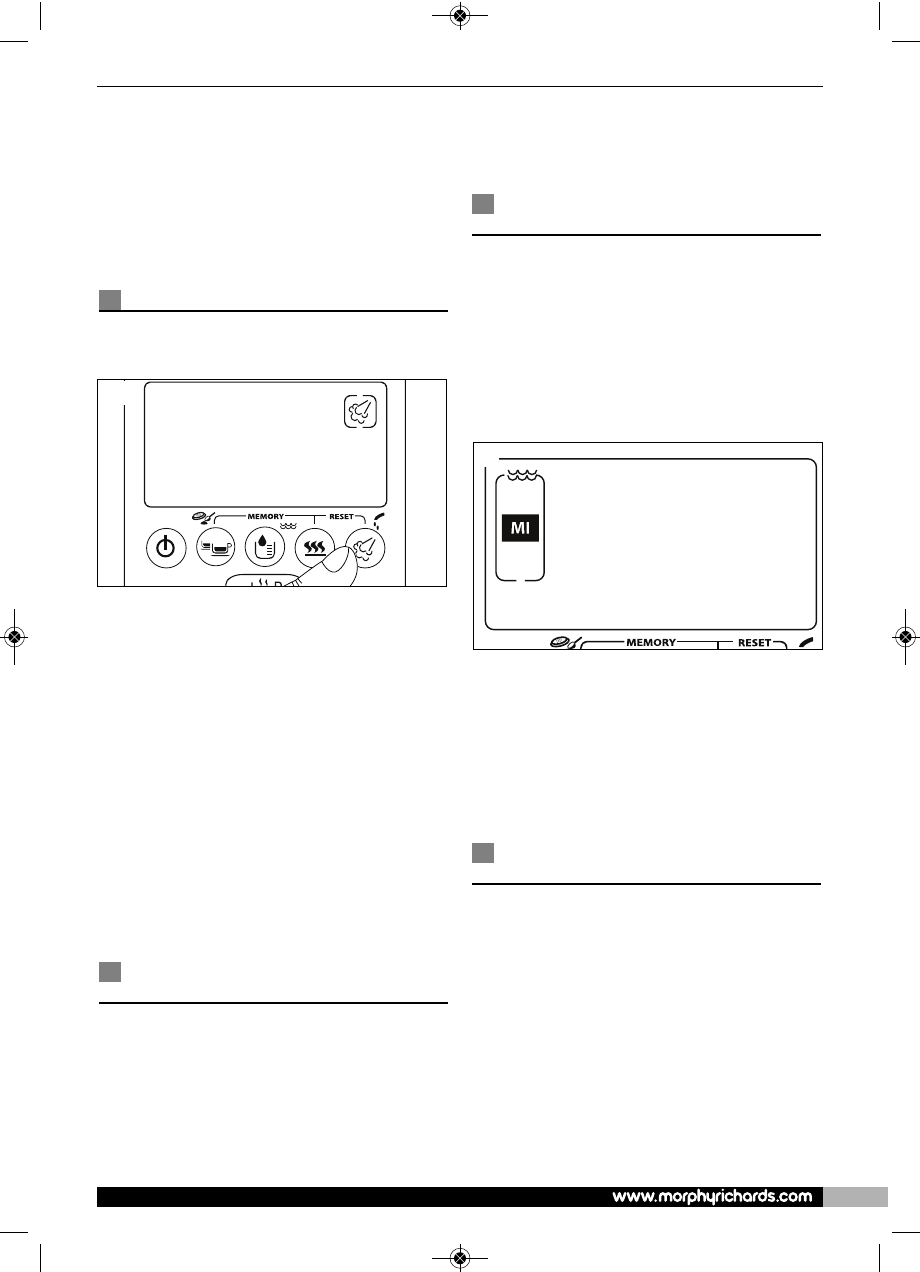7
For details of other Morphy Richards products, please see our website:
10. The machine will stop automatically with two
audible beeps when the pre-set quantity of
water is dispensed and the Brewed Icon ◊ will
be displayed.
When the brewing process is completed, any
water left in the boiler will be dispersed from the
machine into the drip tray.
11. Follow steps 8-10 three times to rinse the
machine.
Rinse the steam nozzle
1. Select the steam setting by pressing the Steam
Button ˜, a beep sound will be heard and the
Steam Icon Î will appear. D
2. The Standby Indicator È will rotate to indicate
that your coffee machine is heating up. It will
stop rotating and a beep will sound when the
steam function is ready to be used.
4. Place a jug under the steam nozzle „ and turn
the Steam Control slowly  to the MAX
position.
5. Steam will begin to be dispensed from the
nozzle. After 1 minute turn the steam control
back to the OFF position and empty the jug.
6. Repeat steps 4-5 three times to rinse the steam
nozzle.
Note:
To switch the function from the steam setting
back to the coffee making mode, press the
Standby button once Û.
WARNING: Steam Nozzle is very hot!
How to test your water
hardness
Water hardness varies acrosss the country. To
test the water hardness in your area use the
water test strip provided.
1. Run water from your tap over the test strip.
2. The test strip will indicate your water hardness.
0-50 - Low
50-250 - Medium
250+ - High
To set the water hardness on
your machine
Your coffee machine has 3 preset water
hardness settings, Low (LO), Medium (MI) &
High (HI.) The default setting on the machine is
Medium hardness. To change this, follow the
instructions below.
1. Press and hold the Quantity Selection / Water
Hardness Selection button ı for 2 sec, a beep
will sound.
2. The Water Hardness Level indicator will appear.
E
3. Continue to press the Quantity Selection button
ı to select your desired setting.
4. The Water Hardness Selection Á will change as
a cycle, Medium, High, Low, Medium ...
5. When the desired setting is displayed on the
screen, leave the coffee maker alone for 5
seconds, the LCD screen will return to normal,
and the setting will be saved.
How to select espresso cup
quantity
Your coffee machine has 4 preset dispense
amounts, 40ml, 50ml, 60ml & 120ml. You can
select the coffee quantity to be dispensed by
pressing the Coffee Quantity Selection button
ı; a beep sound will be heard for each
pressing.
The Coffee Quantity Selection Í will change as
a cycle on the LCD screen, (40ml, 50ml, 60ml,
120ml, P1, P2, 40ml)
The P1, P2 options, (Program 1 & 2) are special
memory settings which save your customised
options, (amount, temperature, number of cups
etc.) (See ‘How to set the memory function (P1
& P2)’ for more information.
E
D