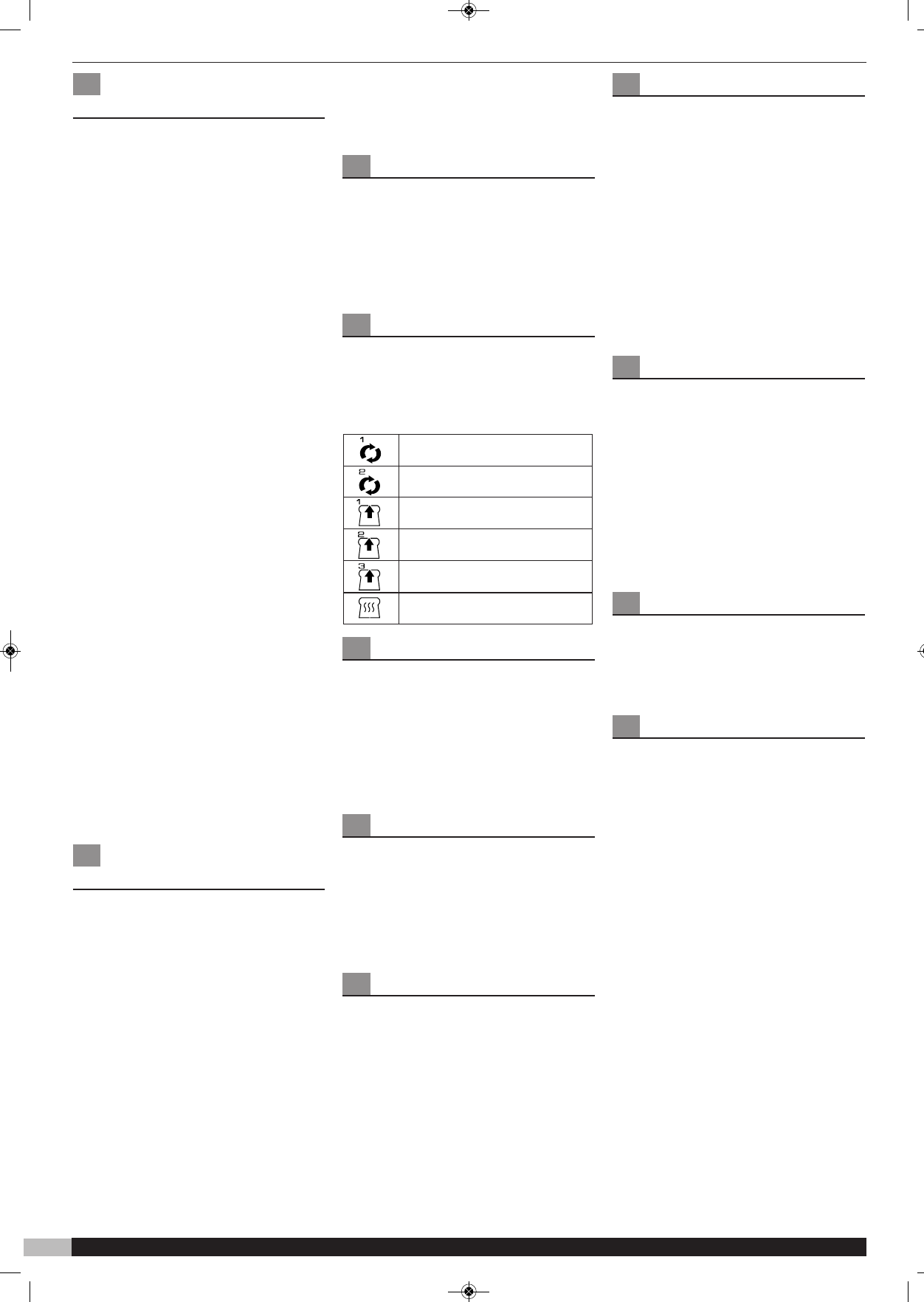-
Ich suche die Bedienungsanleitung für Morphy 43319 Eingereicht am 8-10-2020 21:18
Antworten Frage melden -
wo finde ich Gebrauchsanleitung für 502001 au deutsch Eingereicht am 16-3-2020 08:22
Antworten Frage melden -
Hallo, wir haben heute unseren automaten bekommen, wollten alles einstellen, alles funktioniert doch er lässt sich einfach nicht starten. Woran könnte das liegen?
Antworten Frage melden
Danke Christophe Eingereicht am 15-2-2020 14:34-
Zum starten muss man die Taste mit dem grünen Haken einige Sekunden gedrückt halten Beantwortet 9-5-2020 14:44
Finden Sie diese Antwort hilfreich? (1) Antwort melden
-
-
Benötige für diesen brotautomaten eine bedienungsanleitung Eingereicht am 9-10-2018 08:19
Antworten Frage melden -
Ich habe einen neuen Backautomaten von Morphy Richards. Leider öffnet sich der Behälter für die Zugab von Nüssen etc. nicht automatisch.
Antworten Frage melden
Der Knethaken klappt ebenfalls nicht richtig um, obwohl gut gefettet.
Gibt es irgendwo eine Erklärung dazu? Eingereicht am 19-3-2018 14:32 -
Wann öffnet sich der zugabebehälter, oder bei welchem Programm? Eingereicht am 19-3-2018 13:43
Antworten Frage melden -
Bedienungsanleitung in deutsch Morphy Richards 48319 brotbackautomat
Antworten Frage melden
Eingereicht am 19-1-2018 17:41 -
wo finde ich deutsche bedienungsanleitung für 48319 Eingereicht am 13-11-2017 21:18
Antworten Frage melden -
wo finde ich die Betriebsanleitung und die Programme in deutsch ? Eingereicht am 11-5-2017 11:22
Antworten Frage melden -
ch benötige eine Bedienungsanleitung in deutsch für den morphy richards Backautomaten 48319. Danke Eingereicht am 4-1-2017 16:08
Antworten Frage melden -
benötige die Bedienungsanleitung in deutsch.... Eingereicht am 16-1-2015 21:59
Antworten Frage melden-
Ich benötige eine Bedienungsanleitung in deutsch für den morphy richards Backautomaten 48319. Danke Beantwortet 5-12-2016 11:59
Finden Sie diese Antwort hilfreich? (40) Antwort melden
-