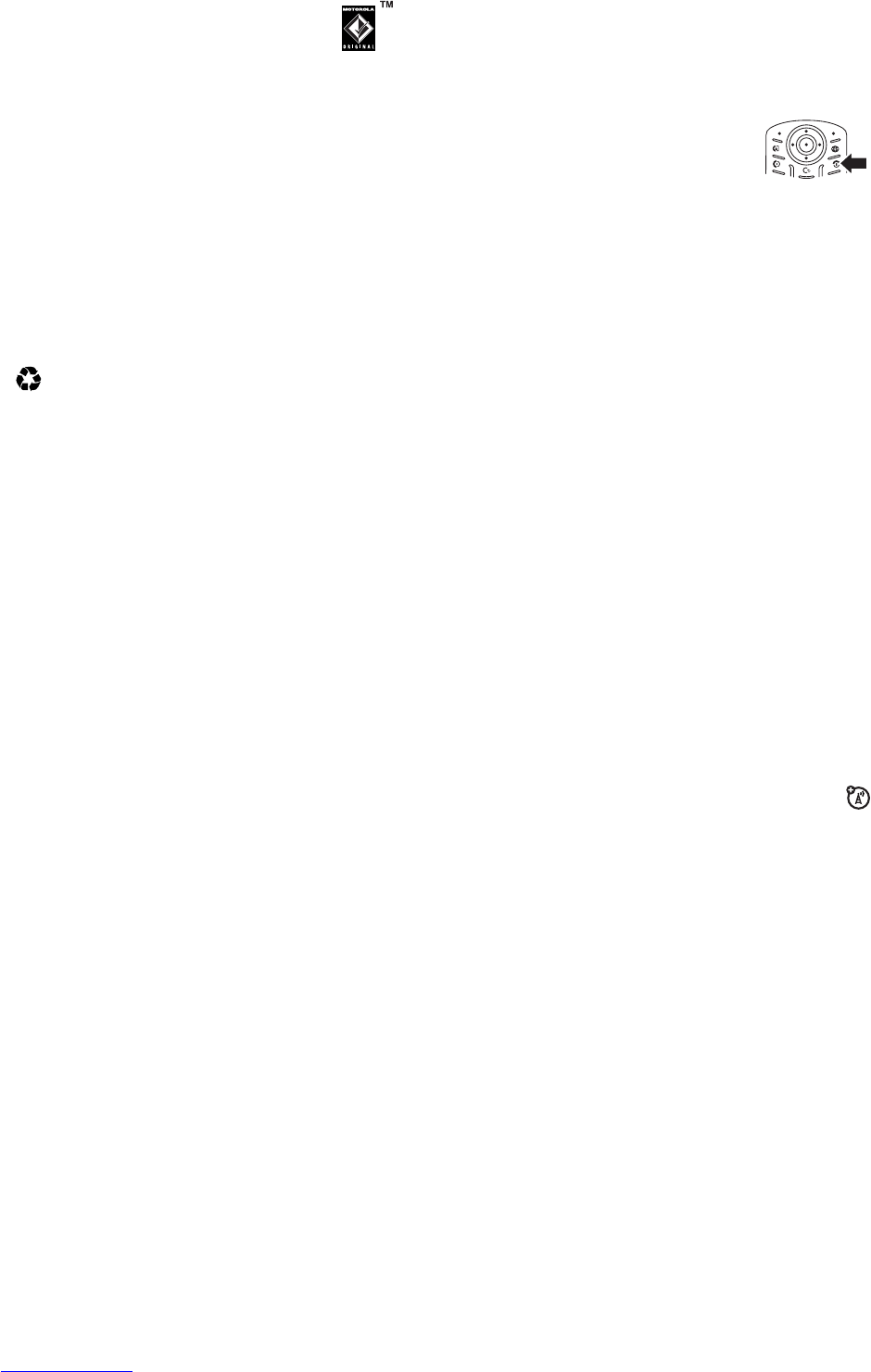24
essentials
•
Always use Motorola Original batteries and
chargers. The warranty does not cover damage
caused by non-Motorola batteries and/or
chargers.
•
New batteries or batteries stored for a long time may take
more time to charge.
•
When charging your battery, keep it near room
temperature.
•
When storing your battery, keep it uncharged in a cool,
dark, dry place, such as a refrigerator.
•
Never expose batteries to temperatures below -10°C
(14°F) or above 45°C (113°F). Always take your phone with
you when you leave your vehicle.
•
It is normal for batteries to gradually wear down and
require longer charging times. If you notice a change in
your battery life, it is probably time to purchase a new
battery.
Contact your local recycling centre for proper battery
disposal.
Warning:
Never dispose of batteries in a fire because they may
explode.
Before using your phone, read the battery safety information in
the “Safety and General Information” section included in this
guide.
032375o
25
essentials
turn it on & off
Caution:
Some phones ask for your SIM card PIN code when
you turn them on. If you enter an incorrect PIN code 3 times in a
row, your SIM card is disabled and your display shows
SIM
Blocked
. Contact your service provider.
To turn on your phone, press and hold
O
for a few seconds or until the display turns
on. If prompted, enter your 6-digit SIM card
PIN code and/or 4-digit unlock code.
To turn off your phone, press and hold
O
for 2 seconds.
make a call
Enter a phone number and press
N
to make a call.
To “hang up,” close the flip or press
O
.
To make video calls, see page 35.
answer a call
When your phone rings and/or vibrates, just open the flip or
press
N
to answer.
To “hang up,” close the flip or press
O
.
store a phone number
You can store a phone number in your
Phonebook
:
1
Enter a phone number in the home screen.
26
essentials
2
Press the
Store
key.
Select
Create New Contact
, if necessary.
3
Enter a name and other details for the phone number. To
select a highlighted item, press the
centre key
s
.
4
Press the
Done
key to store the number.
To edit or delete a
Phonebook
entry, see page 71.
To store an email address, press
s
>
n Phonebook
>
New Entry
.
Enter the new contact’s name and
Email
information.
Note:
You can also store a phonebook entry on your SIM card.
Entries stored on the SIM (USIM) card cannot include extra
details such as
URL
and
Notes
. To see entries on your SIM card,
open the Phonebook and press
Options
>
View
>
SIM Card
. Then,
to create a new entry on your SIM card, press
Options
>
Create
New
.
call a stored phone number
Find it:
s
>
n Phonebook
1
Scroll to the phonebook entry.
Shortcut:
In the phonebook, press keypad keys to enter the
first letters of an entry you want. You can also press
*
and
#
to see the entries you use frequently, or entries
in other categories.
2
Press
N
to call the entry.
27
essentials
your phone number
From the home screen, press
D#
to see your number.
Tip:
Want to see your phone number while you’re on a call?
Press
Options
>
My Tel. Numbers
.
You can edit the name and phone number stored on your
SIM card. From the home screen, press
D#
, select an
entry, press the
View
key, and press the
Edit
key. If you don’t know
your phone number, contact your service provider.