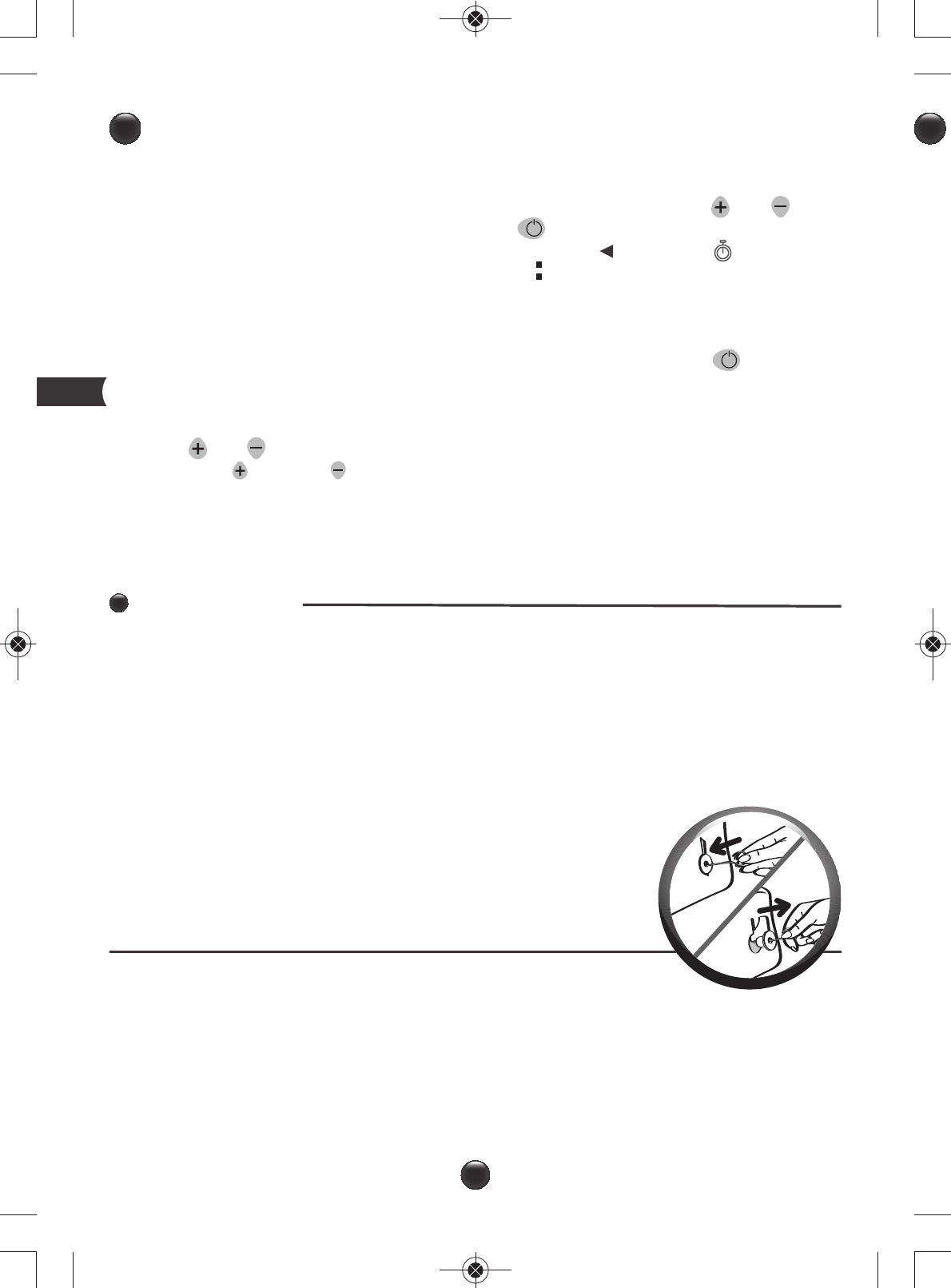Fats
tastie
much
cut it
even
it. Yo
poon
fat fr
as fa
not u
Eggs
colou
ment
reduc
tiona
quid
indic
for o
add a
flour.
Milk:
If us
water
vour
bread
subst
volum
cipe.
avoid
an em
ness,
Wate
yeast
and h
can b
other
Flour
cantl
pend
resul
20
Practical advice
If there is a power cut: if, during the cycle,
the programme is interrupted by a power cut
or mishandling, the machine has a 7-min pro-
tection time during which the settings are
saved. The cycle starts again where it stopped.
Beyond that time, the settings are lost.
If you plan to run a second programme bake
a second loaf, open the lid and wait 1 hour
before beginning the second preparation.
To turn out your loaf of bread: it may happen
that the kneading paddles remain stuck in the
loaf when it is turned out. In this case, use the
hook accessory as follows:
> once the loaf is turned out, lay it on its side
while still hot and hold it down with one
hand, wearing an oven glove,
> with the other hand, insert the hook in the
axis of the kneading paddle - M,
> pull gently to release the kneading paddle - M,
> repeat for the second kneading paddle,
> turn the loaf upright
and stand on a grid
to cool.
DELAYED START PROGRAMME
You can programme the appliance up to start
15 hours in advance to have your prepara-
tion ready at the time you want. This func-
tion cannot be used on programmes 5, 6, 9,
10, 11, 12, 13, 14.
This step comes after selecting the programme,
browning level and weight. The programme
time is displayed. Calculate the time difference
between the moment when you start the pro-
gramme and the time at which you want your
preparation to be ready. The machine automat-
ically includes the duration of the programme
cycles.
Using the and , buttons, display the cal-
culated time ( up and down). Short
presses change the time by intervals of 10 min
+ a short beep. Holding the button down gives
continuous scrolling of 10-min intervals.
For example, it is 8 pm and you want your
bread to be ready for 7 am the next morning.
Programme 11:00 using the and . Press
the button. A beep is emitted. The facing
indicator light switches on and the timer
colon blinks. The countdown begins. The op-
erating indicator light comes on.
If you make a mistake or want to change the
time setting, hold down the button until
it makes a beep. The default time is displayed.
Start the operation again.
With the delayed start programme do not use
recipes which contain fresh milk, eggs, soured
cream, yoghurt, cheese or fresh fruit as they
could spoil or stale overnight.
M
MLX-OW5020-NC00020607_MLX-OW5020-NC00020607 28/12/10 11:03 Page20