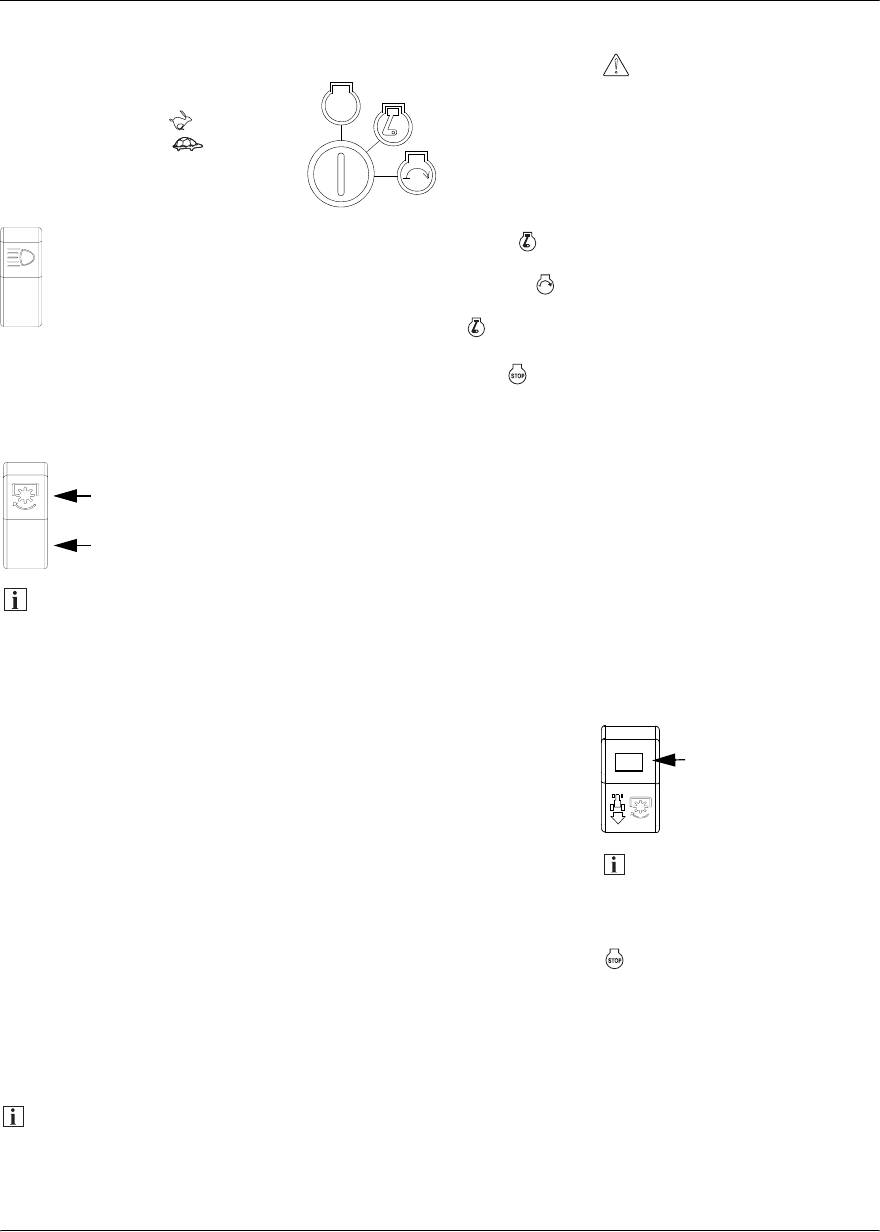English Operating Instructions
8
Throttle (B)
Fig. 2
The engine speed can be adjusted
continuously.
Fast engine speed = .
Slow engine speed = .
Vehicle illumination switch (C)
Fig. 1
For switching the
headlights and instrument
panel illumination on.
PTO-switch (D)
Fig. 2
Using the PTO switch, the PTO
clutch is switched ON and OFF via
an electro-mechanic coupling.
Engage
Disengage
Note:
When the safety lock system has
automatically disengaged the
appliance (e.g. reversing with the
PTO clutch engaged), the switch
must first be switched OFF and then
ON in order to release the coupling
lock.
Brake pedal (E)
Fig. 3
The brake pedal can be used to
brake quickly, to activate and
deactivate the locking brake.
Reverse pedal (F)
Fig. 4
This controls the vehicle speed in
the reverse direction.
Forward pedal (G)
Fig. 5
This controls the vehicle speed in
the drive direction.
Notes concerning the
forward/reverse drive pedal
Release the pedal to stop and
before changing direction.
Ignition lock (H)
Fig. 1
Starting:
Turn the key to the right, to / I.
When the glow plug (2, Figure ) pilot
light goes out, turn the key to
until the engine starts and then
release. Key is in the /I position.
Stopping:
Turn the key to the left, to / 0.
Handle bars (I):
Fig. 1
For making it easier to get on/off the
appliance.
Central hydraulics lever (J)
Fig. 6
Serves to lift and lower attachments
to the 3-point attachment device as
well as to the mower movement
between the axles.
(a) lowering
(b) lifting
c) floating setting
Can holder (K)
Fig. 1
Indicator/Brake lights (L)
Fig. 1
Seat belt (M)
Fig. 1
Holder symbol (N)
Fig. 1
12 V connection socket (O)
Fig. 1
It serves for connecting the trailer
illumination.
Tank stopper (P)
Fig. 1
Gear lever (Q)
;EVRMRK(EQEKIXSXLI
ETTPMERGI
'LERKMRKXLIWTIIHWLSYPHSRP]
XEOITPEGI[LIRXLIXLIETTPMERGIMW
EXEWXERH
Fig. 7
The lever serves to select high
speed (H) or low speed (L).
High speed – forwards (H)
Forwards approx.
0–12.9 km/h
Reverse ca. 0–6.4 km/h
Slow speed – forwards (L):
Forwards approx.
0–6.4 km/h
Reverse approx.
0–3.2 km/h
Neutral (N):
Decoupled gear For moving the
appliance when the engine is
switched off.
PTO-switch for reverse driving
(R)
Fig. 1
enables the driver to drive
backwards with the PTO gear
activated. A pilot light is illuminated
in the switch as long as the function
is activated.
Engage / Pilot light
Note
Once activated, the function
remains active until the ignition key is
turned for at least 20 seconds in the
/0 position.
Parking brake (S)
Fig. 8
Actuating the parking brake (a):
Press down the brake pedal (b) fully,
and press the switch (a).
Releasing the parking brake:
Press down the brake pedal (b) fully,
the switch disengages.
STOP
/0
/I