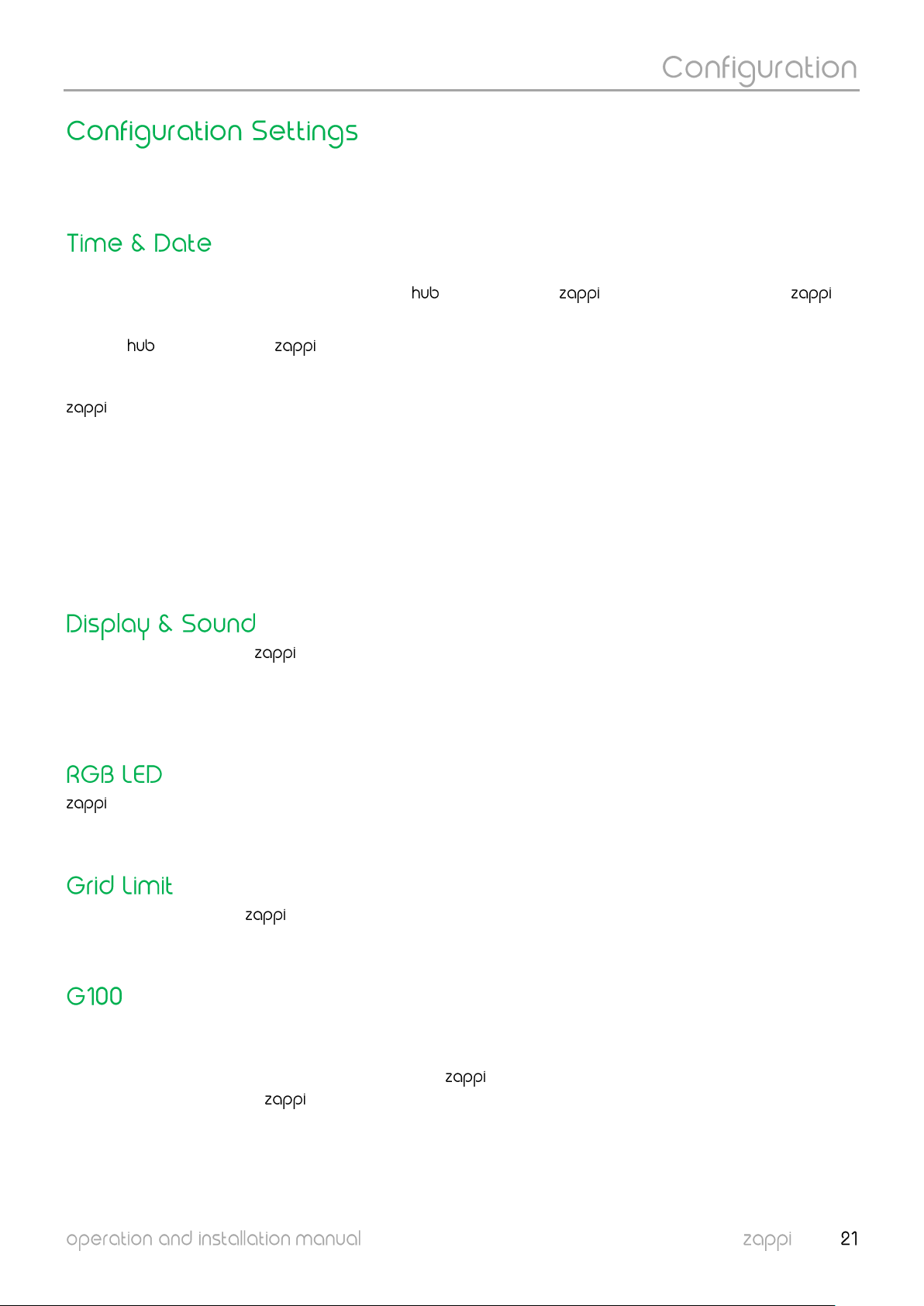All settings are described in the Main Menu section; however, the more commonly altered settings are described in
more detail below.
The date and time are used for the Boost Timer and the savings calculations and therefore should be set correctly. In
the event of a power-cut, and providing you have a and have set the to “update from cloud”, the will
update the time and date automatically.
Even if a is not connected will keep track of the date / time for approx. 48 hours.
Time is always in 24-hour format, but the date format can be changed.
will automatically adjust the clock for Daylight Savings Time (DST) as long as Auto DST is enabled, and the
correct time zone is selected.
The following Time and Date settings are recommended:
- Timezone – set to correct timezone
- Auto DST – On
- Update from Cloud - On
The Generation Icon on the display can be changed to match your local system.
Select between “Sun” (PV) and “Wind” on the Icons… submenu to change the icon
If do not have any local generation then the icon can be turned off by changing the Monitoring… setting
has a coloured LED light on the front which changes colour and flashes to provide a visible indication of the
charge state. The brightness of the LED and the colours can be adjusted from the RGB LED menu.
When the Grid Limit is set, will automatically reduce the power going to the EV if it detects that too much power
is being drawn from the grid.
“G100” is a UK standard which some distribution companies use when setting the requirements for the Grid Limit (or
“load curtailment”) in EV charging equipment.
When the G100 Protection setting is turned on (default) will detect if the grid CT has become disconnected and
will limit the output from the to prevent the grid supply being overloaded.
This setting applies to wired CT’s and is found on the Advanced – CT Config menu