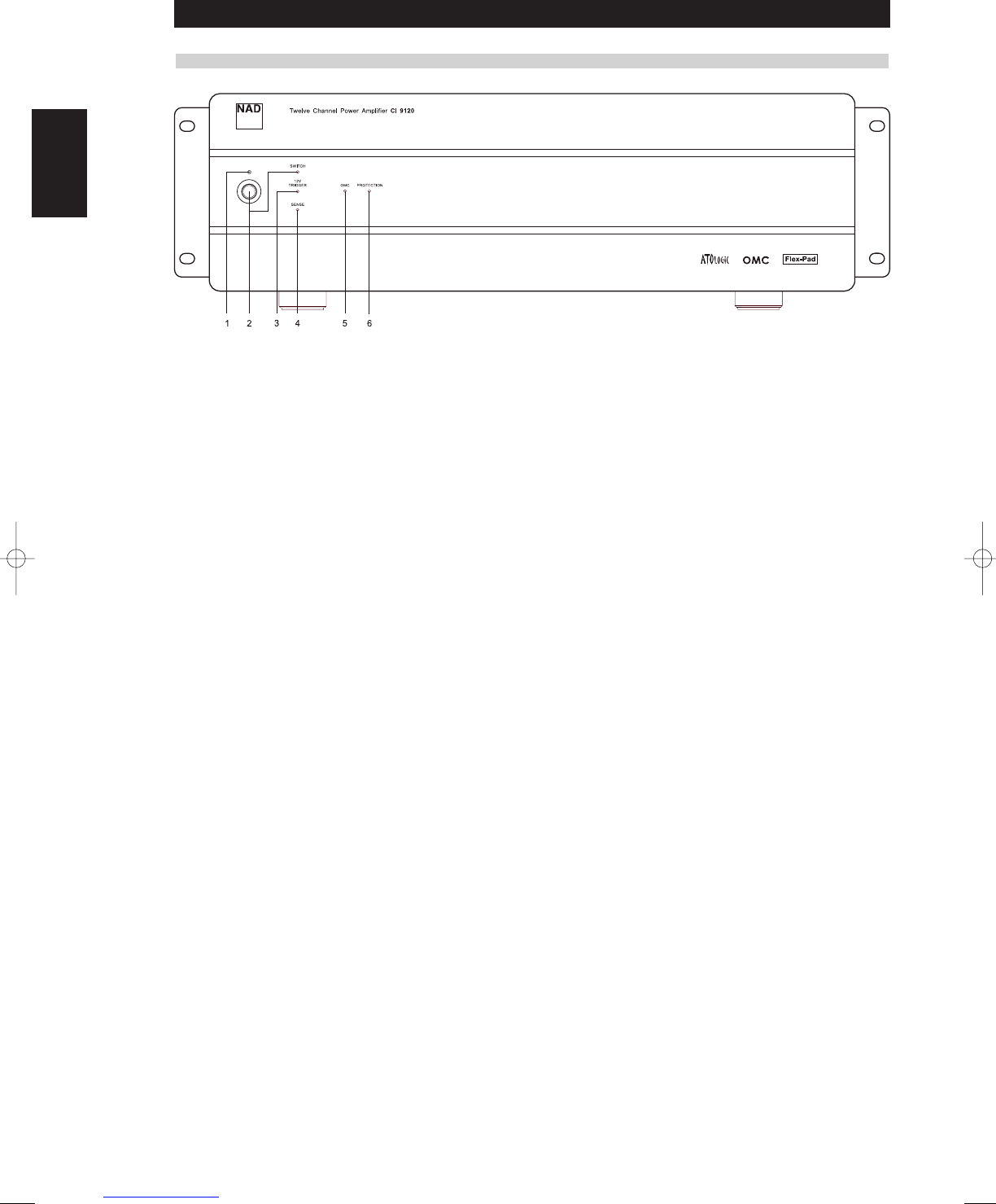ENGLISH FRANÇAIS
DEUTSCH
NEDERLANDS
ESPAÑOL
ITALIANO
PORTUGUÊS
SVENSKA
10
Operation
FRONT-PANEL CONTROLS AND INDICATORS
1 The amber standby indicator LED over the front power switch must
be on for the amplifier’s ATO Logic to function. This is achieved by
having the “VACATION switch” in the ON position (refer to “Rear-
Panel Controls and Connections”: VACATION switch section).
2 The front-panel momentary-contact switch will power on, and place
into standby, the NAD CI-series amplifier, denoted by the green LED
labelled SWITCH. If you power on the amplifier via the front panel
switch, the amber standby LED will turn off, and the SWITCH LED will
turn green. Once you turn on the amplifier via the front-panel switch,
only the front-panel switch can return the amplifier to standby state.
3 The 12V-TRIGGER LED illuminates green when the amplifier switches
from standby to power on state via the 12V input (refer to “Rear-
Panel Controls and Connections”: 12V-TRIGGER INPUT section).
Once you turn on the amplifier via the 12V-IN TRIGGER, only the
absence of the 12V can return the amplifier to standby state.
4 The SENSE LED illuminates green when the amplifier senses a signal
greater than 20mV RMS on any of the amplifier inputs refer to “Rear-
Panel Controls and Connections”: SLEEP/WAKE, SENSE/DEFEAT
section). Once you turn on the amplifier via the SLEEP/WAKE sense
logic, only the absence of a signal to all the amplifier’s inputs can
return the amplifier to standby state.
5 The OMC LED illuminates amber when the amplifier senses too much
input signal or the load impedance drops below 2 to 3 Ohms, in either
case a potential fault condition. When the fault condition is removed,
the OMC LED will turn off, and the amplifier will return to normal
operation.
6 The PROTECTION LED illuminates red when the amplifier protects
itself. For example, in the unlikely event of overheating, protection
would be active and the protection LED would light red. The amplifier
will stay in this state until one removes the fault condition. Once you
remove the fault condition, the amplifier will come out of the
protection state, and the amplifier will return to normal operation.