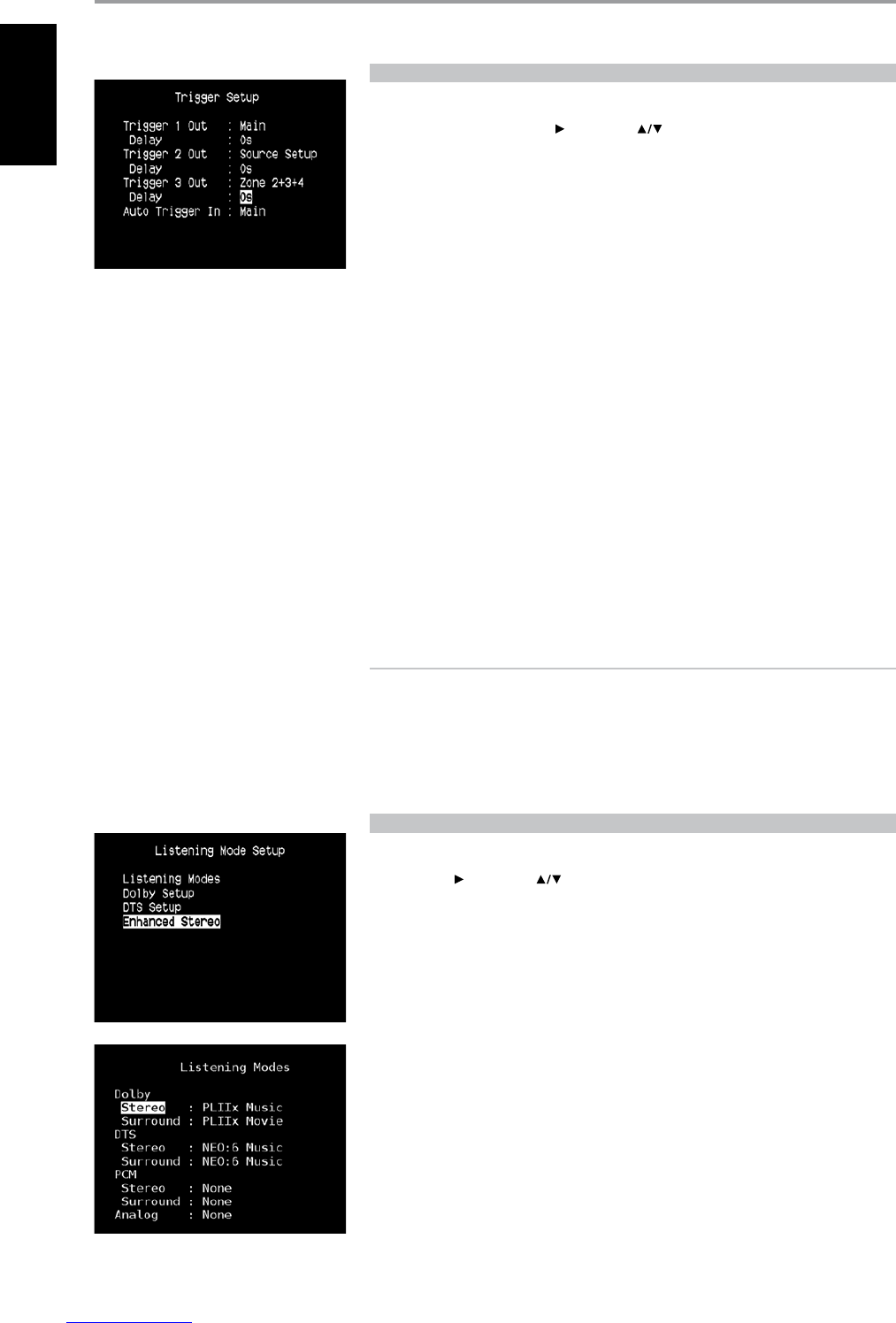TRIGGER SETUP
The T 765 features three congurable +12V DC Trigger Output that can be used to activate a
component or system it is fed into. A Trigger Input is also available to turn on the applicable link it is
associated to. Use a combination of or ENTER and keys to navigate through the Trigger Setup
menu parameters.
TRIGGER OUT
Triggers are low voltage signals used to turn on/o other compliant devices. The T 765’s three +12V DC
Trigger Outputs (Trigger 1 Out, Trigger 2 Out and Trigger 3 Out) are dependent on which mode they
are associated with. There are six choices where +12V DC output can be assigned and these are – Main,
Zone 2, Zone 3, Zone 4, Zone 2+3+4 and Source Setup.
Main : +12V DC is available at the assigned Trigger Out when the T 765 is at powered state.
Zone 2, Zone 3, Zone 4, Zone 2+3+4 : When the applicable Zone is at powered state, +12V DC is
available at the assigned Trigger Out.
Source Setup : If Trigger Output is linked to ‘Source Setup,’ +12V DC is available at Trigger Out
whenever the particularly assigned Source is selected. Please see also separate discussion about
‘Trigger Out’ under the Source Setup (Normal) section.
DELAY
The availability of +12V DC at Trigger Out can be regulated. If it is desired that +12V DC is available
without delay the moment Trigger Out is linked to its assigned setting, set Delay to 0s. Otherwise, one
can select through a delay time of 1s to 15s.
AUTO TRIGGER IN
Auto Trigger IN allows external system controllers to toggle the associated section of the T 765 from
‘Standby’ to ‘On’ and vice versa. When the TRIGGER switch at the rear panel is set to AUTO, a +12V DC
input at Trigger IN will power ON the section where Trigger IN is assigned,
Main : From standby mode, the T 765 is powered ON when +12V DC is applied at Trigger IN.
Zone 2, Zone 3, Zone 4 : Applicable Zone is turned ON whenever +12V DC is present at Trigger IN.
All : Main, Zone 2, Zone 3 and Zone 4 as described above will all be activated given a +12V DC
input at Trigger IN.
WARNING
If Auto Trigger IN at Trigger Setup menu is assigned to ‘Main’ or ‘All’ and the TRIGGER switch is set to
‘AUTO’ mode, the Standby button in the front panel as well as the corresponding ON/OFF function
keys in the HTR 3 remote control will be disabled eectively handing this function to an external
controller. Switch TRIGGER to ‘OFF’ to maintain normal power ON/OFF function procedures.
See also ‘Item13. +12 V TRIGGER OUT, TRIGGER IN, TRIGGER AUTO/OFF’ of REAR PANEL discussion as well
as the ‘Trigger Out’ discussion under ‘Source Setup (Normal View).’
LISTENING MODE SETUP
The T 765 has various listening mode options and is mostly congurable. These are provided to
reproduce a variety of sound eects depending upon the content of the source to be played. Use a
combination of or ENTER and keys to congure the following settings.
LISTENING MODES
The audio format as detected by the selected Source can be automatically congured and processed
through the following options:
DOLBY
Dolby Digital is the multi-channel digital signal format developed in the Dolby laboratories. Discs
bearing the Dolby Digital (double-D symbol) logo were recorded with up to 5.1 channels of digital
signals, reproducing a much better sound quality, with dynamic and spatial sound sensations that are
much better than in the previous Dolby Surround.
A Dolby Digital audio input can be congured relative to its format as follows
Stereo: If the detected audio is of Dolby stereo format, you can default it to one of the following
settings – Pro Logic, PLIIx Movie, PLIIx Music or None.
Surround: If the detected audio is of Dolby Surround format, you can default it to one of the
following settings –Surround EX, PLIIx Movie, and PLIIx Music, Stereo Downmix or None.
None: If ‘None’ is selected, the Dolby Digital signal will be defaulted to the ‘Stereo’ or ‘Surround’
settings set forth at the ‘PCM’ option. See discussion below about ‘PCM’.
OPERATION
USING THE T 765 SETUP MENU