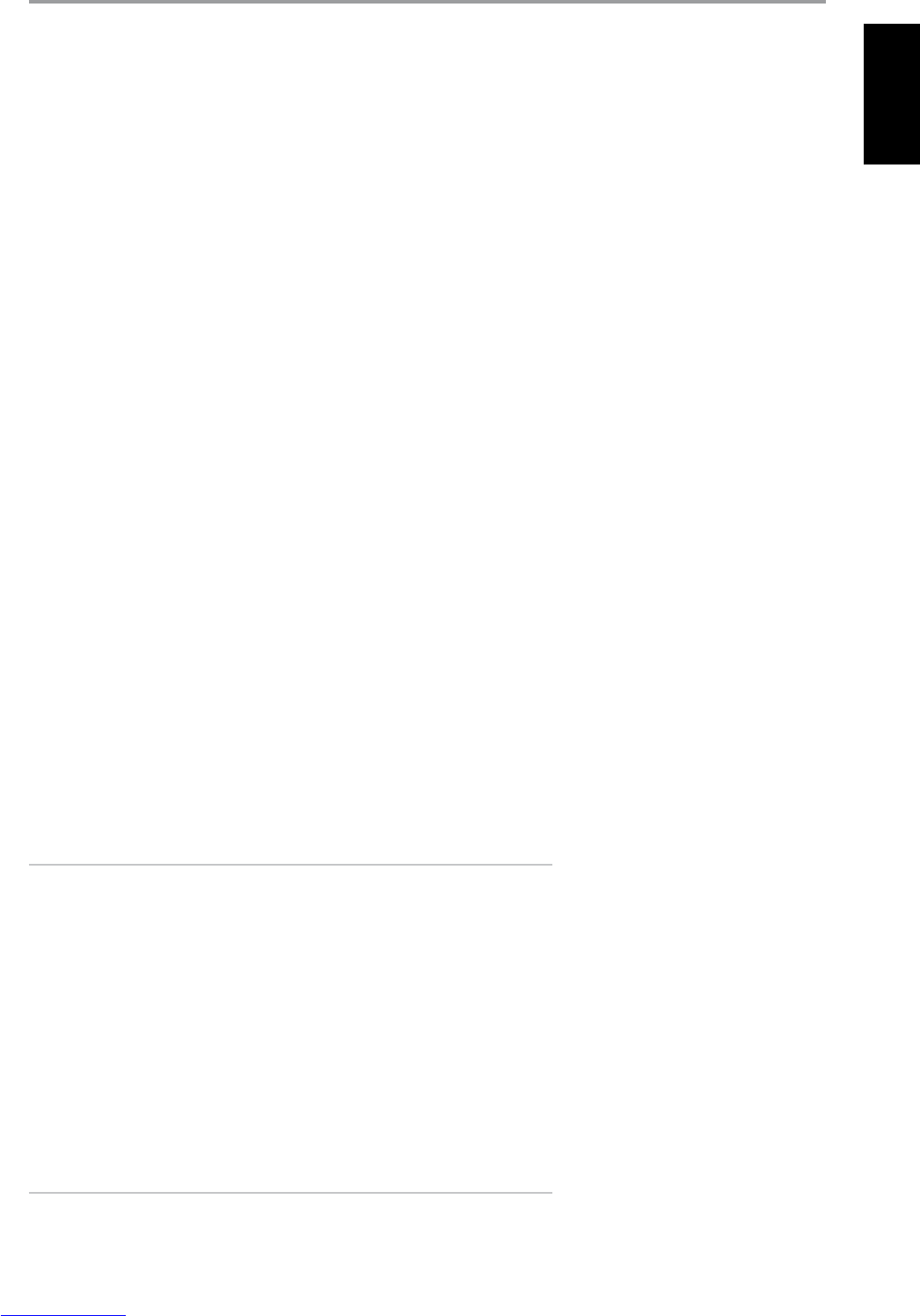DOLBY DIGITAL PLUS
Dolby Digital Plus is the next-generation audio technology for all high-denition programming and
media. It combines the eciency to meet future broadcast demands with the power and exibility to
realize the full audio potential expected in the upcoming high-denition era. Built on Dolby Digital, the
multi-channel audio standard for DVD and HD broadcasts worldwide, Dolby Digital Plus was designed
for the next-generation A/V receivers but remains fully compatible with all current A/V receivers.
Dolby Digital Plus delivers multi-channel audio programs of up to 7.1 channels and supports multiple
programs in a single encoded bitstream with the maximum bit rate potential of up to 6 Mbps and
the maximum bit rate performance of up to 3 Mbps on HD DVD and 1.7 Mbps on Blu-ray Disc. It
outputs Dolby Digital bitstreams for playback on existing Dolby Digital systems. Dolby Digital Plus can
accurately reproduce the sound originally intended by directors and producers.
It also features multi-channel sound with discrete channel output, interactive mixing and streaming
capability in advanced systems. Supported by High-Denition Media Interface (HDMI), a single-cable
digital connection is possible for high-denition audio and video.
DOLBY TrueHD
Dolby TrueHD is a lossless encoding technology developed for high-denition optical discs in the
upcoming era. Dolby TrueHD delivers tantalizing sound that is bit-for-bit identical to the studio master,
unlocking the true high-denition entertainment experience on high-denition optical discs in the
next generation. When coupled with high-denition video, Dolby TrueHD oers an unprecedented
home theater experience with stunning sound and high-denition picture.
It supports bit rates of up to 18 Mbps and records up to 8 full-range channels individually with 24-
bit/96 kHz audio. It also features extensive metadata including dialogue normalization and dynamic
range control. Supported by High-Denition Media Interface (HDMI), a single-cable digital connection
is possible for high-denition audio and video. HD DVD and Blu-ray Disc standards currently limit their
maximum number of audio channels to eight, whereas Dolby Digital Plus and Dolby TrueHD support
more than eight audio channels. Note that the T 765 only supports 7.1 channel.
DOLBY DIGITAL EX
Using a Matrix decoder, this method creates the back channel (sometimes also called the “surround
center”) by means of signals on the left and right surround channels recorded in Dolby Digital 5.1,
reproduction being provided in Surround 6.1. This method should be selected with sources bearing
the “Dolby Digital (double-D symbol)-EX” symbol, recorded in Dolby Digital Surround EX.
With this additional channel you will experience improved dynamics and a better sensation of
movement within the sound eld. If media sources recorded in Dolby Digital EX are decoded with a
Digital EX decoder, the format is detected automatically, and the Dolby Digital EX mode is selected.
However, some media sources recorded in Dolby Digital EX can be detected as simple Dolby Digital
media sources. In this case Dolby Digital EX should be selected manually.
NOTE
Please refer to the section ‘Listening Mode’ at the Main Menu discussions for a description of Pro
Logic, PLIIx Movie, PLIIx Music and Stereo Downmix modes.
DTS
The Digital Theater System Digital Surround (simply called DTS) is a multi-channel digital signal format that
can process higher data rates than with Dolby Digital. Although both Dolby Digital and DTS are 5.1 channel
media formats, discs bearing the “DTS” symbol are thought to provide better sound quality due to the lower
audio compression required. It also oers a broader dynamic, producing magnicent sound quality.
A DTS audio input can be congured relative to its format as follows
Stereo: If the detected audio is of DTS format, you can default it to one of the following settings
– NEO:6 Cinema, NEO:6 Music or None.
Surround: If the detected audio is of DTS Surround format, you can default it to one of the
following settings – NEO:6 Cinema, NEO:6 Music, Stereo Downmix or None.
None: If ‘None’ is selected, the DTS signal will be defaulted to the ‘Stereo’ or ‘Surround’ settings set
forth at the ‘PCM’ option. See discussion below about ‘PCM’.
NOTE
Please refer to the section ‘Listening Mode’ at the Main Menu discussions for a description of Stereo
Downmix and DTS Neo:6 surround modes.
OPERATION
USING THE T 765 SETUP MENU
27
ENGLISHFRANÇAISESPAÑOLITALIANODEUTSCHNEDERLANDSSVENSKAРУССКИЙ