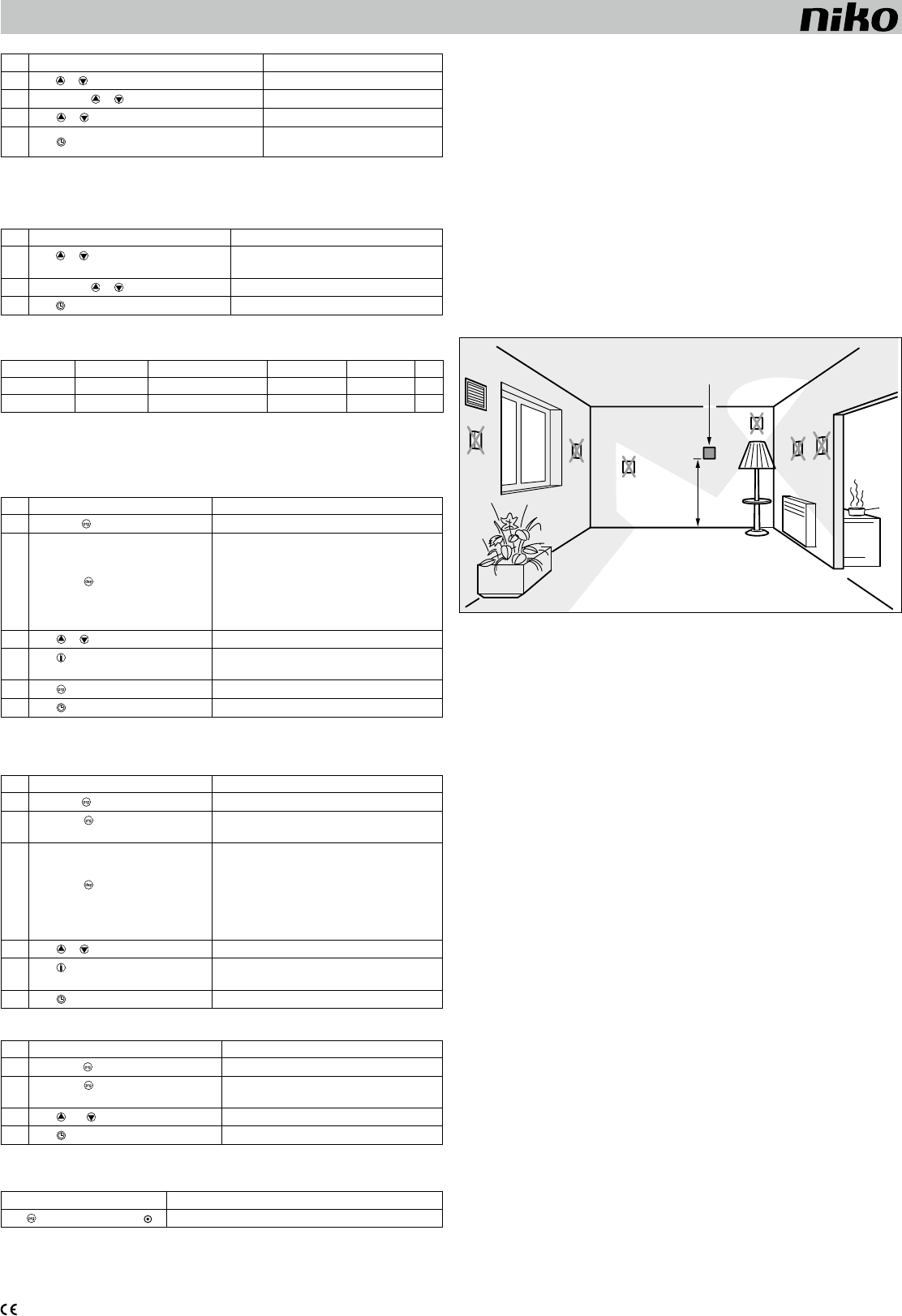nv Niko PMXXX-78100R08171
XXX-78100 SENSOR (XX-781)
T
Step Action Result
1
Press
or till
Dayor
2
Brieflyrelease
or .
Dayor
3
Press
or till
Desiredtemperature
4
Press
to
Return to
temperatureis
B.
Aslongasa
willbeswitchedoff
mode,
Step Action Result
1
Press
or till
antifreeze temperature.
Day
2
Brieflyrelease
or .
Day
3
Press
to
Returnto
C.
Thememor
Program Time temperature level T Day RP
01 07h00 Day 20°C 1234567 1
02 23h00 Night 15°C 1234567 1
The
however
24memor
‘temperaturelevel’.
Adding a
Step Action Result
1
Press for
to
Theunit
2
Brieflypress
to
Theorder
-‘fullweek’block
-‘longworkingweek’
-‘shortworkingweek’
-‘longweekend’block
-‘shortweekend’block
-individual
3
Press
or .
Increase/decrease switching
4
Press
toselec
temperature.
Sun,
display
5
Press
.
Thenext
6
Press
.
Return to
Remark: number
locationsappears
Modifying a
Step Action Result
1
Press for
to
Theunit
2
Brieflypress
until
location is
Thememor
3
Brieflypress
to-
block.
Theorder
-‘fullweek’block
-‘longworkingweek’
-‘shortworkingweek’
-‘longweekend’block
-‘shortweekend’block
-individual
4
Press
or .
Increase/decrease switching
5
Press
toselec
temperature.
Sun,
display
6
Press
.
Return to
Deleting a
Step Action Result
1
Press for
to
Theunit
2
Brieflypress
until
selected.
Thememor
3
Press
and simultaneously.
Contentof
4
Press
.
Return to
Deleting all
T
Action Result
Keep
pressed .
All programs
D.
In
function:
•switch
•switch
Attention:for-
mostatcan
7.
•
•
defect.
•
to activate
• factors could influence a tempera measurement. order to guarantee a correct temperature
measurement,
- Do
- Donotplacethe
devicethat
- Do
- Do
- Avoid
XXX-78100
8.
The
thermostat is provided with
time
theset
return and
9.
-Readthecompletemanualbef
-
-This
hasto
service.
- During installa
-
-
-
regulations;
-
-Incaseofquestions,youcanconsultNiko’
Support Belgium: Support UK:
+32 3 778 90 80 +44 1525877707
website : http://www http://www.nikouk.com
e-mail: support@niko.be sales@nikouk.com
Incase
ofyourcomplaint(Conditionsofuse,
10.
-Period
productbytheconsumer
-The
defect.
-Incaseofa
charge.
- Niko cannot be held liable for a defect or damage as a result of an incorrect installation,
use or wrong usage or transformation of the goods.
-
oftheconsumersinthecountries
distributors,
above.
11.
See technical