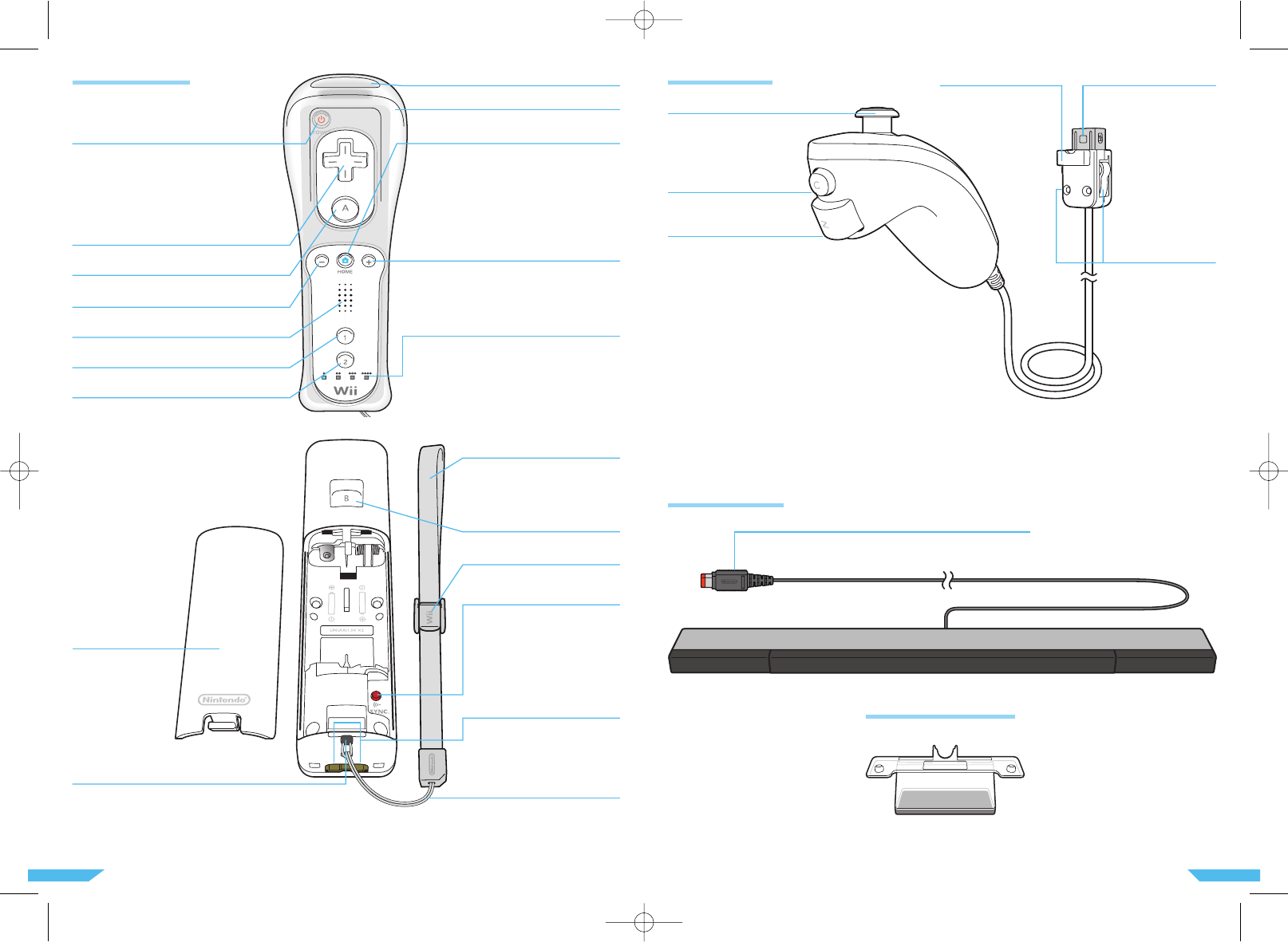1514
Wii Remote (RVL-003)
POWER Button
Press to turn the Wii Remote and
Wii console on or off.
NOTE: The POWER Button can be
operated with the Wii Remote Jacket
in place.
✚ Control Pad
A Button
Minus (–) Button
Speaker
1 Button
2 Button
Battery Cover
Wrist Strap Attachment Hole
Pointer
Player LED
Lights to indicate which player
the Remote is set up for.
SYNCHRO (SYNC.) Button
Press the SYNCHRO Buttons
on the Wii Remote and the
Wii console simultaneously to
synchronise the Wii Remote.
See pages 30 –31.
External Extension
Connector
Allows connection of
external accessories such
as the Nunchuk.
B Button
Strap Lock
Wrist Strap Cord
Wii Remote Wrist Strap
(RVL-018A)
See pages 27 –28 for infor-
mation on Wii Remote Wrist
Strap use.
Nunchuk (RVL-004)
Control Stick
Nunchuk Plug
Connects to the External
Extension Connector on
the Wii Remote.
Lock /
Release Levers
Squeeze levers
to remove plug
from Remote.
Connector Hook
Insert the cord on the
Wii Remote Wrist Strap
through the Connector
Hook.
C Button
Z Button
NOTE: If the Control Stick is moved
out of neutral position when the power is
turned on, or when connecting to the Wii
Remote, that position will be set as neutral position,
causing incorrect game control during gameplay. To reset
the Control Stick, allow it to return to the normal neutral
position, then simultaneously hold down the A, B, Plus (+)
and Minus (–) Buttons on the Wii Remote for three seconds.
To prevent this from occurring, do not move the Control Stick
when:
• Turning on the Wii console
• Plugging the Nunchuk into the Wii Remote
• Starting Channels from the Wii Menu
• Returning to the Wii Menu from games or Channels.
Sensor Bar (RVL-014)
Plus (+) Button
Wii Remote Jacket (RVL-022)
HOME Button
Press to display the Home Menu
Screen.
Please refer to page 54 of the separate
“Wii Operations Manual – Channels &
Settings” for more information.
NOTE: Battery life can be checked by pressing the HOME Button.
See page 54 of the separate “Wii Operations Manual – Channels & Settings”.
Sensor Bar Stand (RVL-016)
See page 23 for installation instructions.
Sensor Bar Plug
Plugs into the Sensor Bar Connector on the back of the
Wii console. See page 21 for installation instructions.
(Shown with the Wii Remote Jacket
installed.)