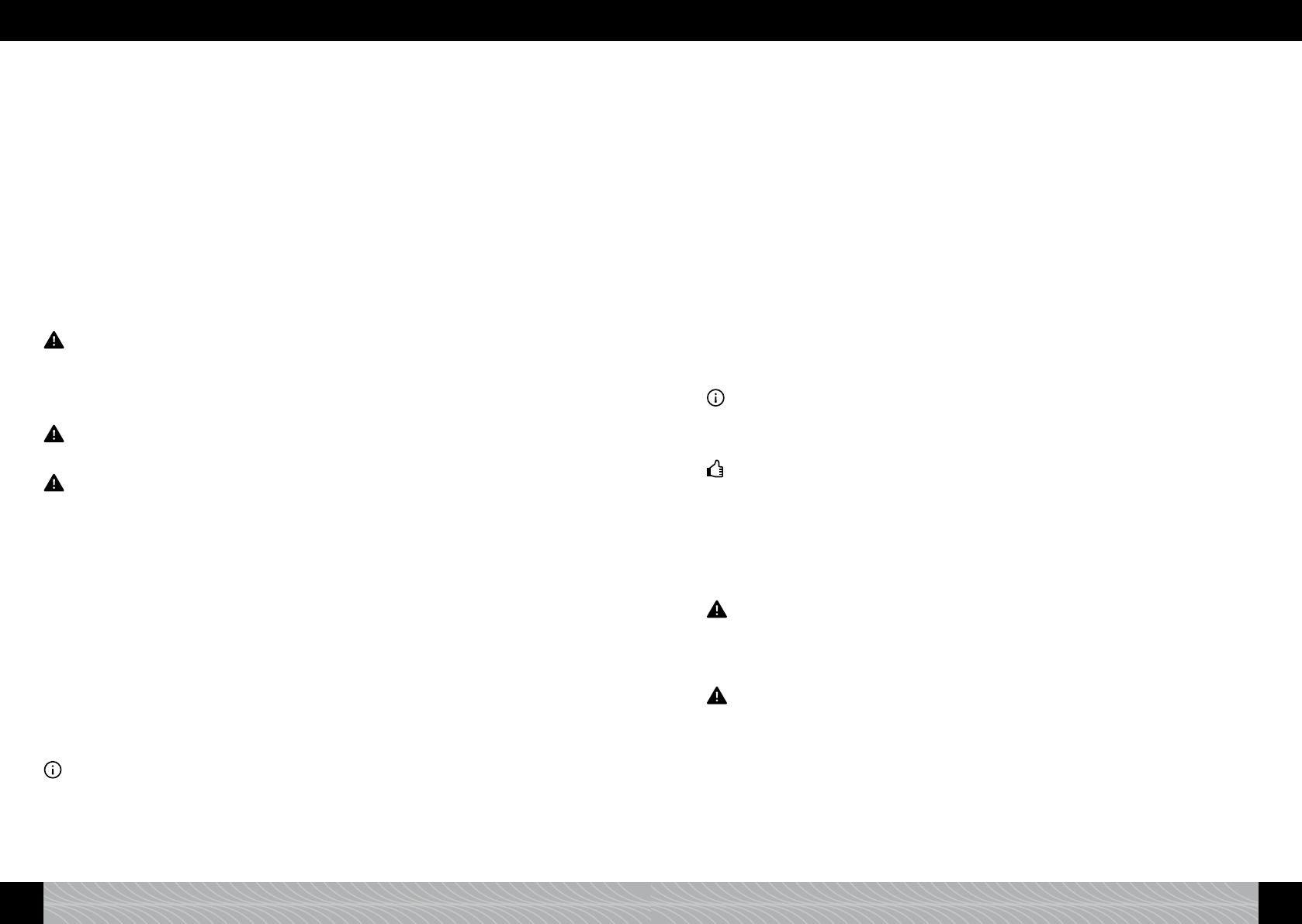2.2. The most important controls
Your NIVONA appliance offers a variety of options to brew coffee according to your individual needs.
Most functions will give you the choice of either using the touch screen (g. 1/A) by touching it or the
rotary control (g. 1/B) by turning and pressing it. You can also use both controls alternately. Hereaf-
ter this will be indicated by the word “or”. The main controls and how to use them are identical for
most of the coffee specialities and settings.
• Display and touch screen (g. 1/A): By touching a symbol (e.g. the symbol for settings or the sym-
bol for care) you access the respective sub menu, where you can apply your settings. In the sub
menus you choose a menu item by touching the arrow symbols. By touching OK you conrm the
set value or menu item. By touching EXIT you leave the respective sub menu and move back one
menu level. By touching START the required process or drink is started.
• Rotary control-Push-Turn-Switch (short: rotary control) (Bild 1/B): By turning the rotary control you
change the set value or choose a menu item. Pressing the rotary control conrms the set value or
menu item.
• Symbol for settings (g. 1/C): By touching the symbol you access the sub menu, where you can
apply your settings either with the rotary control or the touch screen.
• Symbol for maintenance (g. 1/D): By touching the symbol you access the sub menu, where you
can apply your settings either with the rotary control or the touch screen.
• Height-adjustable spout (g. 1/E): The spout can be adjusted to the height of your cups and glasses
by pushing it up or down. Hold the spout with thumb and index nger and move it up or down.
Note: When you want to remove the drip tray or the used coffee container move the height-adjustable
spout up.
• MilkContainer: Fill the MilkContainer with fresh, low-fat and cold milk. Close the lid and connect
one end of the suction hose to the MilkContainer and the other end to the spout
Tip: If the suction hose is not needed, you may leave one end in the spout and wedge the other end
into the clamp at the spout.
2.3. Filling with water and beans
Open the cover on the left (g. 1/F) and remove the water tank (g. 2). Clean it with clear, cold
tap water.
Rell the water tank to above the minimum mark (0.7 l) and insert it back into the appliance.
Make sure the tank is safely locked in place.
Close the cover on the left (g. 1/F).
Attention: Only use clear, cold water for the water tank! Never use sparkling water or any other liquids!
Non-compliance will render warranty claims void.
Open the cover of the bean container (g. 1/G and 3).
Fill with untreated, roasted coffee beans only.
Close the cover again and make sure it ts correctly.
Attention: Never use beans that have been treated during or after roasting with supplements such as
sugar or similar. This may damage the mill. Resulting repairs are not covered by the warranty.
2.4. Switching appliance on and performing initial start
Switch the appliance on with the on/off switch (g. 1/H).
Please set the following basic settings before you start brewing your rst coffee:
Setting the language
Turn the rotary control to select your language.
Press the rotary control to conrm your setting.
The display will now ask “INSERT FILTER?”
claims become void.
• Please use the integrated coffee grinder for roasted and untreated beans only,
never for other foodstuffs! Please make sure there are no foreign substances
among the coffee beans - failing this warranty claims will become void.
• If a repair is necessary (including replacement of the power cable), please
rst contact the central telephone support or the retailer where you bought the
appliance – upon consultation and in accordance with item 9. of this manual
send the appliance to NIVONA Zentralkundendienst, Südwestpark 90, D-90449
Nürnberg
• If the appliance’s power cable is damaged, it must be replaced by the manufac-
turer, its customer service or a similarly qualied person to avoid danger.
Attention: Repairs to electrical appliances must only be undertaken by a pro-
fessional! Improper repairs may result in severe danger for the user! Should
the appliance be used or maintained improperly or incorrect, the warranty
shall become void!
Attention: Using the on/off switch (g.1/J) during the brewing process may
damage the appliance! Turn the appliance off only after it has nished the job.
Attention: Risk of burning! When drawing steam or hot water, a shot of hot
water may spray from the coffee spout. Allow the spout to cool down before
you touch it.
2. Initial start-up
2.1. Getting started
Unpack the appliance and all items belonging to it with care.
The following are included in the package:
• User Manual
• Warranty card
• Measuring spoon with assembly assistance for lter insert
• Two cleaning tabs
• Two Claris lters
• One testing strip for water hardness
• One milk container incl. connecting tube
Note: In case of customer service being required, the appliance should be shipped in its original pack-
aging. Please keep this safe, including the polystyrene parts.
Place the appliance on a at, dry and suitable surface.
Plug the power cord into a professionally installed mains socket.
Your appliance has a power cord bay – if the cable is too long, place the excess length in the
power cord bay at the back (g. 1/T)
76 77
2. Initial start-up1. Safety information / 2. Initial start-up