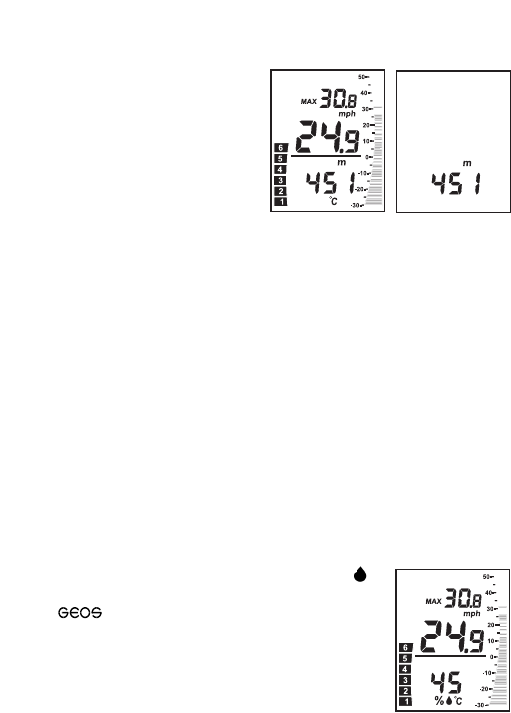Calibration: Calibration can be done only if the instrument is set in altitude mode. To
enter calibration mode, both
mode
and
wind
button need to be pushed at the same
time. All other information will disappear
from the LCD. In this mode, the mode
button increases the altitude and the
wind
button decreases it.
Once the reference altitude has been
correctly entered, you can leave the cali-
bration mode by pressing both buttons
mode
and
wind
at the same time.
Altitude Altitude
calibration mode
Relative humidity:
The humidity sensor is located on the left upper side of the display. In the case of a
severe humidity change, allow a few moments for the sensor to react and display the
new relative humidity level.
The relative humidity range goes from 0 to 100%. (0% meaning that the air is
completely dry and 100% meaning an air saturated with water.) This limit depends
on the quantity of water contained in the air and its temperature. Note that you will
need less water in cold air than in warm air to reach 100% relative humidity.
The following points have to be taken into consideration when measuring humidity:
1. Relative humidity depends on temperature. By moving the instrument from a warm
spot to a cold one, the measured value may differ.
2 Humidity is not homogeneously spread out in the atmosphere so two very close
measured areas can give two different readings.
3. The sweat and breath of a person very close to the sensor can influence the results
of the measurement.
Relative humidity can be selected by pushing the
mode
button. It is then indicated
in % at the lower corner of the display with the symbol %
Note: Humidity sensor was calibrated during the assembling of
your . It will be possible to re-calibrate it in our factory
later on.
Relative humidity
in percent