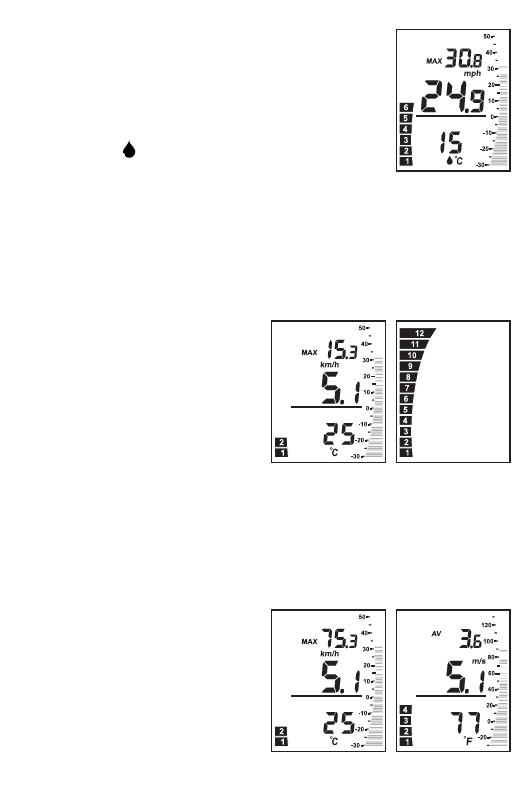Dew point:
Dew point is calculated by mixing the humidity rate and current
temperature. It indicates at what temperature condensation will
appear.
Dew point can be selected by pushing the
mode
button. It is
then indicated in ˚C or ˚F in the lower corner of the display
with the symbol
Current Wind Speed:
The impeller at the top is the wind sensor. For accurate measurements, it is
necessary for the ball propeller to be wide opened (you can pivot it) and to be aligned
with the axis of the wind. The wind vane will help you to find the wind direction. When
not in use, it is better to twist the ball propeller into the sphere for optimal protection.
Note: if you measure the wind 30˚ off the wind axis, the result will be wrong of only
by 2%.
Current wind speed is permanently dis-
played in the middle of the LCD.
By pushing on the
wind
button for more
than 2 seconds, you can switch your unit
of measurement. Optional units of mea-
surement include: MPH, KPH, knots, and
m/s
The Beaufort scale on the left of the
display always indicates the instant wind
speed. The speed displayed is averaged
over 2 seconds.
Average and Maximum Wind Speed:
The average wind speed calculation is based on measurements made over the past
60 seconds. So after 70 seconds of use, measurements taken during the first ten
seconds will not be taken into considera-
tion to calculate the average wind speed.
This balanced measurement mode allows
an accurate display of the windspeed,
without being influenced by the wind speed
irregularities.
Average and maximum wind speed can be
selected by pushing the
wind
button. These
speeds are displayed in the top of the LCD,
Beaufort scale
Average
windspeed
Maximum
windspeed
Instant windspeed,
here 5.1km/h
Dew point