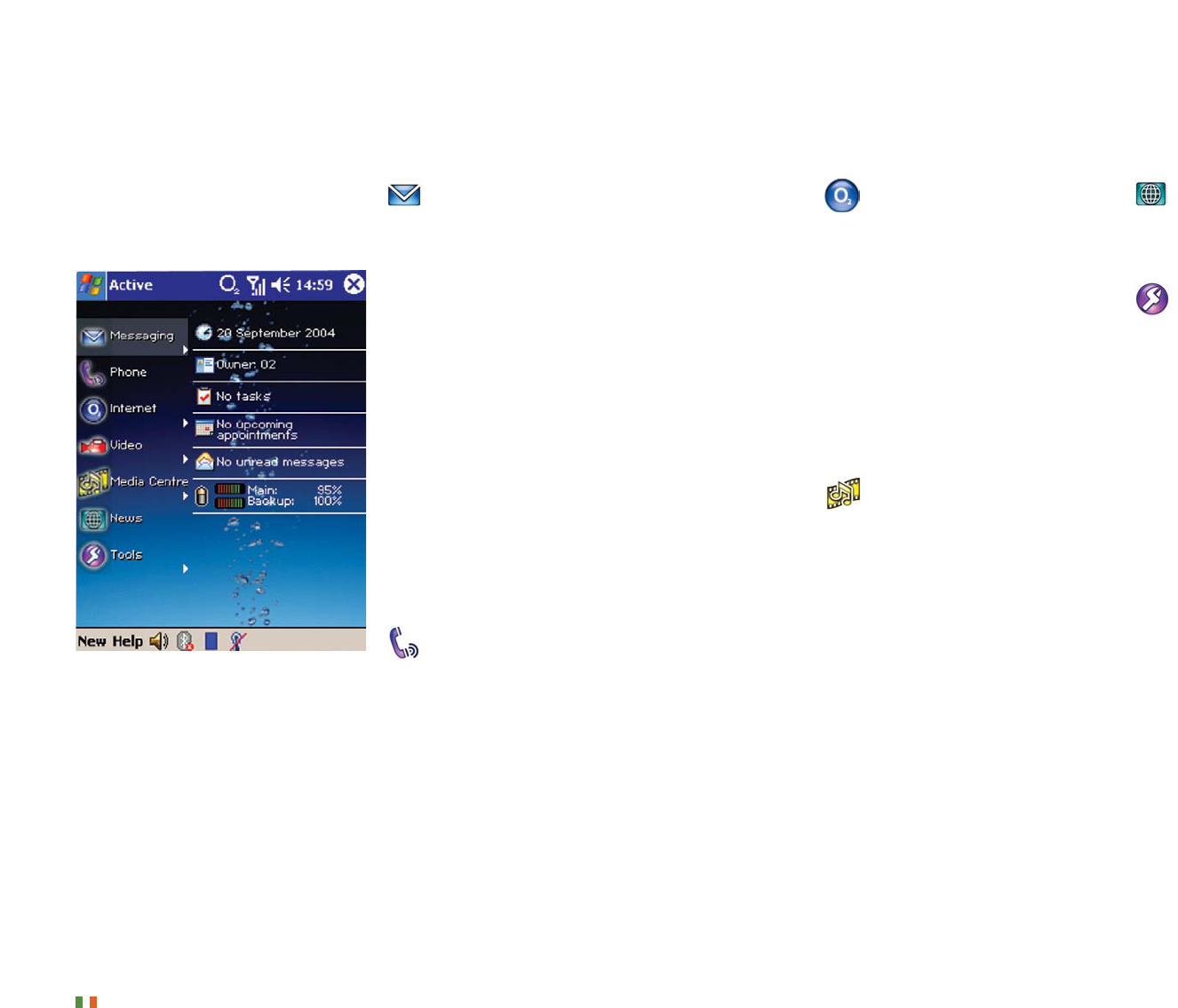Internet
Surf the same full colour Internet you can
at home. Or connect to our unique O
2
Active WAP service to discover news,
games, sports and other short, to the
point pieces of information. Just one tap
and you are connected.
Internet links you to:
• Internet
•O
2
Active WAP
Media Centre
Download short video clips from our
unique O
2
Active mobile video service,
covering sports, fashion, entertainment or
even just the news. Discover the world of
mobile music with the O
2
Music Player on
your Xda IIi. Search, preview, download
and play the latest full length music tracks
wherever you are.**
Media Centre links you to:
•O
2
Music
• Media Player
•Video downloads
• Album
• Games
News
Single tap access directly to the latest
news content via the Internet.
Tools
Customise how you use your Xda IIi. Use
Profiles and Connections to choose flight
mode, meeting mode or even silent mode.
The Hotspot directory gives you the latest
list of O
2
Wireless LAN hotspots.**
Tools links you to:
•O
2
Hotspot Directory
• Email Setup
•Task Manager
• Backup/Restore
•View
• Active Update
• Power Save
• Assign Buttons
•Profiles and Connections
** Subject to network coverage.
15
O
2
Active menu
14
Messaging
Take control and communicate! Take a
picture and send it as a postcard to
someone’s home address. Set up your
Xda IIi for Internet Email. Even record
a short video clip and send it direct to
someone’s mobile phone*. Email, text,
pictures and even sound clips – it’s
amazing what you can do.
Messaging links you to:
• Inbox
• Email Setup
•Text
•Multimedia
• Photocards
• Call Voicemail
• MSN Messenger
Phone
Tap once, and you’re into the phone
application to make a call. Tap out
someone’s number on the keypad, or use
a number from your Contact list and then
press the Green call key.
* Playback depends on phone model.
O
2
Active
TM
menu
Online content in Ireland may vary.
This section takes a quick look at the
contents of the O
2
Active menu on
your Xda IIi.