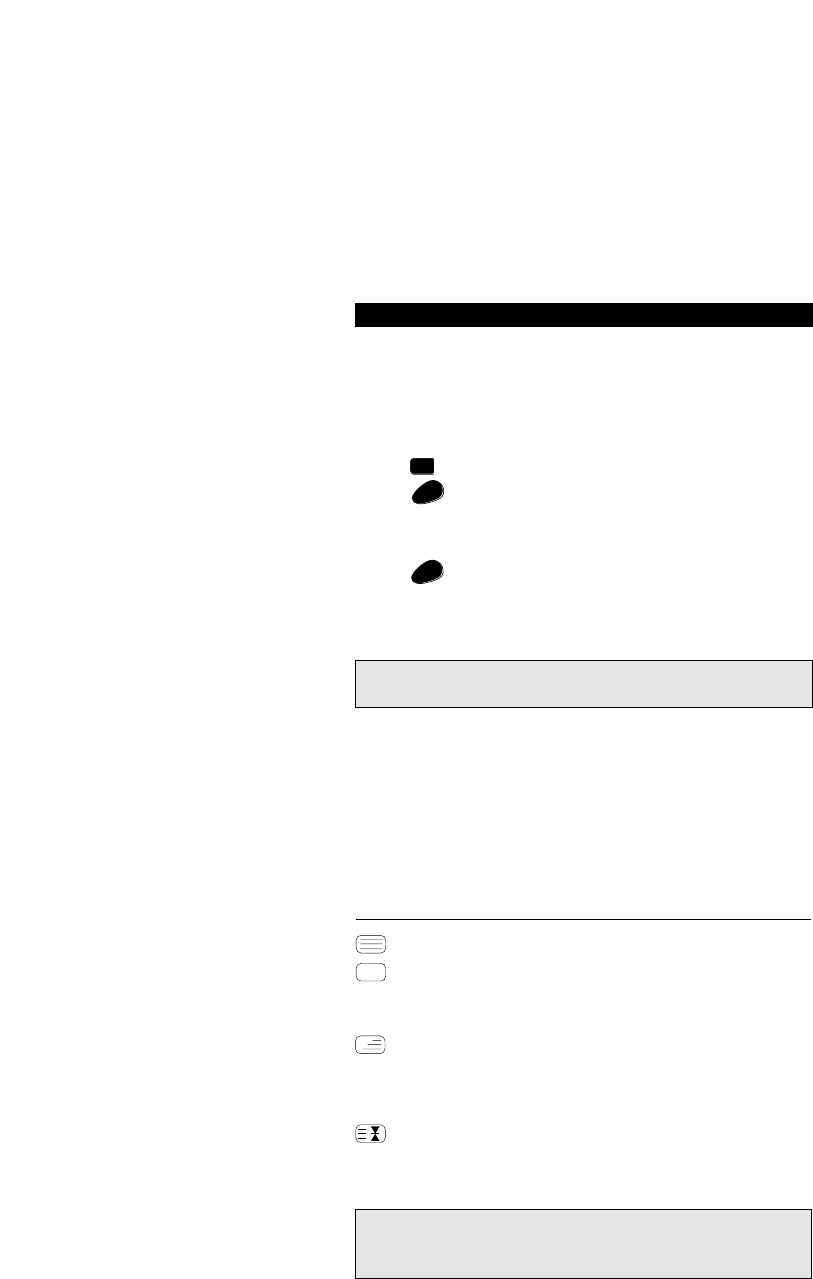SCAN
The Scan key on the Topline 5 allows you to go through every programme
available on your TV, Video or Satellite.
For example, to scan through the programmes on your Television:
Aim the Topline at your TV and press TV, then SCAN.
Your TV will begin to scan through all the programmes
available on your Television, stopping at each programme
for about three seconds. Remember, the Topline 5 must
remain aimed at your TV the entire time you are using
Scan.
When you find a programme you would like to watch,
simply press the SCAN key again to stop the Scan feature.
To use Scan with your Video Recorder or Satellite, simply press the
appropriate device key during step 1 (VCR orSAT), then Scan.
TELETEXT AND FASTEXT
The Topline is designed to operate the basic functions of teletext (text on,
text off, mix and hold/stop).
Symbol Title Description
TEXT Puts the television in the teletext mode.
TV Switches the television back to regular
viewing mode. On some televisions, this
may be done by pressing the TEXT key
several times.
MIX Shows both teletext and regular
television simultaneously. Also used for
subtitling. On some televisions, this
function is accessed by pressing the
TEXT key twice.
HOLD/STOP Stops changing pages.
The keys marked red, green, yellow and blue are used to access the fastext
functions of your television.
16
Note: For a more detailed explanation of teletext and fastext, please refer
to the manual of your television. Remember, different televisions control
teletext and fastext features in different ways. Not all teletext functions
may be available for your particular model.
Basic Functions
Note: Scan may not function with devices which do not have programme
+/- keys on the original remote.
1
2