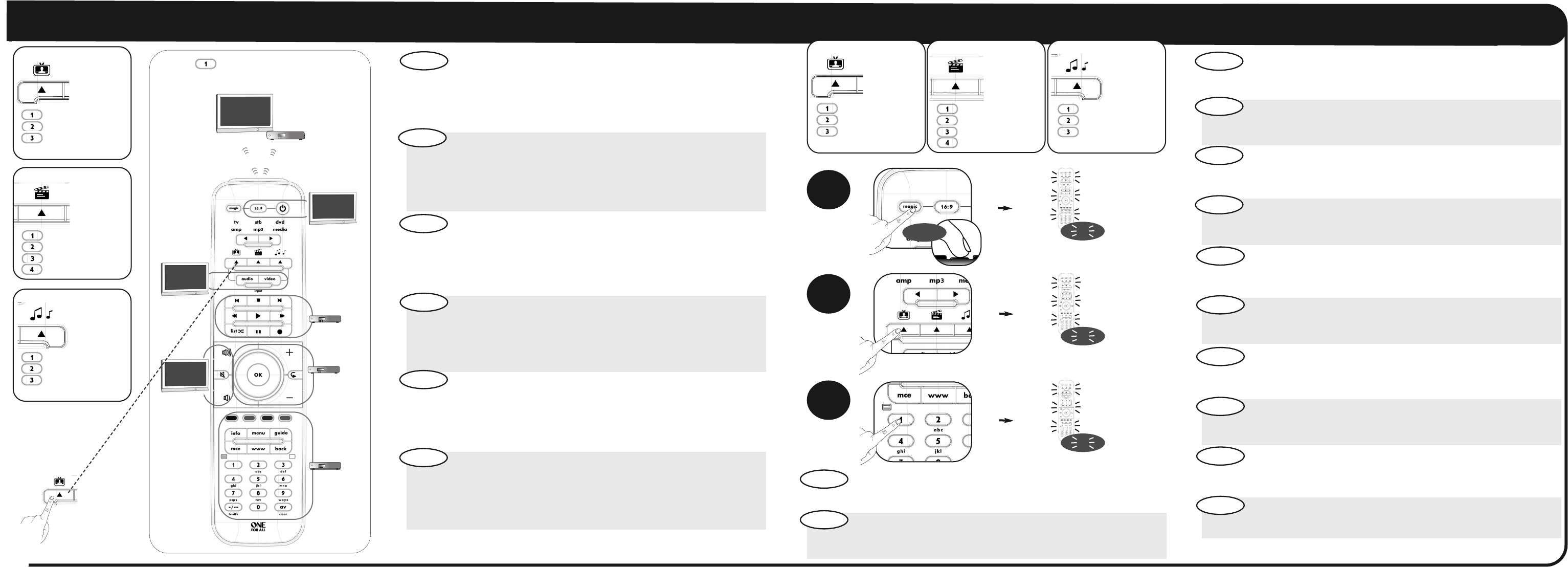B
C
A
A) Mantenga pulsado el botón MA
B
) Pulse "watch tv"
C) Pulse "1"A partir de ahora, cuando pulse "watch tv" el teclado se dividirá en dos grupos de teclas par
e
jemplo, el televisor y el decodific
tivos (macro de encendido).
A
) Maintenez la touche MA
B
) Appuyez une fois sur la t
C) Appuyez une fois sur la touche « 1 ». PRÊTD
t
ouches, par exemple pour TV+STB. Dès lors, maintenir la touche marche/arrêt enfoncée pendant 3 secondes v
lumer ces appareils (macro de mise en route).
A
)
B) Premere e rilasciare "wa
C) Premere e rilasciare il tasto "1"D'or
tasti per tv + stb (ad esempio) e, premendo il tasto POWER per 3 secondi, è possibile acc
A) Houd de toets MA
B) Druk op "watch tv" en laat deze toets los.
C) Druk op "1" en laat deze toets los. KLAAR. W
voor bijvoorbeeld tv + stb. W
macro).
A) Prima sem soltar a tecla MA
B) Prima e solte "watch tv"
C) Prima e solte "1" A partir de agora, sempre que premir "watch tv"
stb (exemplo) e ao pressionar a t
A) Naciśnij i przytrzymaj przycisk MAGIC, dopóki
B) Naciśnij i puść przycisk
C) Naciśnij i przytrzOd teraz po naciśnięciu klawisza „w
przycisków do telewizora i dekoder
urządzeń.
A) Stiskněte a přidržte tlačítko MA
B) Stiskněte a uvolněte tlačítko
C) Stiskněte a uvolněte tlačítko Pokud nyní kdykoli stisknete tlačítk
tlačítka na dálkov
POWER na 3 sekundy tato zařízení můžete zapnout/vypnout (Makro pro zapínání a vypínání).
A) Nyomja le és tartsa ny
B) Nyomja meg és engedje fel a
C) Nyomja meg és engedje fel az Mostantól kezdve minden egy
bot, a billentyűzet külön billentyűcsopor
perces megnyomásáv
A)
B) Pritisnite i otpustite tipku "watch tv"
C) Pritisnite i otpustite tipku "1"Od sada se svakim pritiskom tipke "w
jer) televizor + stb uređaj, dok pritisk
(makronaredba za uključivanje/isključivanje).
A) Stlačte a podržte tlačidlo MAGIC, kým
B) Stlačte a uvoľnite tlačidlo
C) Stlačte a uvoľnite tlačidlo Keď
TV + S
By now you have pr
W
ouldn’
possible by activating SmartControl.
•
E.g. wa
If you activate combination 1 from
others controlling your stb (Dig
to activate this.
T
IP: The SmartControl keys are also available t
press of a single key - see manual).
Mittler
g
erichtet.
Das ist mit dieser Fernbedienung möglich indem Sie SmartControl aktivier
•
Z. B über
Wenn Sie die Kombina
Fernsehgerä
den folgenden Seiten, zeigen wie Sie diese Aktivierung vornehmen können.
TIPP: Die SmartControl-
T
En este punto
sus dispositivos (o la mayoría de ellos). ¿No sería más cómodo si no tuviera que cambiar de un tipo de dis-
positivo a otro? Esto es posible gr
• p. ej
Si activa la combinación 1 de
el televisor y otras para el decodificador (stb). Consult
informarse sobre cómo activar esta función.
CONSEJO: las teclas SmartControl también se pueden usar como teclas MA
secuencia de comandos pulsando una sola tecla. Consulte el manual).
Vous a
appareils (ou presque). Ne serait-il pas pra
pareil ? Cela est possible grâc
• Par ex
Si vous activez la combinaison 1 à partir de « W
contrôle de votr
combinaison 1, suivez les étapes A, B et C ci-dessous.
CONSEIL : les touches du mode SmartControl peuvent également être utilisées c
permettent d'envoyer une série de c
A questo punto
tutti (o quasi) i dispositivi. Non sarebbe utile evitare di dov
Con SmartControl questo è possibile ed è sufficiente attiv
• Ad esempio: combinazione 1 "wat
Se si attiva la combinazione 1 da "Watch tv"
l'stb (ricevitore tv digitale). I passaggi A, B e C, nelle pagine seguenti, illustr
funzione.
SUGGERIMENTO: i tasti SmartControl possono essere utilizzati anche come tasti MACRO (per una sequenza di
comandi quando viene premuto un singolo tasto
U hebt nu waarschijnlijk de ONE FOR ALL
uw apparaten. Zou het niet handig zijn als u niet steeds een appar
gelijk indien u SmartControl activeert.
•
Als u bij
u de tv kunt bedienen”
Stappen A, B en C op de volgende pagina's tonen hoe dit moet w
TIP: de SmartControl-toetsen kunnen ook worden gebruikt als MA
opdrachten met één druk op de knop).
E
D
E
F
I
Ned
E
F
r
n
a
i
s
I
Ne
d
erl
a
nd
s
P
r
t
u
g
ê
s
P
l
s
i
Če
sky
M
H
Slovensk
ý
“listen to music”
= tv + dvd
= tv + dvd + amp
= tv + media
= tv +
= amp + mp3
= amp + dvd
= amp + media
“watch mo
= tv + stb
= tv + stb + amp
= tv + amp
“watch tv”
Smar Smar
Smar
Smar
x2
3 sec.
x2
x2
A) Press and hold MA
B) Press and release
C) Press and release Fr
(example) and pressing the POWER k
A) Halten Sie die MA
B) Drücken Sie die
C) Drücken Sie kurz die TWenn Sie jetzt „
und die STB geteilt (wie im Beispiel beschrieben). Wenn Sie die POWER
AU
E
D
= amp + mp3
= amp + dvd
= amp + media
= tv + dvd
= tv + dvd + amp
= tv + media
= tv +
= tv + stb
= tv + stb + amp
= tv + amp
“listen to music”
“watch mo
“watch tv”
tv
lcd / led
plasma
stb
(set-top-box)
sat. receiver
cable box
stb
= control tv + stb
“watch tv”
stb
stb
ex.:
SmartControl-Motion_V1_RDN-1250811:SmartControl-PLUS 25-08-11 17:20 Pagina 9