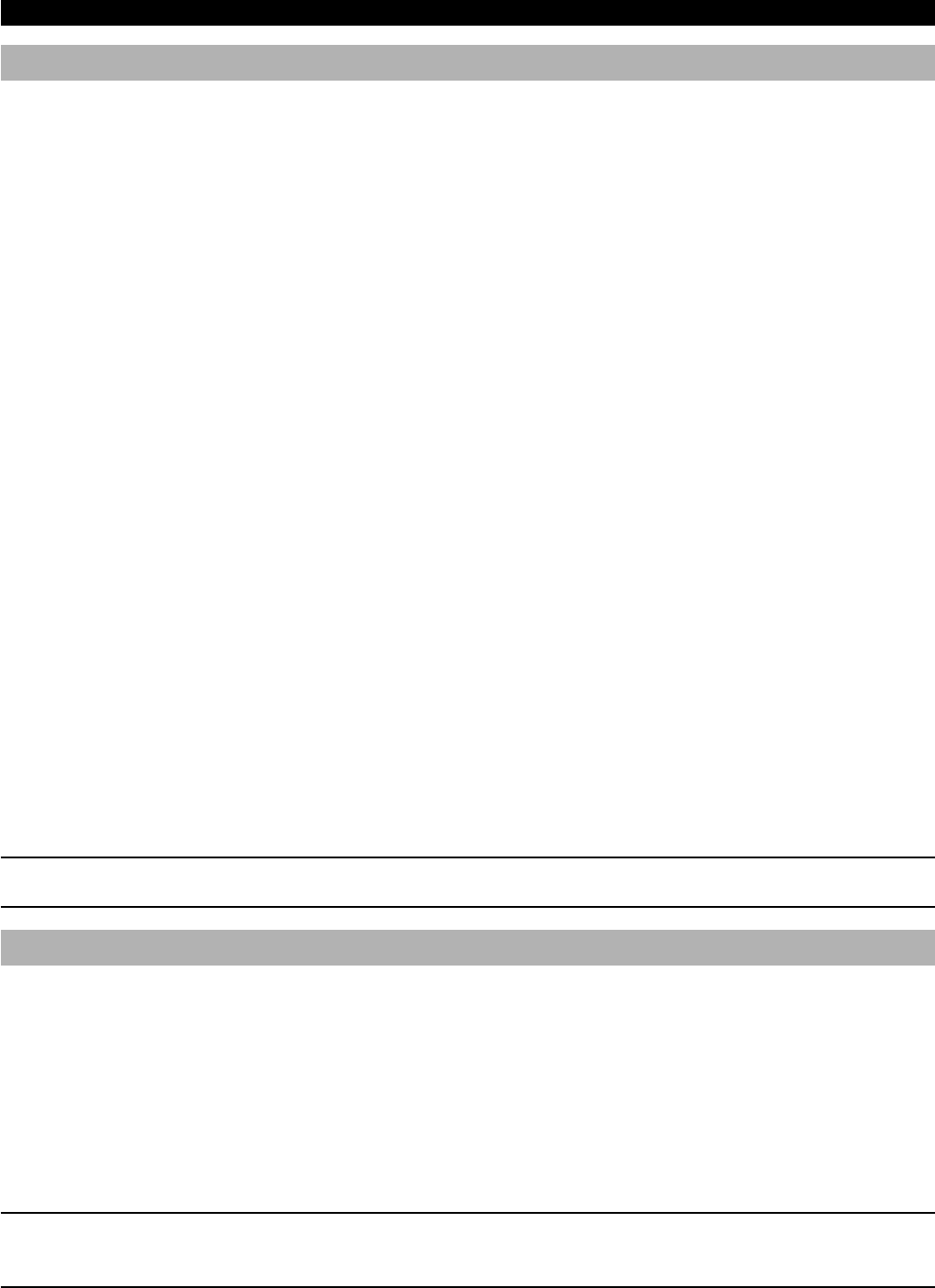12 WWW.ONEFORALL.COM
Volume Punch-Through
This feature allows you to adjust the volume in a certain mode (e.g. TV mode) while being in a different mode (e.g. VCR). If for example you're watching a
programme on your Video, you can adjust the volume (a TV function) without first pressing the TV key. The chart below lists some of the possibilities:
Last key pressed: You can control:
VCR TV volume up and down, mute
DVD TV volume up and down, mute
SAT TV volume up and down, mute
AUD TV volume up and down, mute
CD TV volume up and down, mute
To punch through to TV volume, being in another mode (VCR, DVD, SAT, AUD or CD mode):
1. Press and hold down the MAGIC key until the rabbit comes out of the hat.
2. Press 9 9 3.
3. Then press the TV key and the bottom part of the animated IR Indicator will blink twice.
Example: being in SAT mode, you will be able to control VOL+/- or MUTE functions of your TV.
To cancel the “Volume Punch Through” per mode:
(Example: to cancel the “Volume Punch Through” to your CD)
1. Press CD once.
2. Press and hold down the MAGIC key until the rabbit comes out of the hat.
3. Press 9 9 3.
4. Then press the VOL (-) key and the animation on the bottom part of the IR Indicator will blink four times.
Example: being in CD mode, you will be able to control VOL+/- or MUTE functions of your CD (provided it has volume control).
To cancel the “Volume PunchThrough” for all modes:
1. Press and hold down the MAGIC key until the rabbit comes out of the hat.
2. Press 9 9 3.
3. Then press the VOL (+) key and the animation on the bottom part of the IR Indicator will blink four times.
- In all modes the VOL+, VOL- and MUTE keys will now operate the original functions again.
- Volume Punch-Through does not apply for modes that have been changed by mode re-assignment (see page 10).
Sleeptimer
Device Sleeptimer
If your television, satellite receiver, audio or CD player has a “Sleeptimer” function built in, you can access this function with your KAMELEON 6 remote. To
do so:
1. Make sure your TV (or satellite receiver, audio or CD player) is switched on.
2. Press the device key TV (or SAT, AUD or CD).
3. Point the KAMELEON 6 at your television (or satellite receiver, audio or CD player) and press and release the MAGIC key then press POWER. You
should see the Sleeptimer activate on your TV screen.
To increase the timer, simply press POWER again (within 10 seconds) until the timer gets to the desired time.
- To deactivate the “Device Sleeptimer”, repeat steps 1 – 3 above. During step 3, continue pressing POWER again (within 10 seconds) until the timer
indicates zero minutes.
- Depending on how you used sleeptimer on the original remote, you might need to access sleeptimer in a different way (through menu for
example).
Extra Features