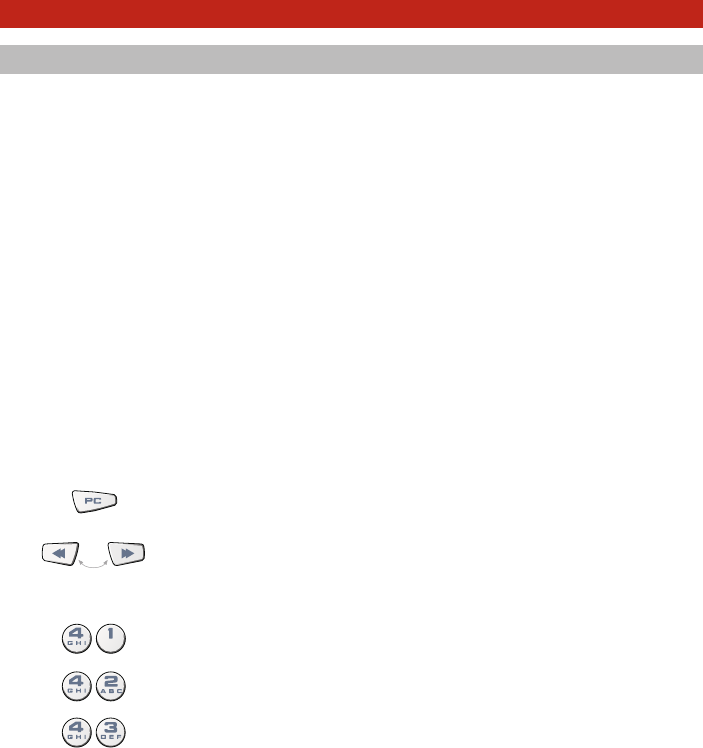6 WWW.ONEFORALL.COM
HHooww ttoo sseett uupp tthhee UURRCC--99004400 ttoo ccoonnttrrooll yyoouurr PPCC
The URC-9040 PC Media Remote with OFA Media Centre allows you to control your
digital content and access it on your PC or on your home entertainment system,
via the Command Center. The Command Center connects to your PC by a USB
cable.
NNOOTTEE:: --
The antenna of the RF receiver should be placed in the upright position!
- This product is not intended to be used with any USB extension cable!
TToo sseett uupp yyoouurr CCoommmmaanndd CCeennttrree wwiitthh yyoouurr PPCC aanndd iinnssttaallll tthhee OOFFAA PPCC MMeeddiiaa CCeennttrree
aapppplliiccaattiioonn,, ssiimmppllyy iinnsseerrtt tthhee sseettuupp CCDD ssuupppplliieedd iinn tthhee ppaacckkaaggee iinnttoo yyoouurr PPCC,,
sseelleecctt tthhee llaanngguuaaggee,, aanndd ffoollllooww tthhee oonn ssccrreeeenn iinnssttrruuccttiioonnss..
IIMMPPOORRTTAANNTT::
You do not need to program a device code into the URC-9040 PC Media Remote
with OFA Media Centre to control the Command Center. However, it is possible
that someone else in your building or complex may also have a URC-9040
Media Remote with OFA Media Centre. Therefore so the URC-9040 remote contains
3 different addresses for the Command Center, which you can cycle between
to avoid conflicting signals.
NNOOTTEE::
If more than 10 seconds pass between key presses, the URC-9040 remote
exits programming.
To change the Command Center address:
11..
Press
PPCC
.
22.. PPrreessss aanndd hhoolldd ddoowwnn RREEWWIINNDD ++ FFAASSTTFFOORRWWAARRDD
ssiimmuullttaanneeoouussllyy uunnttiill tthhee UURRCC--99004400’’ss LLEEDD ((rreedd lliigghhtt)) bblliinnkkss ttwwiiccee
(the LED will blink once and then twice).
33..
Press
4411 ((aaddddrreessss 11))
,
4422 ((aaddddrreessss 22))
, or
4433 ((aaddddrreessss 33))
to change
the address. The LED will light up twice.
NNOOTTEE::
If the power key displays a long blink, the entry is invalid. Repeat steps 1 through 3.
NNOOTTEE::
You must also change the address on the
OOFFAA MMeeddiiaa CCeennttrree
application to match the address
setup on your URC-9040.
Note the PC address being used below:
SSeettttiinngg uupp tthhee UURRCC--99004400
or
>
or
>