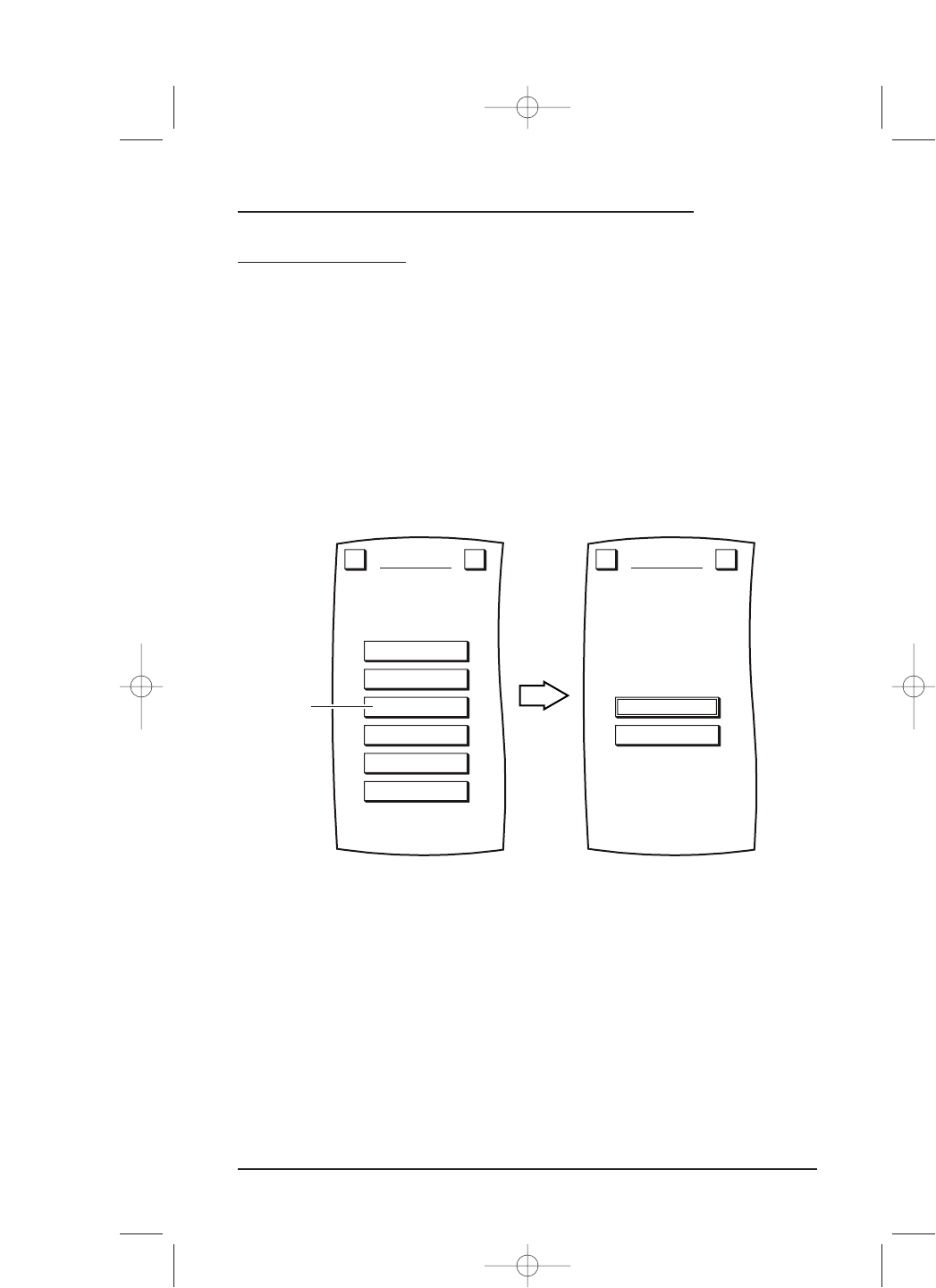SOUND CONTROL
Mosaic is set at the factory to emit a beep and blink the LED each time you tap a key.
To turn the beep sound off (or back on), perform the following procedure:
1. On the
Device Screen in the upper left corner, tap on Setup.You will see the main
SETUP Menu that greets you and asks,“What would you like to configure? ”
2. Tap on the
SYSTEM key.You will see the SYSTEM Menu.
NOTE: To return to a previous menu, tap on the ESC key. To return to last-displayed Device
Screen, press down on
ESC or MUTE for at least 2 seconds. For Sound Control help, tap the ? key.
3. Tap on the SOUND ON/OFF key.You will see the SOUND Menu with the current
setting denoted by a thicker outline.
• To turn off the beep sound, tap on the
OFFkey.Mosaic will turn off the beep
sound and return to the
System Menu.
• To turn on the beep sound, tap on the
ON key.Mosaic will turn on the beep
sound and return to the
System Menu.
NOTE: As an additional low-battery warning, Mosaic will emit a beep sound even if the
sound is turned off (see “Chapter 1: Getting Started – About Batteries”on page 11).
Sound Control 79
USER’S GUIDE