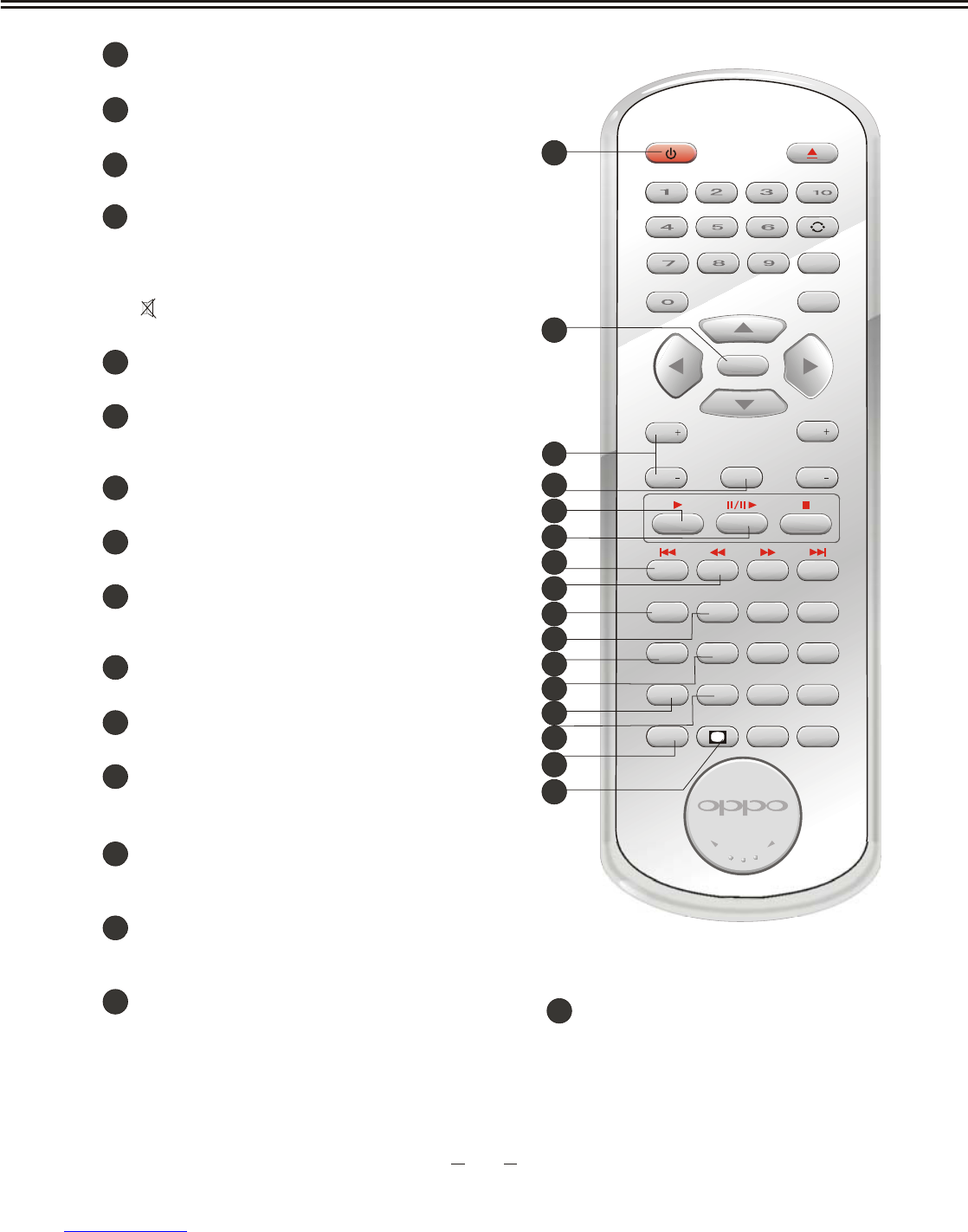+
STANDBY EJECT
VOL
DVD SETUP
CH
VOL
GOTO
REPEAT SLOWA-B
TITLE
PICTURE
SYSTEM
SUBTITLE
SOUND
SLEEP
SOURCE
ZOOM
ANGLE
P/N
DISPLAY
CH
MENU
MUTE
DVD/USB
DVD MENU
AUDIO
CAPTURE
OK
MTS
BATTERYBATTERY
LT-2007
CC
LOCATION AND FUNCTION OF CONTROLS
POWER/STANDBY button
Switch in standby mode and power-on mode.
20
Confirm the functions
OK button
21
VOL+/- button
Increase or decrease volume
22
Play normally
Play button
24
Pause playing/Step playback in
DVD mode
Pause/Step button
25
Fast backward playback in DVD mode.
FB button
27
Play from the selected time point in
DVD mode.
GOTO button
28
A-B button
Segment repeat
29
31
CAPTURE button
Capture the currently played image and
set it as the power-on logo in DVD mode.
SOUND button
Select sound field modes: Music,
Film, News and User.
33
20
21
22
23
24
25
26
27
28
29
30
31
33
34
35
32
2
34
MTS/AUDIO button
TV: You can change sound mode as MONO,
SAP and STEREO of you television sound
system supplied. /DVD: Switch the output
language or channel
23
Switch in mute on/off
Press MUTE button to mute and open
CC mode, and the indication,symbol
appears on the screen. Press this
button again to cancel mute.
MUTE button
Select the previous chapter or track
PREVIOUS button
26
35
CC/SUBTITLE button
Open or close the CC/Select
subtitle language, in DVD.
30
DVD/USB button
Switch in DVD and USB or card reader
32
Switch different picture modes:
Standard, Dynamic, Soft and User.
PICTURE button