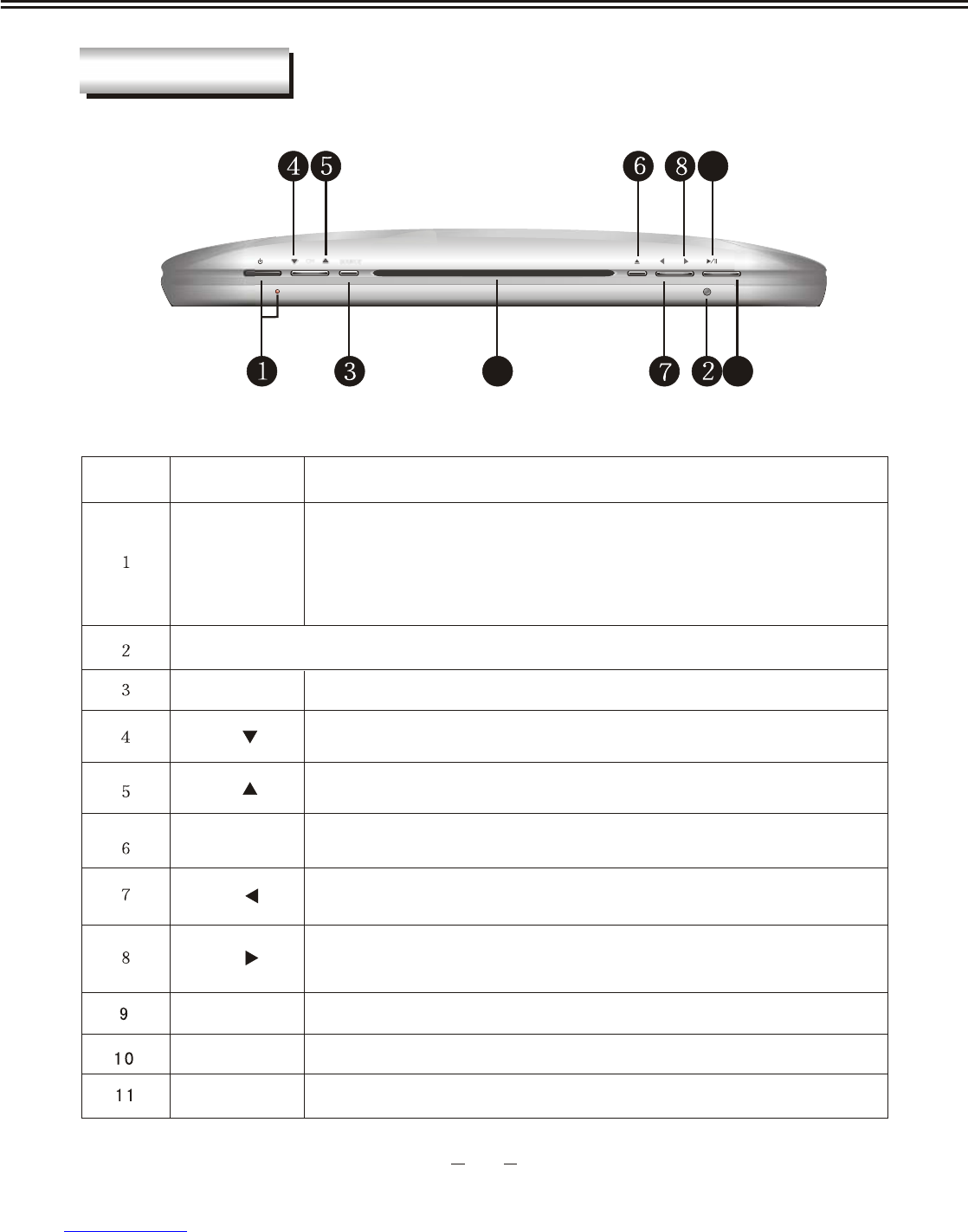Through adjusting the front panel, you may realize the basic control of the unit.
S.N.
Item
IR sensor window
Decrease the channel number in TV mode; select menu item
downward when menu displays.
Increase the channel number in TV mode; select menu item
upward when menu displays.
Decrease the menu adjustment item value or confirm the
functions and decrease the volume.
Increase the menu adjustment item value or confirm the
functions and increase the volume.
Pause or play
SOURCE
CH
CH
VOL
VOL
PAUSE/PLAY
LOCATION AND FUNCTION OF CONTROLS
The functions of front panel buttons are as follows:
SOURCE MENU, select in TV, DVD, AV, S-VIDEO, YPBPR/CBCR, VGA.
OPEN/
CLOSE
MENU
Disc In/Out; quickly change to DVD mode.
Enter and exit the menu.
POWER/
STANDBY
Description
CH
SOURCE
VOL
•
••
When no signal input within 2 minutes in VGA mode, this unit
automatically enters standby mode.when no signals input within
5 minutes in other modes,this unit automatically enters standby
mode, meanwhile the power indicator light becomes red.Press
[POWER] button and this unit enters working mode.
••
Disc In/Out door
DOOR
3
FRONT PANEL
MENU