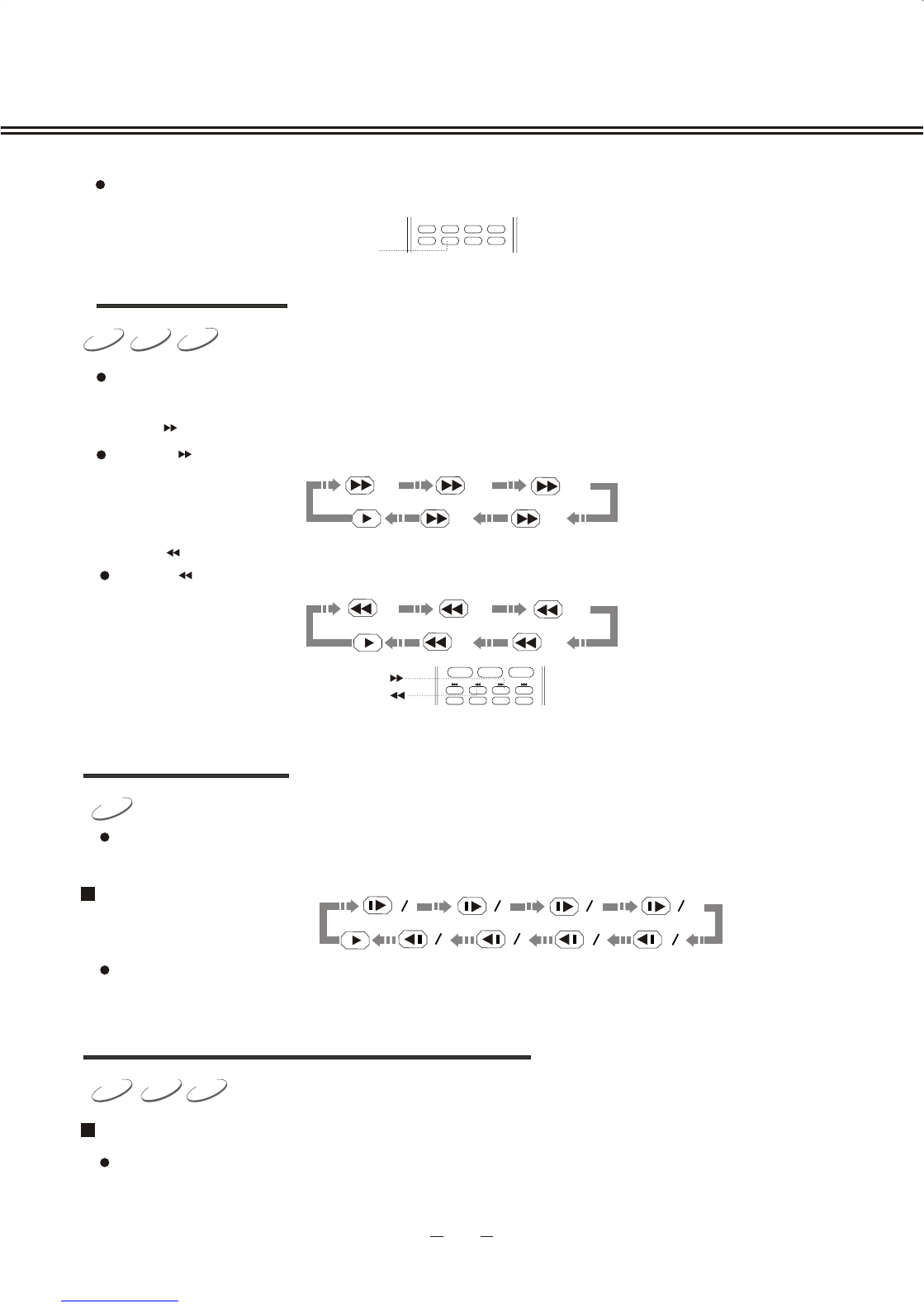1. Search title and chapter. For instance, search the 2nd chapter in title 6.
Inputting a certain time, title number or chapter number directly may search in the disc fast and
then play forward from this position.
Play DVD disc
DVD CD
MPEG4
1. Press [ ] button and the unit begins fast forward playback.
Press [ ] button each time and the disc playback speed switches in the following sequence
circularly:
2. Press [ ] button and the unit begins fast backward playback.
Press []button each time and the disc playback speed switches in the following sequence
circularly:
PLAY FROM THE DESIRED POSITION
When playing discs, you may selectfastforward or fast backward playback to search a certain
point.
CDDVD
MPEG4
FAST PLAYBACK
The number of switchable subtitle language depends on discs. DVD disc may select 32 kinds of
subtitle at most.
2X
16X32X
8X
4X
2X
16X32X
8X
4X
DVD OPERATION
27
SUBTITLE
SUBTITLE
DVD
SLOW PLAYBACK
You may enjoy slow playback according to the following step.
1. Press SLOW button to turn to slow playback mode, the following displays on TV screen.
Play DVD disc
1 2 1 4 1 8 1 16
1 21 4
1 6 1 8
Press PLAY button in slow playback status resumes normal playback.