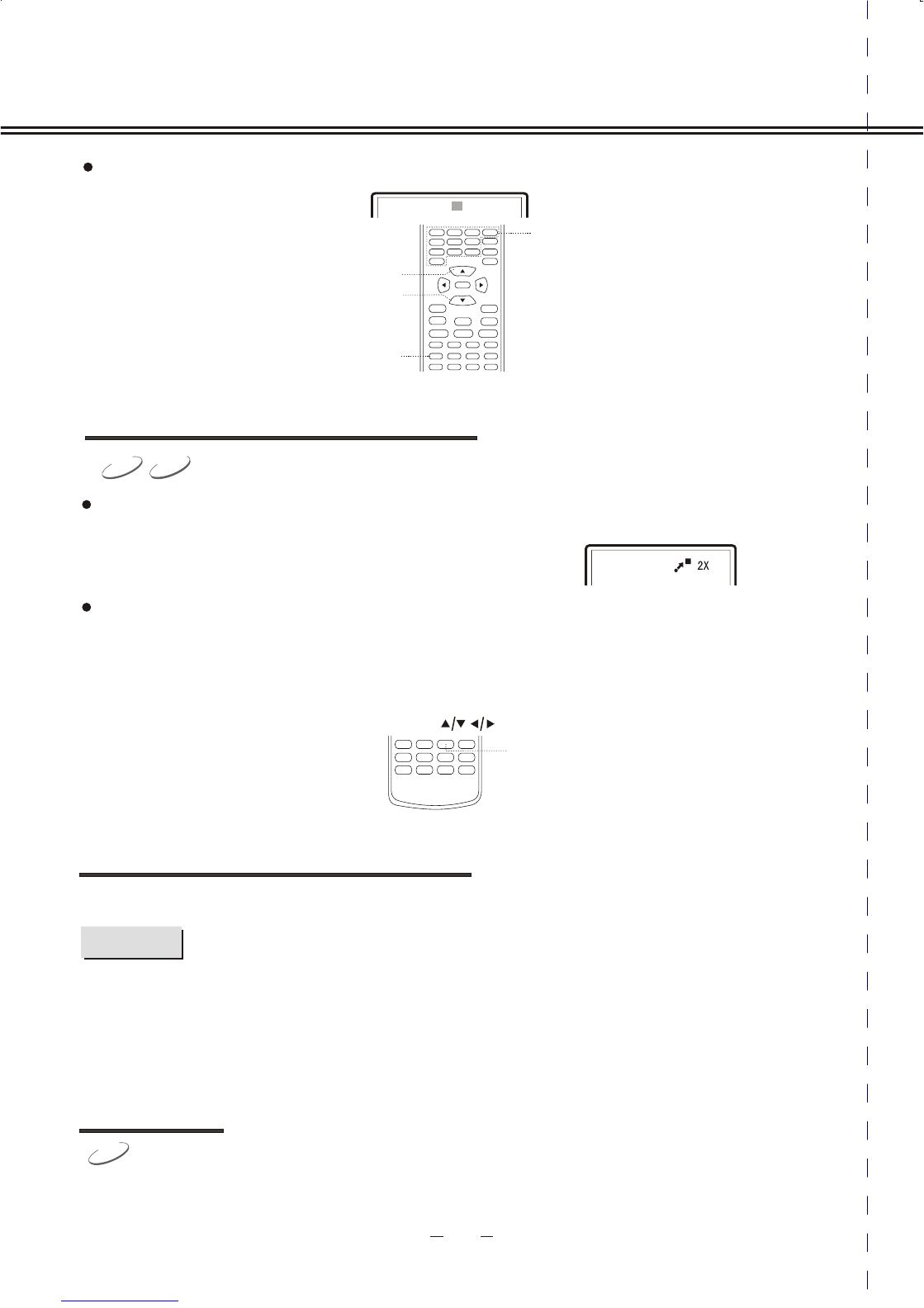Select Track
--
/15
Press [GOTO] button until TV screen displays the following figure. Press number buttons to input
track.
ZOOMINGTHE DISPLAYED FRAME
DVD
MPEG4
1. When playing a disc, press the [ZOOM] button can open the zoom in/out function, and the
TV screen displays( take X2 mode as an example):
Zoom in/out the player frame.
The frame is magnified to 2 times of the normal size.
2. Press the [ZOOM] button continually, all the magnified/ minified modes display on the
screen in turn. The magnified/ minified modes includes:X2,X3,X4,X1/2,X1/3,X1/4.
3. When the mode is on X1/4, press [Z
OOM] button to close the zoom in/ out function, and the
frame restores normal size.
DVD OPERATION
29
4. When the frame is magnified, press the [] buttons to move the frame.
ZOOM
ZOOM
GOTO
GOTO
NUMBER
1
2
3
+10
4
5
7
6
8
OK
DOWN
UP
9
0
lWhen playing some discs, the power-on logo caused by pressing the CAPTURE button probably has
blurred images.
lPlease be more patient in the operation of changing the screen logo.
lThe operation of changing the screen logo i
s invalid when the image is in zoom in/out status.
CHANGE POWER-ON LOGO FREELY
In normal playback, press the CAPTURE button to set the currently played image as the power-on logo.
NOTE
MEMORY
DVD
1. This player can save the currently played time point automatically, when you change it out of DVD
or to standby mode.