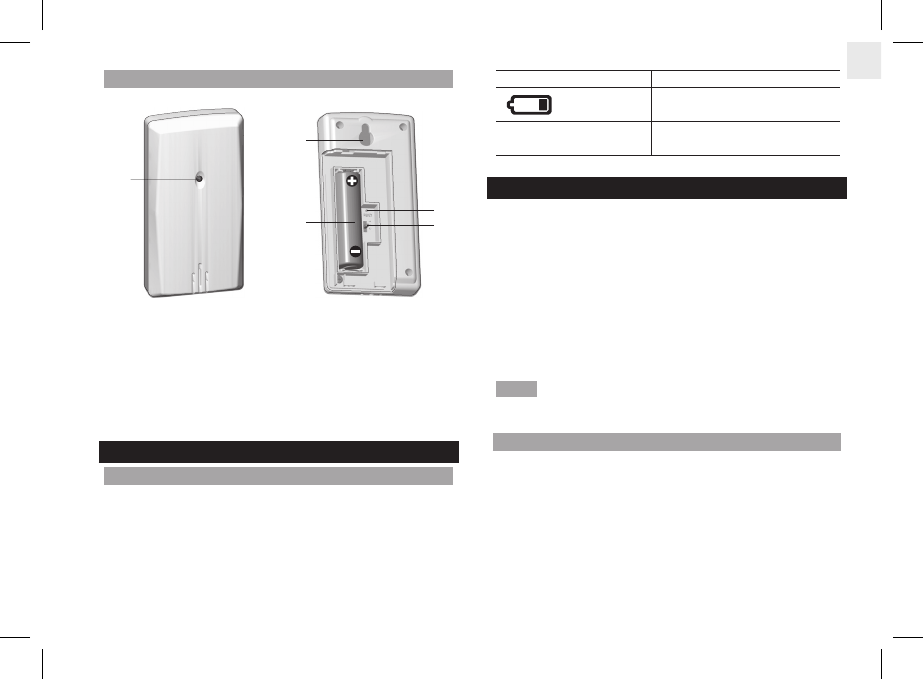EN
3
LOCATION MEANING
Clock / alarm
Main unit batteries low
Outdoor temperature
and humidity area
Sensor batteries low
REMOTE SENSOR
The main unit can collect data from up to 3 sensors. Press
CH to toggle between the sensor channels.
To set up the sensor:
1. Open the battery compartment (see FIG 3).
2. Select a channel then press
RESET.
3. Close the battery door.
4. Place the sensor within 30 m (98 ft) of the main unit
using the table stand or wall mount.
NOTE Use alkaline batteries for longer usage and consumer
grade lithium batteries in temperatures below freezing.
SENSOR DATA TRANSMISSION
To search for a sensor:
Press and hold CH.
The sensor reception icon in the remote sensor area shows
the status:
REMOTE SENSOR (FIG 3)
1. LED status indicator
2. Wall mount hole
3. Battery compartment
4. RESET hole: Reset unit to default settings
5. CHANNEL button: Select channel 1
GETTING STARTED
INSERT BATTERIES
1. Remove the battery cover.
2. Insert the batteries, matching the polarities (see FIG 2).
3. Press
RESET after each battery change.