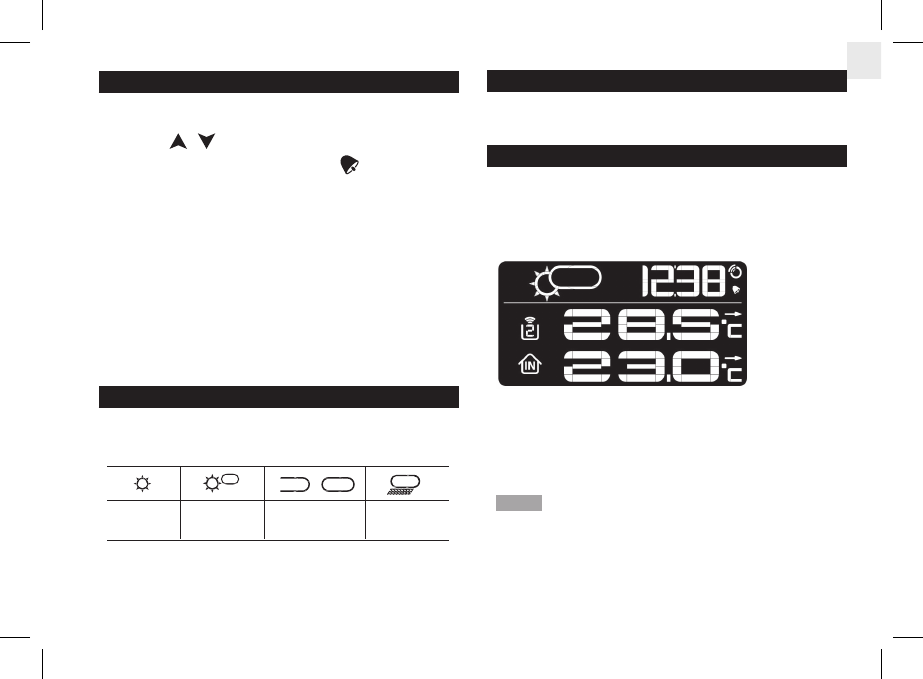EN
5
ALARM
To set the alarm:
1. Press and hold
ALARM.
2. Press
/ to set hour / minute.
3. Press
ALARM or MODE to confirm. indicates alarm
is ON.
To toggle alarms ON / OFF:
1. Press ALARM to display alarm time
2. Press
ALARM again to turn alarm ON / OFF.
To silence the alarms:
• Press SNOOZE to silence it for 8 minutes
OR
• Press any other key to turn the alarm off and activate it
again after 24 hours.
WEATHER FORECAST
This product forecasts the next 12 to 24 hours of weather
within a 30-50 km (19-31 mile) radius (US- with a 75%
accuracy).
Sunny Partially Cloudy Rainy
Cloudy
TEMPERATURE AND HUMIDITY
To toggle temperature unit:
Press °C / °F.
NEAR-FAR FUNCTION
To enable Near-Far function:
Slide SCROLL / MANUAL / SENSOR to SENSOR position
to automatically change it’s display to reveal the indoor /
outdoor temperature when you approach within 2 feet of the
clock as shown below.
To disable Near-Far function:
Slide SCROLL / MANUAL / SENSOR to MANUAL position
to only show the display it is currently on.
Alternatively, slide to
SCROLL to scroll through both
displays.
NOTE When the radio-controlled clock is receiving data,
the Near-Far function will be disabled to prevent interrupting
the clock signal.