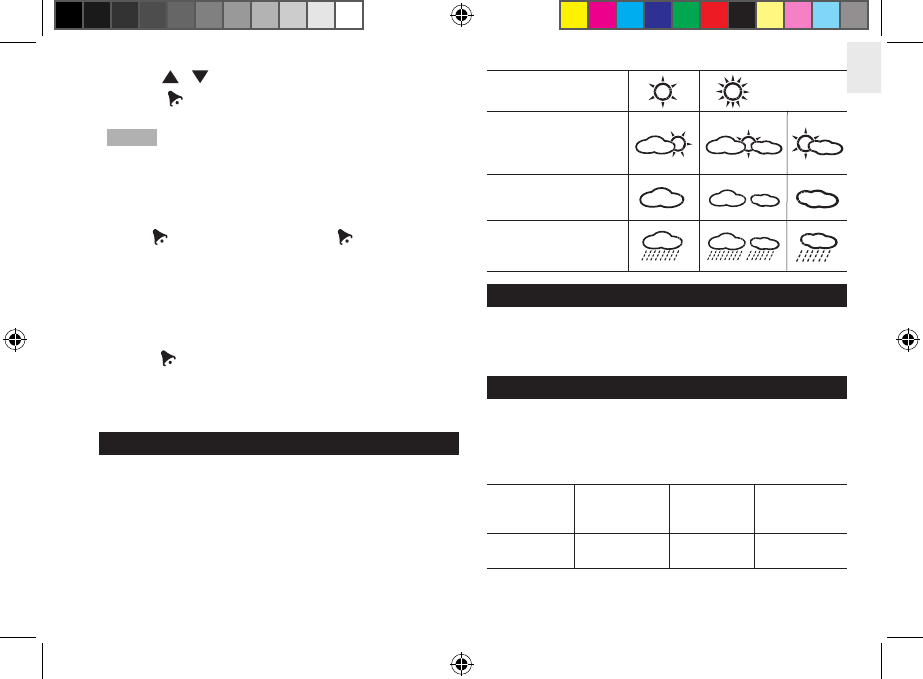55
EN
SUNNY
PARTLY
CLOUDY
CLOUDY
RAINY
TEMPERATURE
To select temperature unit:
Press °C / °F.
LIGHT BOX
The light box has 2 different types of display:
• Weather forecast: the color changes according to
the different weather forecast.
• DEMO: the color gradually changes between
red and blue (rainbow display).
SUNNY
P A R T L Y
CLOUDY
CLOUDY RAINY
Red Pink
Bluish-
Green
Blue
3. Use / to change the setting.
4. Press to confirm and move onto the next setting
NOTE When the alarm sounds the light box will
flash quickly. When snooze is pressed it will flash
slowly.
To activate or deactivate the alarm:
Press when in the alarm display. appears
on
the LCD display when the alarm is activated.
To silence the alarm:
• Press SNOOZE / LIGHT to silence it for 8 minutes.
OR
• Press to turn the alarm off and activate it again
after 24 hours.
WEATHER FORECAST
The animated display forecasts the weather for
the next 12 to 24 hours within a 19-31 mile (30-50 km)
radius, with 70 to 75 percent accuracy.