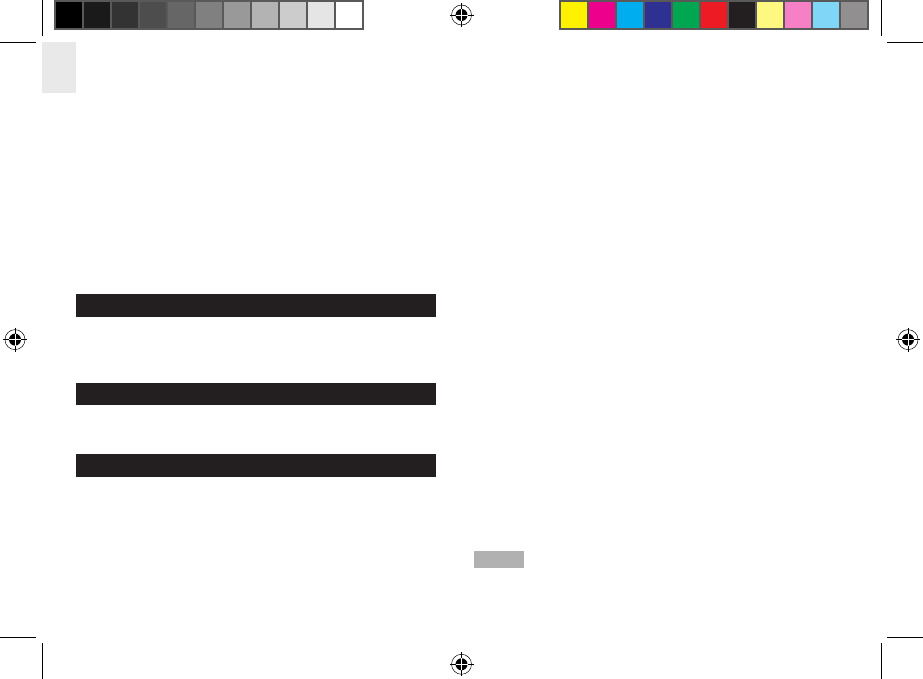EN
6
Simply slide the WEATHER FORECAST / DEMO
switch to your preferred setting.
To activate / deactivate the light box weather forecast or
rainbow display, slide the ON, OFF, AUTO ON / OFF switch
to one of the following options:
• ON – The light is turned on
• OFF – The light is turned off
• AUTO ON / OFF – The light turns on and off at a
preset time. (To set this option, see the Clock section)
BACKLIGHT
Press SNOOZE / LIGHT to activate the backlight for 5
seconds.
RESET
To return the unit to the default settings, press RESET.
PRECAUTIONS
This product is engineered to give you years of
satisfactory service if you handle it carefully. Here are
a few precautions:
• Placement of this product on wood surfaces with
certain types of finishes, such as clear varnish, may
result in damage to the finish. Consult the furniture
manufacturer’s care instructions for direction as to
the types of objects that may safely be placed on
the wood surface. Oregon Scientific shall not be
responsible for any damage to wood surfaces from
contact with this product.
•
Do not subject the unit to excessive force, shock,
dust, temperature or humidity, which may result
in malfunction, shorter electronic life span,
damaged battery and distorted parts.
• Do not immerse the unit in water. If you spill liquid
over it, dry it immediately with a soft, lint-free cloth.
• Do not clean the unit with abrasive or corrosive
materials.
• Do not tamper with the unit’s internal components.
Doing so will invalidate the warranty on the unit
and may cause unnecessary damage. The unit
contains no user-serviceable parts.
• Do not dispose this product as unsorted municipal
waste. Collection of such waste separately for
special treatment is necessary.
• Due to printing limitations, the displays shown in
this manual may differ from the actual display.
• The contents of this manual may not be reproduced
without the permission of the manufacturer.
NOTE The technical specifications for this product
and the contents of the user manual are subject
to change without notice