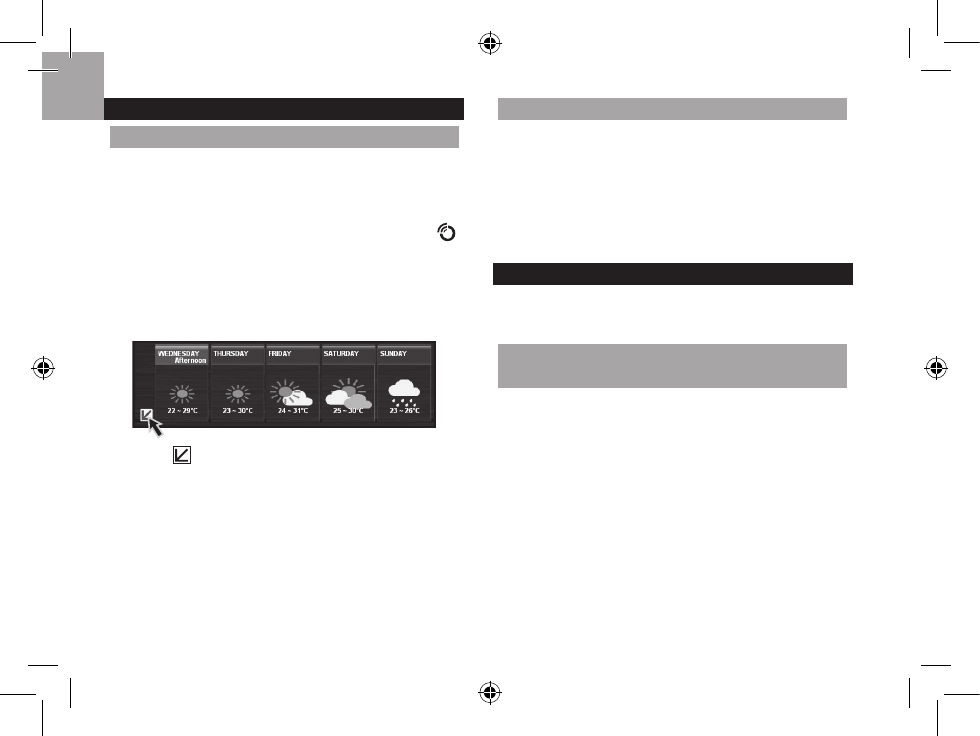SET UP SOFTWARE (FIRST TIME USE)
WINDOWS XP
To install software:
1. Run CD software provided.
2. Setup wizard dialogue box will appear and guide
you through the installation process.
3. After successful installation, double click on
desktop shortcut.
4. Click DISPLAY in Oregon Weather Station
dialogue box.
Select Cities:
5. Click next to 5 day weather forecast.
6. On the new page that appears, there will be cities
set as default. To change, click CHANGE.
7. In the
Settings… dialogue box, City tab, select
cities in the drop down menus (Region; Country /
Area; City / US Zip).
8. Click
OK.
WINDOWS VISTA
To Disable User Access Control (UAC):
1. From the desktop, My Computer > Control Panel
> User Accounts and Family Safety > Change
your Windows password > Turn User Account
Control On or Off.
2. Deselect the UAC option by un-ticking.
3. Follow steps 1-8 from above section.
DISABLE SLEEP MODE
To allow for continuous update of data, ensure Sleep
Mode on computer is disabled.
TO DISABLE SLEEP MODE ON COMPUTER
(WINDOWS XP)
1. Right click on Desktop.
2. Choose “Properties”.
3. Click on “Screen Saver” Tab in the Display Properties
window.
4. Click on “Power” located at the bottom half of window.
5. A new window “Power Options Properties” will open.
6. Under “System standby” option, choose “Never” in
drop down menu.
7. Click “Apply” and then click “OK”.
8. Previous window will return. Click “OK” to confirm
and exit.