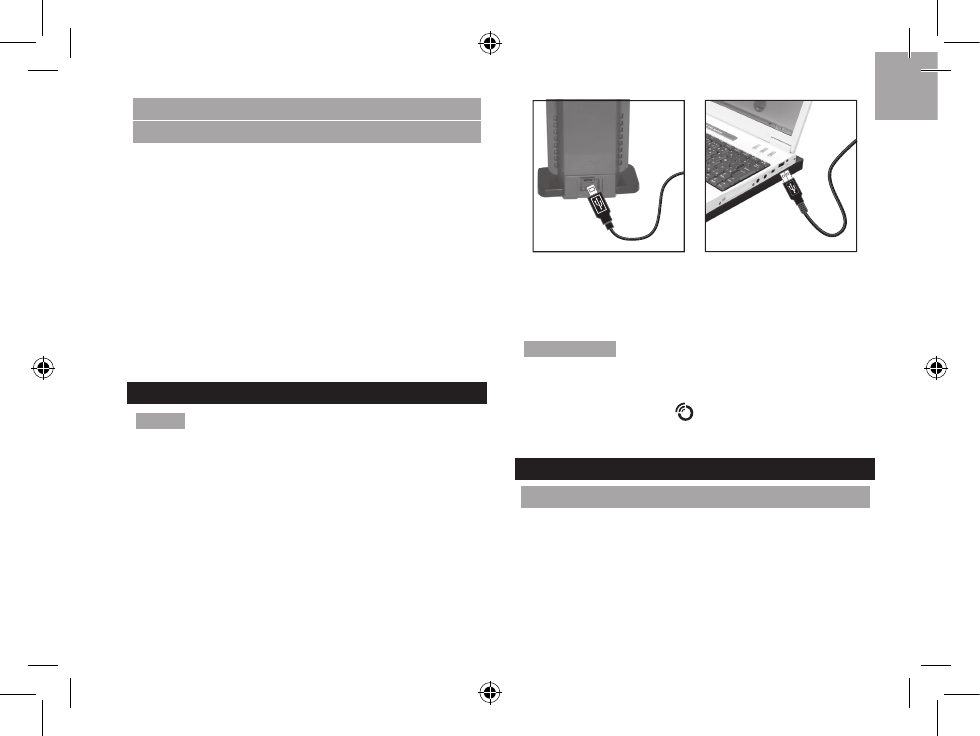TO DISABLE SLEEP MODE ON COMPUTER
(WINDOWS VISTA)
1. Right click on Desktop.
2. Choose “Personalize”.
3. Click on “Screen Saver” Tab in the Display
Properties window.
4. Click on “Change Power Settings” located at the
bottom half of window.
5. Select “High Performance” and click “Change plan
settings”.
6. Click “Change advanced power settings”.
7. Click “Sleep” and click “Hibernate after”.
8. Click “Setting” and set “0” minutes.
9. Click “Apply” and then “OK”.
SET UP USB COMMUNICATIONS HUB
NOTE Set up the remote sensor before installing the
USB Communications Hub.
Approximately 30 minutes daily connection to
computer is sufficient to receive current weather
data. For continuous use, always connect the USB
Communications Hub to the computer using the USB
cable provided.
There is a registration mode with the main unit when the
USB Communications Hub is turned on the first time, or
after each installation.
IMPORTANT Registration can take half an hour. Do
not turn off computer / disconnect USB from computer
during this time.
Continuous display of
indicates data transfer is
successful.
MAIN UNIT SCREEN DISPLAY
TO CHANGE DISPLAY MODES
To toggle between 5 cities:
Press UP or DOWN.
To view alarm time and status:
Press ALARM.
To toggle between temperature and humidity display:
Press MODE.