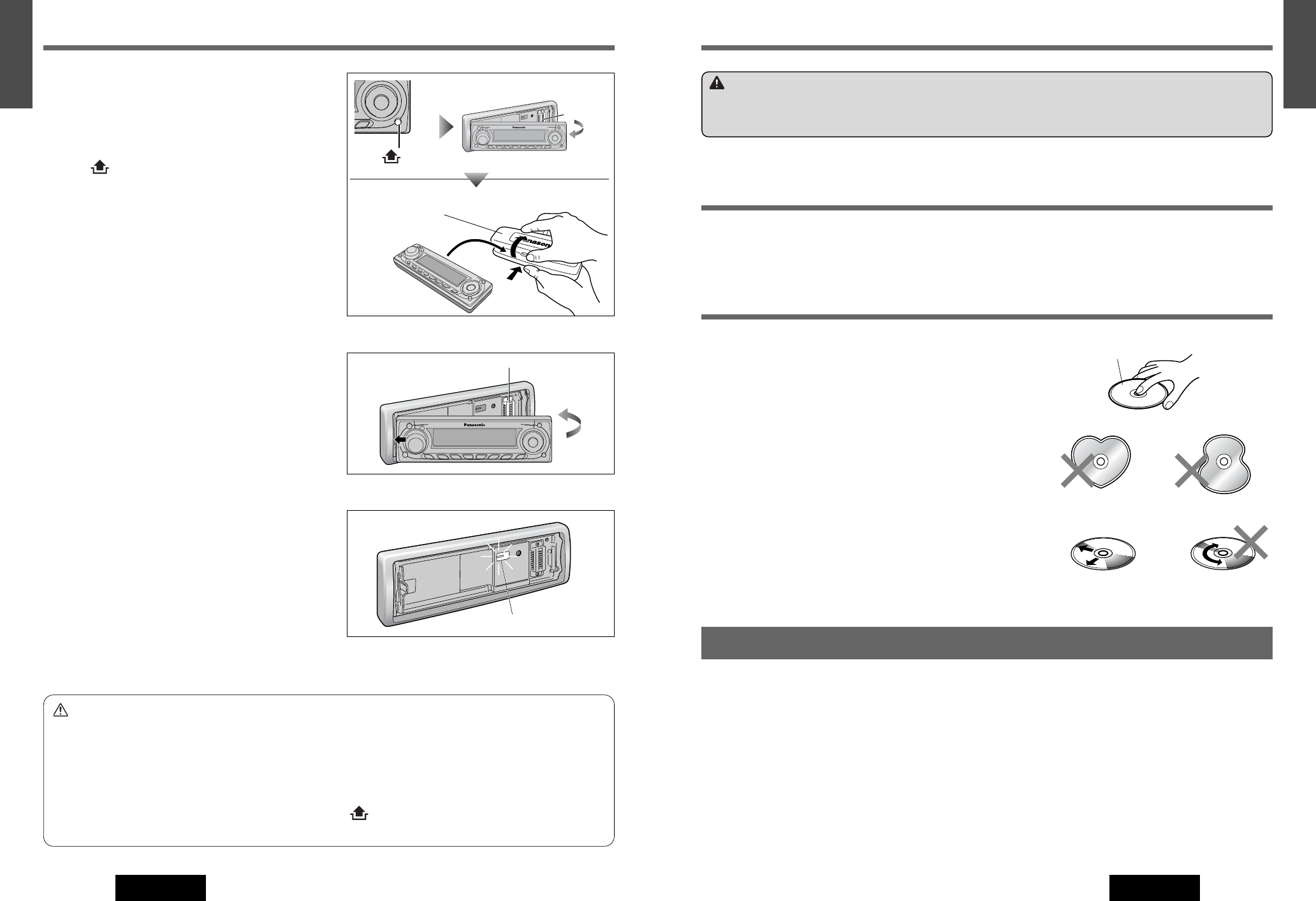52
51
E
N
G
L
I
S
H
CQ-D5501N
Caution
¡ This face plate is not waterproof. Do not expose it to water or excessive moisture.
¡ Do not remove the face plate while driving your car.
¡ Do not place the face plate on the dashboard or nearby areas where the temperature rises high.
¡ Do not touch the contacts on the face plate and on the main unit, since this may result in poor electrical contact.
¡ If dirt or other foreign substances get on the contacts, wipe them off with a clean and dry cloth.
¡ To avoid damaging the face plate, do not push it down or place objects on it while it is open.
¡ The face plate will automatically close about 5 seconds after [](Release) is pressed while the face plate is tilted
or open, so take care to ensure that your fingers will not be pinched by the closing face plate.
Security Indicator (SLED)
SLED blinks when the face plate is removed from the unit.
This function is activated when the Security Function is ON.
(a Page 44)
Face Plate Removal Alarm
This alarm sounds to warn you not to forget to remove the
face plate before leaving your car.
This function is activated when the Security Function is ON.
(a Page 44)
Anti-Theft System
SLED
This unit is equipped with a removable face plate. Removing
this face plate makes the unit totally inoperable. SLED will
blink.
Remove the Face Plate
q
Switch off the power of the unit.
w Press [](Release) to remove the face plate. (The face
plate disengages with a click when it is removed.)
e
Place the face plate into the case and take it with you when
you leave the car.
Note:
¡Be absolutely sure to turn off the power of the unit before
removing the face plate.
¡Do not install or remove the face plate while it is moving.
Install the Face Plate
q Slide the left side of the face plate in place.
w Press the right end of the face plate until a “click” is heard.
Removable
Face Plate
Case
Contact
Contact
[]
(Release)
53
1
E
N
G
L
I
S
H
CQ-D5501N
52
How to hold a disc
¡ Do not touch the underside of a disc.
¡ Do not scratch a disc.
¡ Do not bend a disc.
¡ When not in use, keep a disc in a case.
Do not use irregularly shaped discs.
Do not leave discs in the following places:
¡ In direct sunlight
¡ Near car heaters
¡ Dirty, dusty and damp areas
¡ On seats and dashboards
Disc cleaning
Use a dry, soft cloth to wipe from the centre outward.
Do not attach any seals or labels to your discs.
Do not write on the disc label with a ballpoint pen or other
hard-point pens.
Notes on Discs
Notes on CD-Rs/RWs, DVD-Rs/RWs
¡ You may have trouble playing back some CD-R/RW, DVD-R/RW discs recorded using CD/DVD recorders (CD-R/RW,
DVD-R/RW drives), either due to their recording characteristics or dirt, fingerprints, scratches, etc. on the disc surface.
¡ CD-R/RW, DVD-R/RW discs are less resistant to high temperatures and high humidity than ordinary music CDs/DVDs.
Leaving them inside a car for extended periods may damage and make playback impossible.
¡ Some CD-R/RWs, DVD-R/RWs cannot be played back successfully due to incompatibility among writing software, a
CD/DVD recorder (CD-R/RW, DVD-R/RW drive) and the discs.
¡ This player cannot play the CD-R/RW, DVD-R/RW discs if the session is not closed.
¡ Be sure to observe the instructions of the CD-R/RW, DVD-R/RW disc for handling it.
¡ This player cannot play the CD-R/RW discs which contain other than CD-DA or MP3 data.
Fuse
If the fuse blows out, consult your dealer, or your nearest authorized Panasonic Service Centre.
Warning
¡Use fuses of the same specified rating (15 A). Using substitutes or fuses with higher ratings, or connecting the unit
directly without a fuse could cause fire or damage to the unit. If the replaced fuse fails, contact your nearest
authorized Panasonic Service Centre.
Maintenance
This unit is designed and manufactured to ensure the minimum of maintenance. Use a dry, soft cloth for routine exterior
cleaning. Never use benzine, thinner, or other solvents.
Printed side
<Correct> <Wrong>
Do not use irregularly shaped discs.