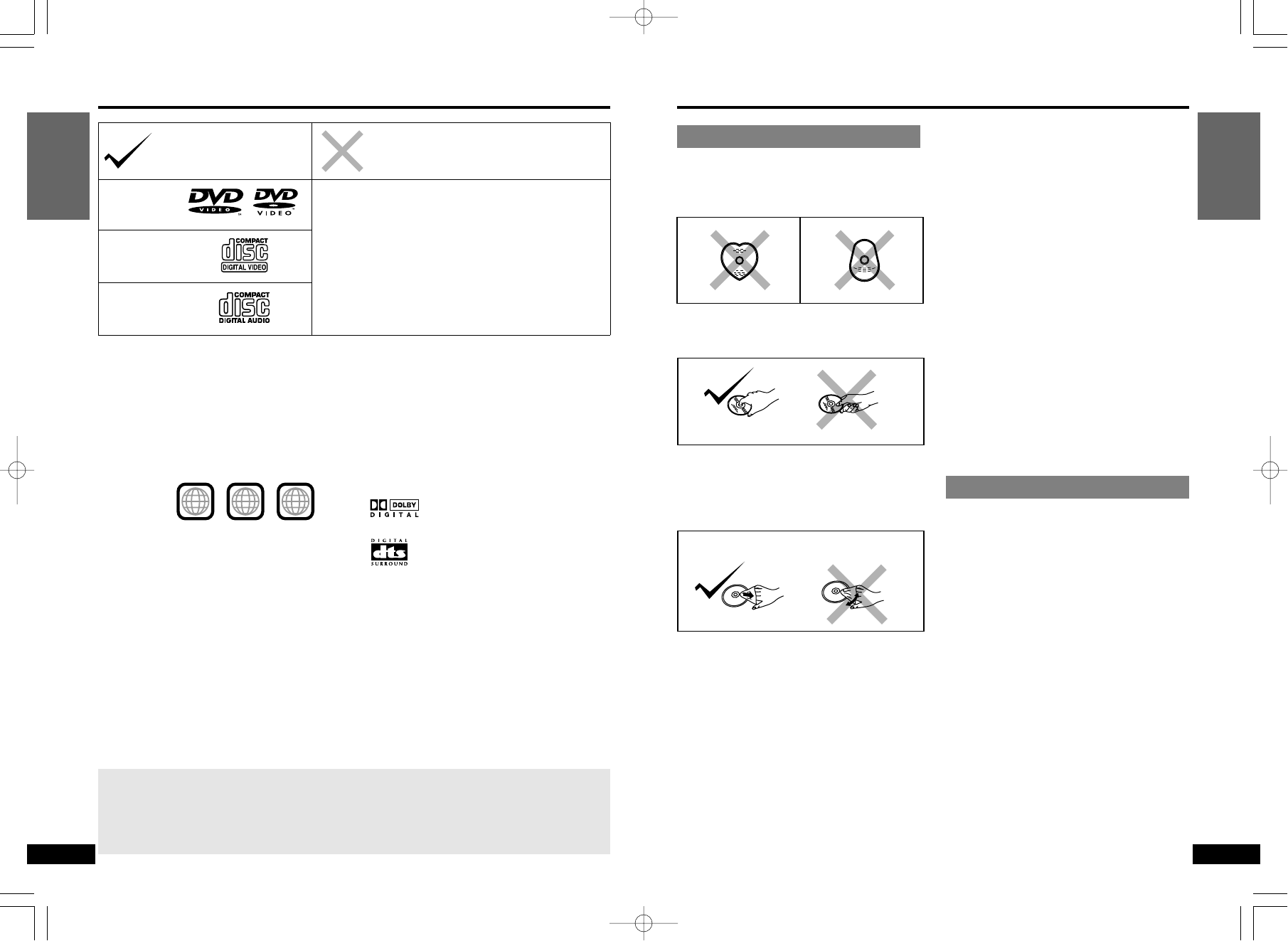10
11
RQT5900
Getting Started
Getting Started
RQT5900
Disc and unit handling precautions
Concerning discs
Do not use irregularly shaped discs, such
as heart-shaped.
(These discs can damage the unit.)
∫ How to hold a disc
Do not touch the recorded shiny surface.
∫ If the surface is dirty
Wipe it with a damp cloth and then wipe
dry. Wipe from the center toward the cir-
cumference.
∫ If the disc is brought from a cold to a
warm environment, moisture may
form on the disc
Wipe with a soft, dry, lint-free cloth before
using the disc.
∫ Handling precautions
≥Do not write on the label side with a ball-
point pen or other writing instrument.
≥Do not use record cleaning sprays, ben-
zine, thinner, static electricity prevention
liquids or any other solvent.
≥Do not attach labels or stickers to discs.
≥Do not use discs with exposed adhesive
from tape or left over peeled off stickers.
≥Do not use scratch-proof protectors or
covers other than those specified for use
with this unit.
≥Do not use CDs printed with label printers
available on the market.
∫ Do not place or store discs in the fol-
lowing places
≥Locations exposed to direct sunlight
≥Humid or dusty locations
≥Locations directly exposed to a heat vent
or heating appliance
Avoid the following;
≥Spraying flammable insecticides near the
unit,
≥Pressing the LCD,
≥Touching the lens and other parts of the
laser pickup.
Do not use the unit in the following places;
≥Sandy places such as beaches,
≥On top of cushions, sofas, or hot equip-
ment such as amplifiers.
Disc information
Play surface (shiny surface)
Discs supported by
this unit
DVD-Video
Video CD
Audio CD
Discs not supported by this unit
DVD with a region number other than the region
number of this unit or “ALL” (See below.), Photo CD,
DVD-ROM, DVD-RW, CDV, DVD-R, iRW, CD-G,
DVD-RAM, CVD, DVD-Audio, CD-ROM, Divx Video
Disc, SVCD, CD-RW, VSD, SACD, etc.
∫ Region number supported by this unit
Region numbers are allocated to DVD players
and software according to where they are sold.
≥You can play DVDs marked with labels con-
taining the region number of this unit or
“ALL”.
Read the disc’s instructions carefully.
≥The region number of this unit is “2”.
Example:
∫ Playing DVDs and Video CDs
The producer of the material can control how
these discs are played. This means that you may
not be able to control play of a disc with some op-
erations described in these operating instruc-
tions. Read the disc’s instructions carefully.
∫ How the picture appears on the LCD
The picture shown on the LCD depends on the
display mode and the aspect ratio recorded on
the disc (➡ page 21).
∫ Copy Protection
Some DVD discs contain copy protection signals
which can affect the video signal if the output of
the player is fed through a VCR to the TV. The
picture may become unstable or the picture con-
trast may change drastically. It is therefore very
important to connect this unit according to the di-
agram in these Operating Instructions.
∫ DVDs that can be played
This unit has a Dolby Digtal decoder
so you can play DVDs with this mark.
This unit does not have a DTS de-
coder. Connect this unit to equip-
ment that has a DTS decoder to
enjoy DVDs with this mark.
∫ Playing CD-R
This unit can play CD-DA (digital audio) and
video CD format audio CD-R that has been final-
ized
§
upon completion of recording.
It may not be able to play some CD-R due to the
condition of recording.
§ Finalizing is a process that enables CD-R
players to play audio CD-R.