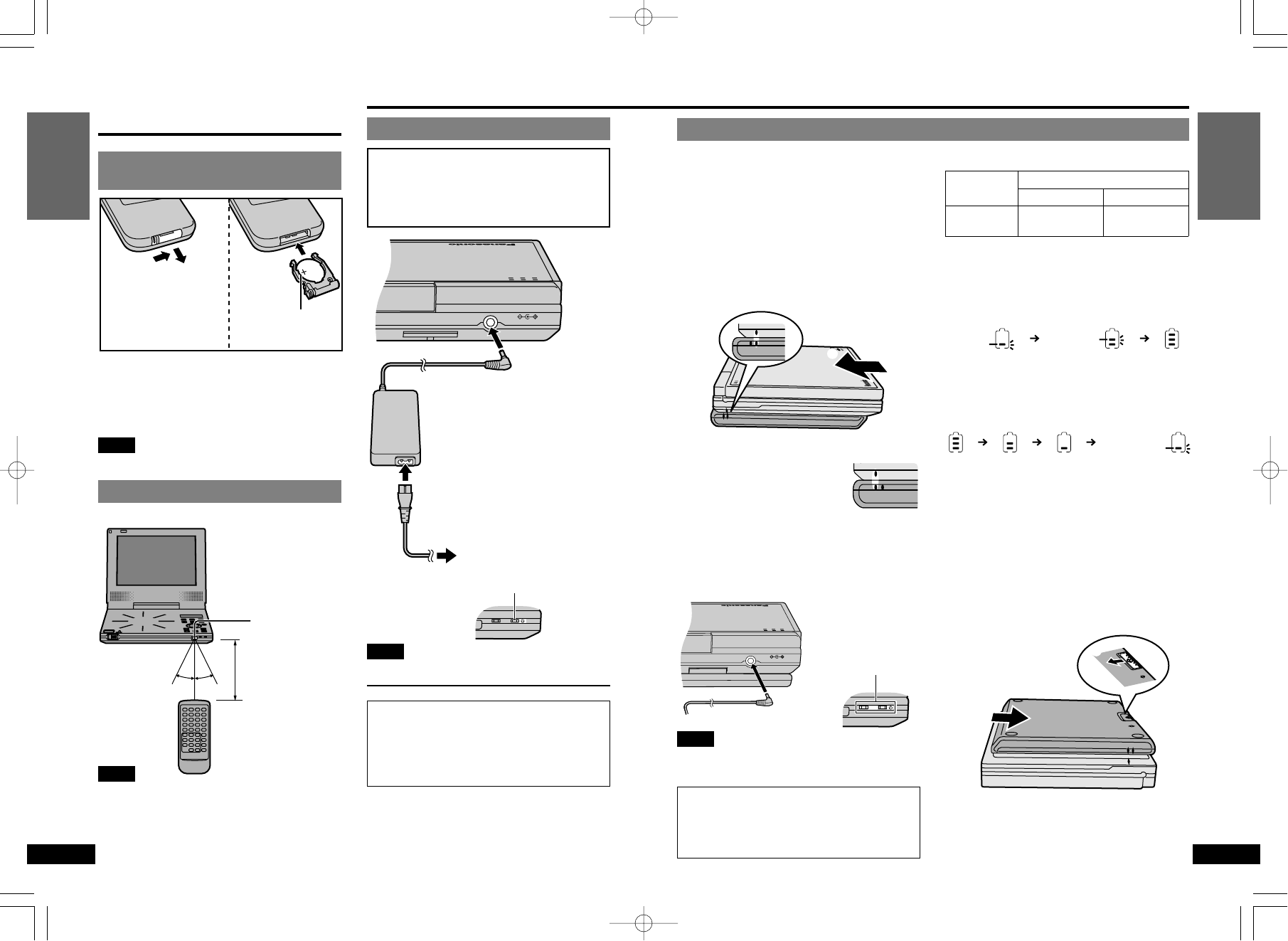≥Charge the battery pack before using it for the
first time.
≥The battery pack can only be recharged when
the unit is off (➡ page 15, “To turn the unit off”).
≥Quote the following part number when replac-
ing the battery pack.
≥CGP-H501E/1B
≥
1 Attach the battery pack.
1 Confirm that the marks match.
Fit the battery pack firmly so it
clicks into place. Ensure the
mark on the unit matches the
LOCK mark on the battery
pack.
2 Recharge the battery pack.
Connect to the household mains socket while the
battery pack is attached (➡ page 12).
Note
Refer to “Precautions” on page 8.
∫ Recharging and play times
§
When brightness is set to the lowest level (➡
page 21).
≥Times shown above depend on operating con-
ditions.
≥The charge is shown on the unit’s display dur-
ing charging. Use this indicator as a guide.
∫ Confirm the battery charge on the unit’s
display
∫ If play time dramatically reduces after
recharging
The battery pack has reached the end of its ser-
vice life (it can be recharged about 300 times).
∫ If the unit is not to be used for a long time
≥Detach the battery pack. (Even if the unit is off,
it still uses some power. This can lead to over
discharging of the battery and malfunction.)
≥Recharge the battery pack when you are ready
to use it again.
∫ To detach
1 Slide and hold in
position.
Preparing the remote
control
Insert the battery
(Lithium battery)
∫ Replacing the button-type battery
The battery normally lasts for about a year.
Replace if the remote control fails to operate the
unit when used within the operation range.
Replacement: CR2025
Note
Refer to “Precautions” on page 8.
Operation range
Note
≥Do not expose the remote control signal sensor
to bright light.
≥Do not place obstacles between the remote
control signal sensor and the remote control.
≥Do not use another unit’s remote control at the
same time.
Using the AC adaptor
Note
Refer to “Precautions” on page 8.
∫ When the unit is not going to be used
for a long time
The unit consumes 1.5 W when in standby
mode. To conserve power, disconnect the AC
mains lead from the mains socket.