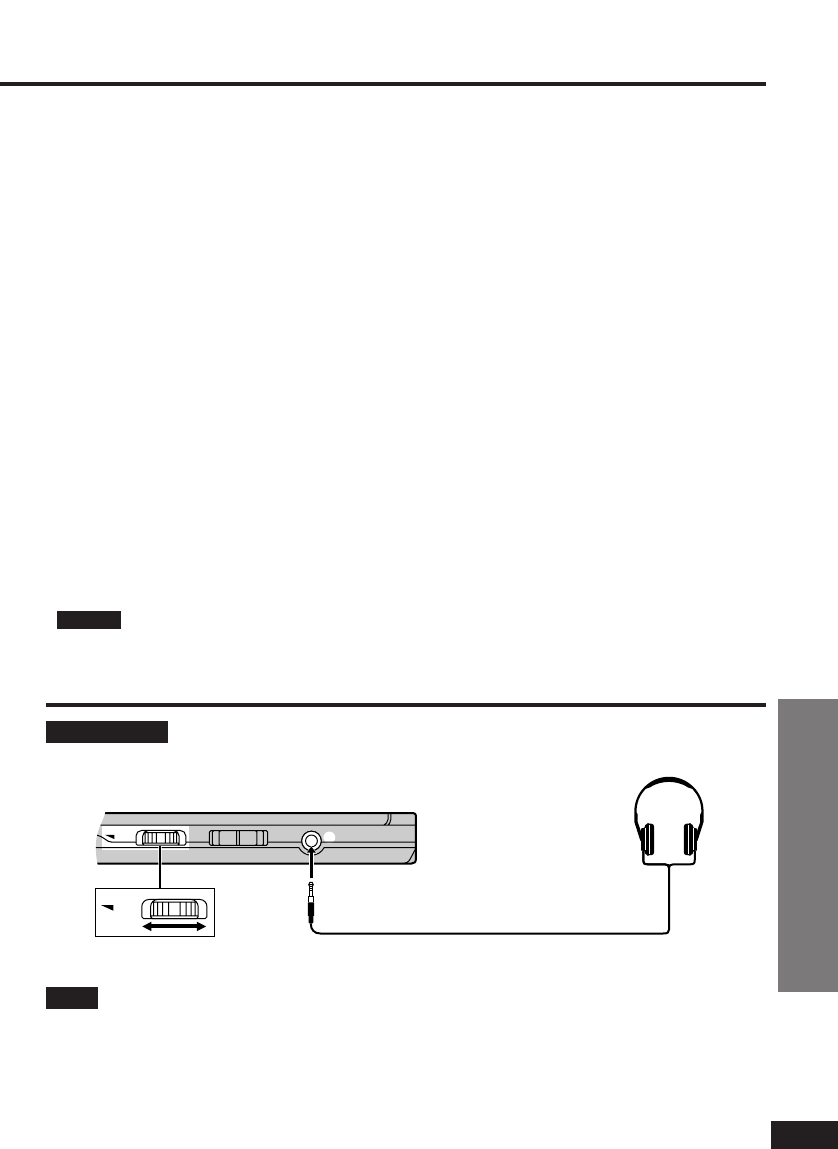39
VQT8645
For Your Reference
∫ When recording audio
You can connect recording equipment either through an amplifier or directly to this unit.
When connecting directly, use the same method used for connecting a 2-channel amplifier
or mini-system (➡ page 38).
OAnalogue recordingN
You can record to a cassette or MD deck without sound being affected by copy guard if you
use analogue connection.
≥Use a stereo phono cable for analogue connection.
≥When making analogue recordings, change the setting in “7 Speaker Setting” (➡ page 40,
“Speaker settings”) to “2-channel” even if you have connected 3 or more speakers to an
amplifier. This will ensure that you record the full soundtrack instead of just the 2 front
speaker channels.
ODigital recordingN
You can record the digital signal directly onto an MD.
≥Use an optical fiber cable for digital connection. Ensure the following conditions are met.
≥1. There is no copy guard recorded on the disc.
≥2. The recording equipment can handle a sampling frequency of 48 kHz/16 bit.
≥3. Settings in “6 Digital Audio Output” (➡ page 42, “Digital settings”) have been set as
follows:
≥3. PCM Down Conversion : Yes
≥3. Dolby Digital/DTS Digital Surround/MPEG
§
: PCM
§
MPEG is not available.
Connecting headphones
Preparations
≥Turn down the volume before connection, and then adjust the level.
≥Headphones with a 3.5 mm stereo plug can be connected.
Note
Additional equipment and cables are not supplied.
For Asia