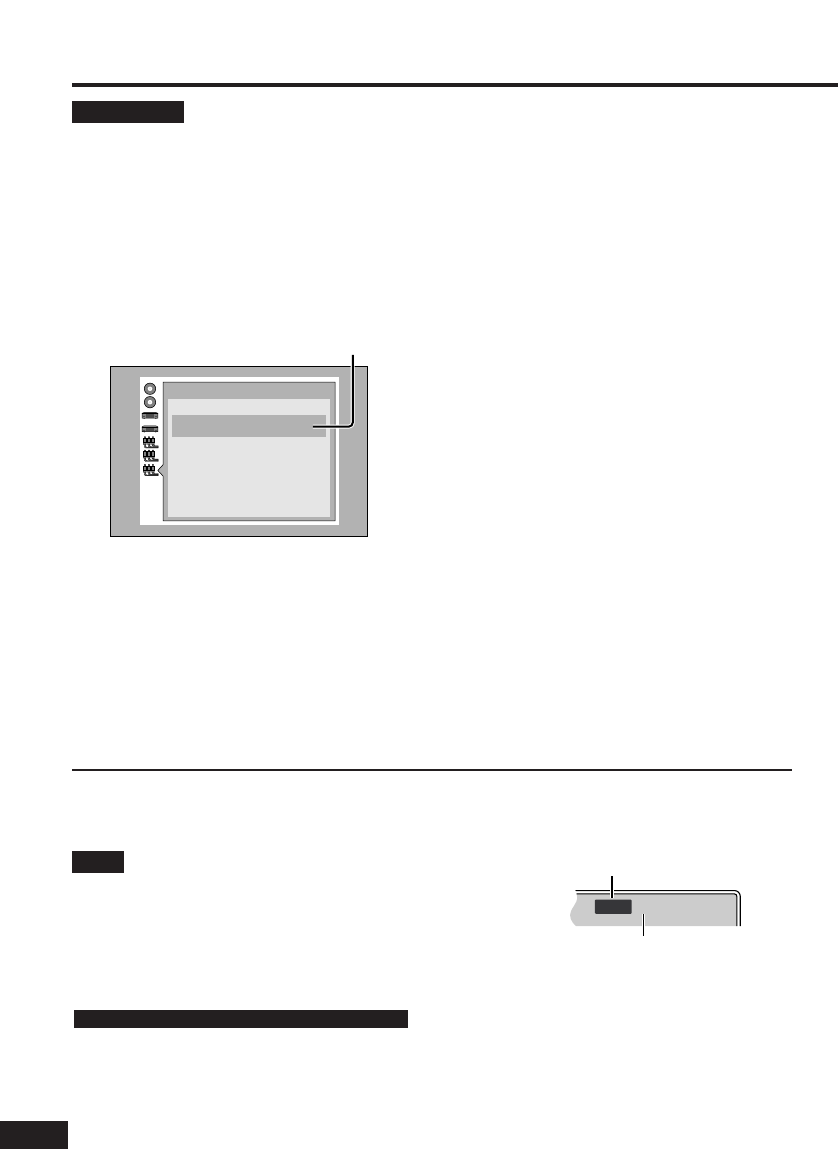40
VQT8645
Speaker settings
Preparation
Turn on this unit and the equipment you have connected.
While stopped
1 Press [SETUP] or [MENU] to show the initial settings screen.
2 Use the cursor jockey [3, 4] to select “7 Speaker Setting” and press
[ENTER].
3 Use the cursor jockey [3, 4] to select an item and press [ENTER].
Factory Preset
≥Multi-channel
≥When you have connected 3 or more
speakers.
≥2-channel
≥When you have connected 2 speakers or
a Dolby Pro Logic amplifier.
≥The initial settings screen is restored if
you select “2-channel”.
4 When you select “Multi-channel”
The speaker settings screen appears (➡ page 41).
Use the following procedure to adjust the settings for a, b and c (➡ page 41).
1. Use the cursor jockey [3, 4, 2, 1] to select the item and press [ENTER].
2. Use the cursor jockey [3, 4] to change the setting and press [ENTER].
3. Select “Exit” and press [ENTER].
5 Press [RETURN] to complete the settings.
∫ To return to the previous menu
Press [RETURN].
Note
≥If you have used an optical fiber cable to connect this
unit digitally to another unit, make the settings on the
other unit.
≥The setting is shown on the unit’s display when a multi-
channel disc is being played (➡ right).
To ensure the full soundtrack is heard when playing multi-channel MPEG format DVD, set
to “2-channel” if the unit is used as follows.
1. Sound is output through headphones.
2. If “6 Digital Audio Output”–“MPEG” is set to “PCM” (➡ page 42, “Digital settings”).
Sound intended for the surround and center speakers may not be heard if this is not done.
For the United Kingdom and Continental Europe