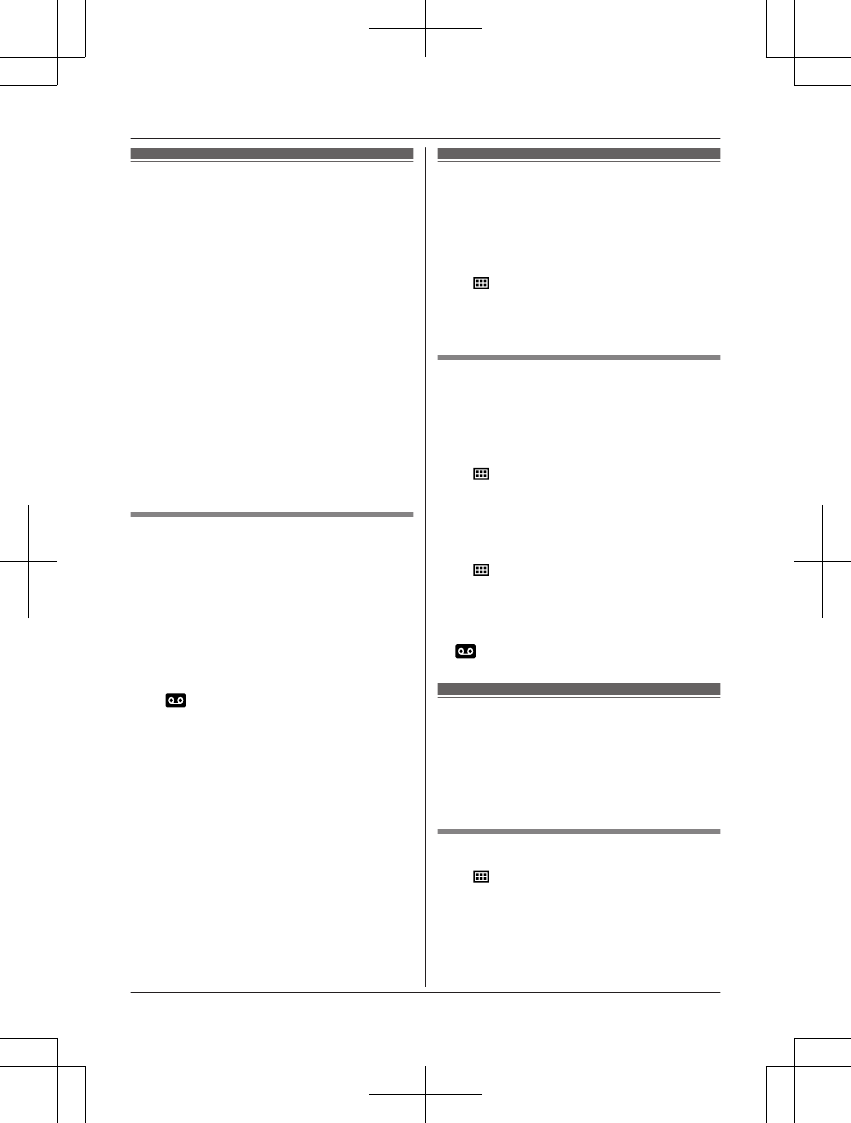Answering system
T
he answering system can answer and record
calls for you when you are unavailable to
answer the phone.
You can also set the unit to play a greeting
message but not to record caller messages by
selecting “Greeting Only” as the recording
time setting (page 39).
Important:
R When callers leave messages, the unit
records the day and time of each message.
Make sure the unit’s date and time setting
is correct. The time setting of the system is
configured with the date and time of the
mobile device registered to the hub. If a
mobile device is not registered to the hub,
register it to the hub by following the
instructions in the System Setup Guide of
the hub.
Memory capacity (including your
g
reeting message)
The total recording capacity is about 38
minutes. A maximum of 64 messages can be
recorded.
Note:
R When message memory becomes full:
– “Messages Full” is shown on the
handset display.
–
and the total number of new
m
essages are not displayed on the
handset even if the answering system is
turned on.
– If you use the pre-recorded greeting
message, the unit automatically switches
to another pre-recorded greeting
message asking callers to call again
later.
– If you recorded your own greeting
message, the same message is still
announced to callers even though their
messages are not recorded.
Activating the answering
s
ystem
You must activate the answering system
before you can use it. The answering system
is disabled by default.
1 M
N#343
2 MbN:
Select the desired setting. a MOKN
3 MeN
Turning the answering system
on/off
The answering system will not answer calls
while it is turned off.
1 To turn on:
M N#327
R I
f the answering system is not
activated, the unit prompt you to
activate the answering system
(page 34).
To turn off:
M
N#328
2 MeN
N
ote:
R When the answering system is turned on,
is displayed next to the battery icon.
Greeting message
W
hen the unit answers a call, a greeting
message is played to callers.
You can use either:
– your own greeting message
– a pre-recorded greeting message
Recording y
our greeting message
1 M
N#302
2 MbN:
“Yes” a MOKN
3 After a beep sounds, hold the handset
about 20 cm away and speak clearly into
the microphone.
2 minutes and 30 seconds max.
34
Helpline Tel. No.: U.K. 0330 3331112 Ireland 01 4475228
Answering System