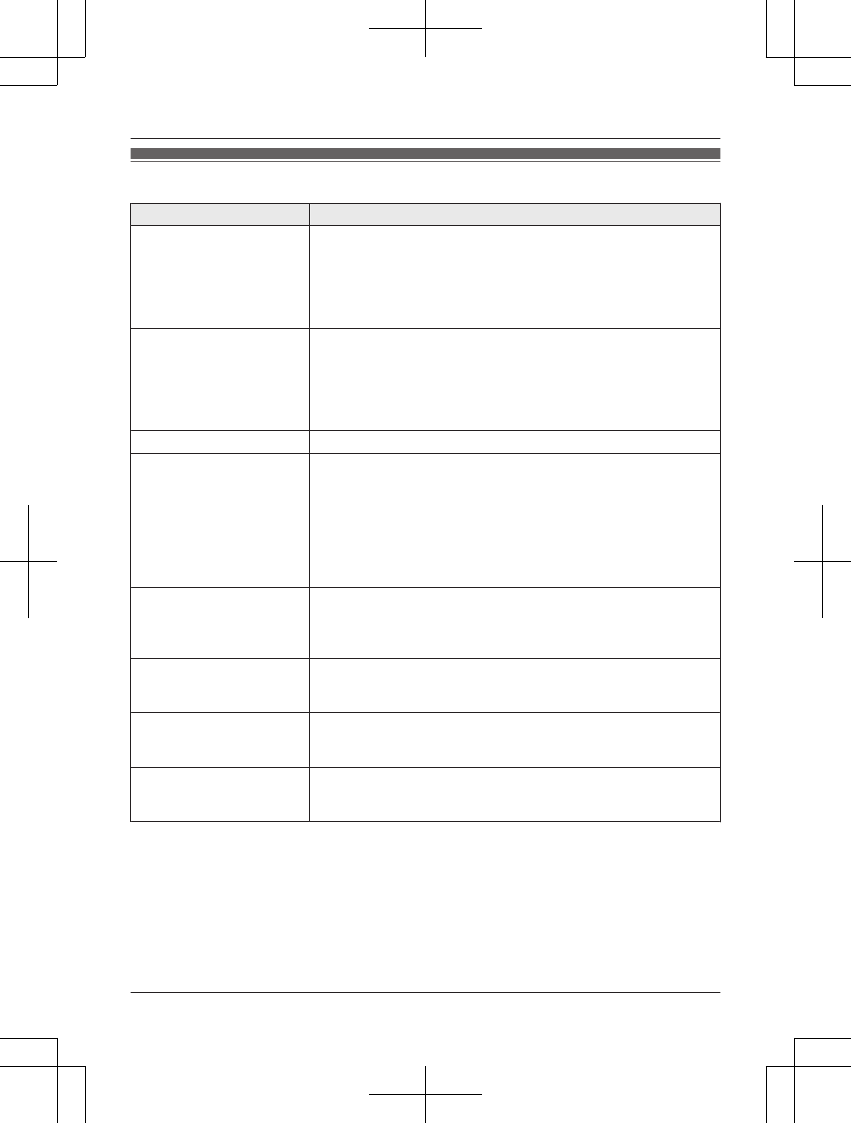Error messages
Display message Cause/solution
Hub no power
o
r
No link. Reconnect
AC adaptor.
R T
he handset has lost communication with the hub. Move
closer to the hub and try again.
R Unplug the hub’s AC adaptor to reset the unit. Reconnect the
adaptor and try again.
R The handset’s registration may have been cancelled.
Re-register the handset (page 31).
Cannot obtain IP
A
ddress
R Your wireless router does not support DHCP, or the DHCP
feature of your wireless router is turned off. If your wireless
router supports DHCP, make sure that its DHCP feature is
turned on. If DHCP is not available, set the hub’s IP settings
manually. See “Advanced configuration (static IP settings)”,
page 32.
Error
R R
ecording was too short. Try again.
Failed to connect
R Y
ou entered the wrong password when configuring the hub to
connect to your wireless router. Confirm the password and try
again. If your wireless router is configured to use a
hexadecimal password, enter the correct password using
numbers 0-9 and letters a-f.
R If you have configured your wireless router to use MAC
address filtering, make sure you add the hub’s MAC address
to the list of authorised MAC addresses.
IP Address conflicts
R T
he IP address assigned to the hub is also assigned to
another device on your network. Check the IP address
settings of the hub (page 32) and other devices on the
network.
You must first
s
ubscribe to Caller
ID.
R Y
ou must subscribe to a Caller ID service. Once you receive
caller information after subscribing to a Caller ID service, this
message will not be displayed.
Use rechargeable
b
attery.
R A wrong type of battery such as Alkaline or Manganese was
inserted. Use only the rechargeable Ni-MH batteries noted on
page 3, 8.
Wrong PW
(P
W: Password)
R Y
ou entered the wrong password when configuring the hub to
connect to your wireless router. Confirm the password and try
again.
Helpline Tel. No.: U.K. 0330 3331112 Ireland 01 4475228
47
Useful Information