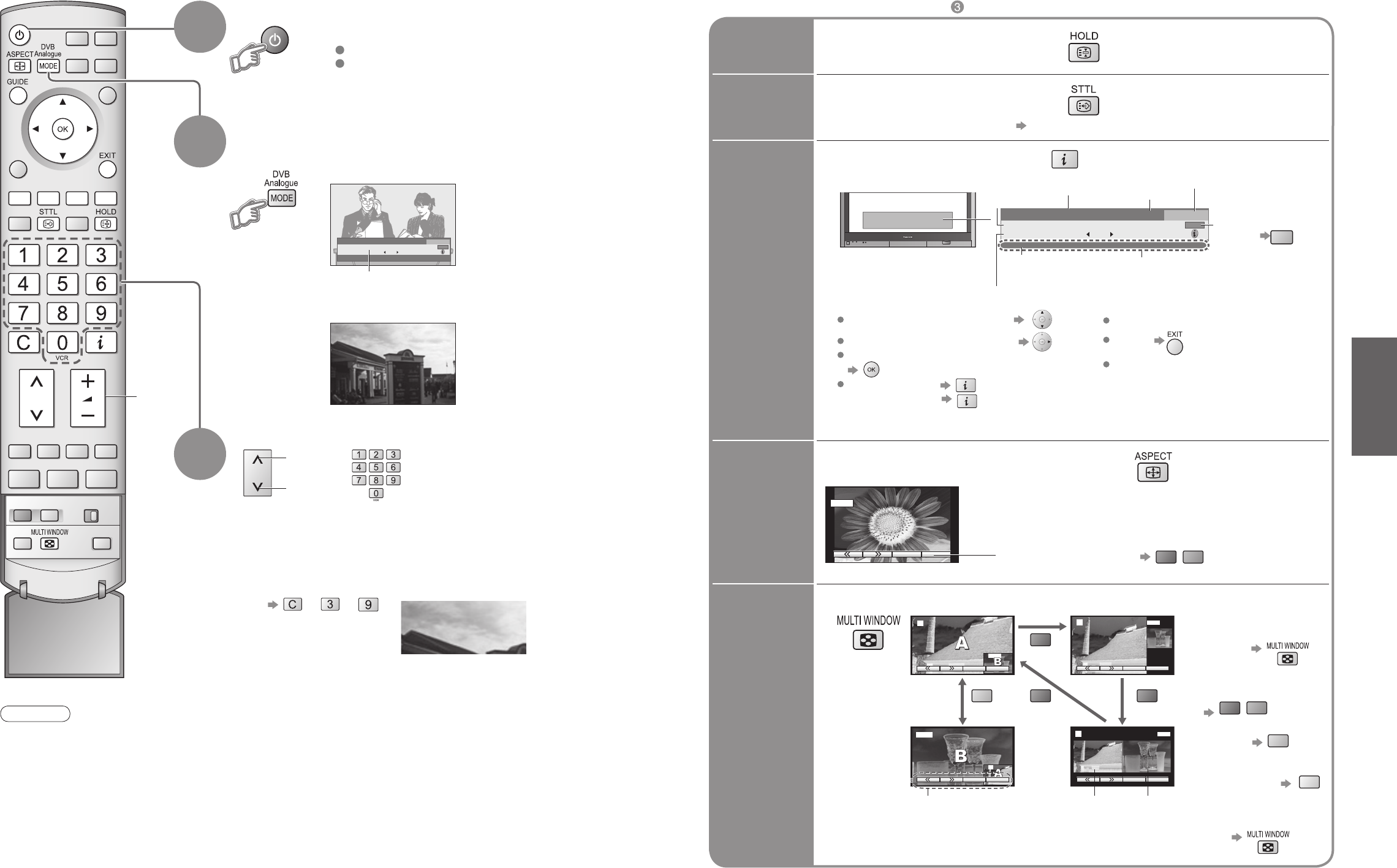■
In DVB
•
To select programmes using TV Guide (p. 14)
■
In Analogue
•
To select a channel using programme guide (p. 15)
•
To select a channel inputting the channel number, e.g. 39.
→ →
Watching TV
Select a channel
up
Volume
3
2
DVB
Analogue
1
1
CH_ _
Note
•
To watch pay-TV (p. 27)
Select DVB (Digital Video Broadcasting) or
Analogue
Information banner
Turn power on
BBC 1
Freeze / unfreeze picture
Hold
Display
subtitles
Display / hide subtitles (if available)
■
Other useful functions (Operate after )
MAINS power On / Off switch should be On.
Picture will appear.
(Press for about 1 second)
down
Display
information
banner
Display programme information
■
In DVB:
■
In Analogue:
Displays analogue information for a few seconds.
Change
aspect
ratio
or
•
Each press changes the mode.
While the bar is displayed
•
To change the mode with colour buttons
Change the aspect ratio (p. 48)
Enjoy viewing the picture at its optimum size and aspect
1
To set display timeout (p. 27)
To hide
Information of another channel
Information on next programme
To watch the programme listed in the banner
Extra information
(To normal banner
)
Appears also when changing channel.
View in multi window (p. 50)
Watch TV,
DVD, etc.
in multi
window
Main
screen
Colour bar Sub
screen
•
To change the layout,
etc. first show the
colour bar
•
To change the layout
•
To return to the
normal single-screen
view
•
Remote control operations
apply to the main screen.
•
Watching TV
•
To change the language for DVB "Preferred subtitles" (p. 27) (If available)