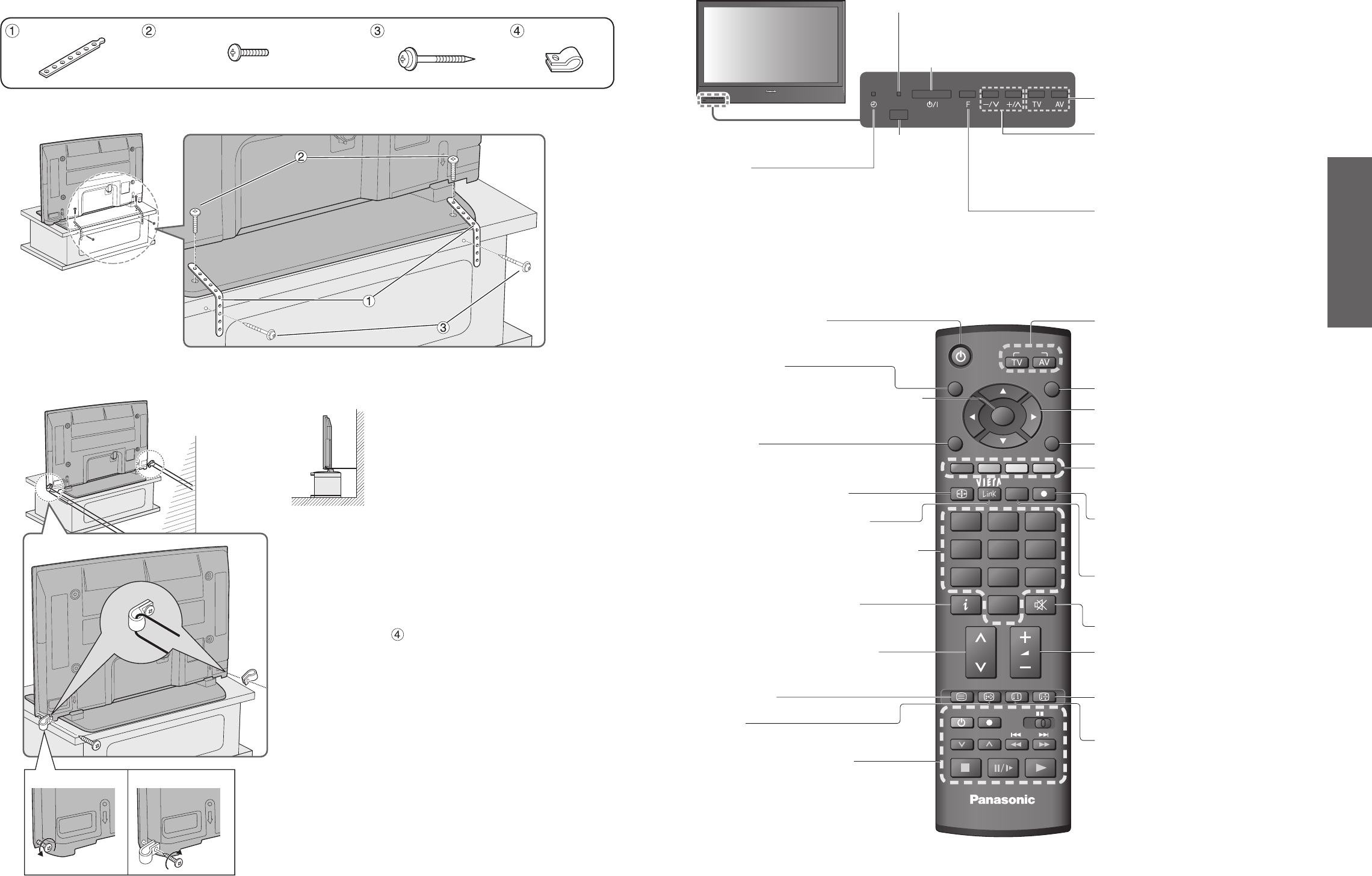Cursor buttons to make selections and
adjustments
Standby On / Off switch
(Switches TV On or Off standby)
Sound mute On / Off
Changes aspect ratio (p. 15)
Selects programmes in sequence
Teletext (p. 20)
OK button to confirm selections and choices
Press after selecting programme positions to
quickly change programme.
VCR / DVD operations (p. 19)
Volume
Programme Information (p. 15)
Teletext Index (p. 22)
Coloured buttons used for the
selection, navigation and operation of
various functions
EXIT
(Returns to TV screen)
DIRECT TV Recording
To immediately record programme in VCR /
DVD recorder with Q-Link connection
(p. 40)
Programme / channel change buttons (0-9)
and Teletext page buttons.
(p. 14 and p. 21)
When in Standby mode, switches TV On.
Access VIERA Link Menu (p. 43)
TV Guide (p. 16)
Option menu
Sets the selectable settings of viewing
and sound options easily (p. 15)
Subtitles
Showing subtitles
(p. 15)
Changes the input mode
TV -
switches DVB (digital broadcasting)
/ Analogue mode
(p. 14)
AV - changes AV input mode (p. 18)
Returns to the previous menu
Still picture (p. 15)
Teletext Hold (p. 22)
Main Menu
Press to access VIERA Link, Picture,
Sound and Setup menus (p. 23)
Identifying Controls
Increases or decreases the programme
position by one. When a function is
already displayed, press to increase or
decrease the selected function. When
in Standby mode, switches TV On.
Remote control
signal receiver
Changes the input mode
Function select
•
Volume / Contrast / Brightness / Colour
/ Sharpness / Tint (NTSC mode) / Bass /
Treble / Balance / Auto Setup (p. 32)
DVB LED
•
Active for Timer Programming or
Standby for Direct TV Recording :orange (flash)
Timer Programming On :orange
Power LED
•
Standby: red
On: green
When using the remote control, indicates the TV has received a command.
Mains power On / Off switch
•
Identifying Controls
•
Attaching the pedestal
If required, additional fixings are supplied for securing the TV to a wall and table.
Select two screws which have held the rear
cover of the TV (one screw each from right
and left side at the same height position).
Remove the two screws you selected, and
attach the clamps to the TV using the
removed screws.