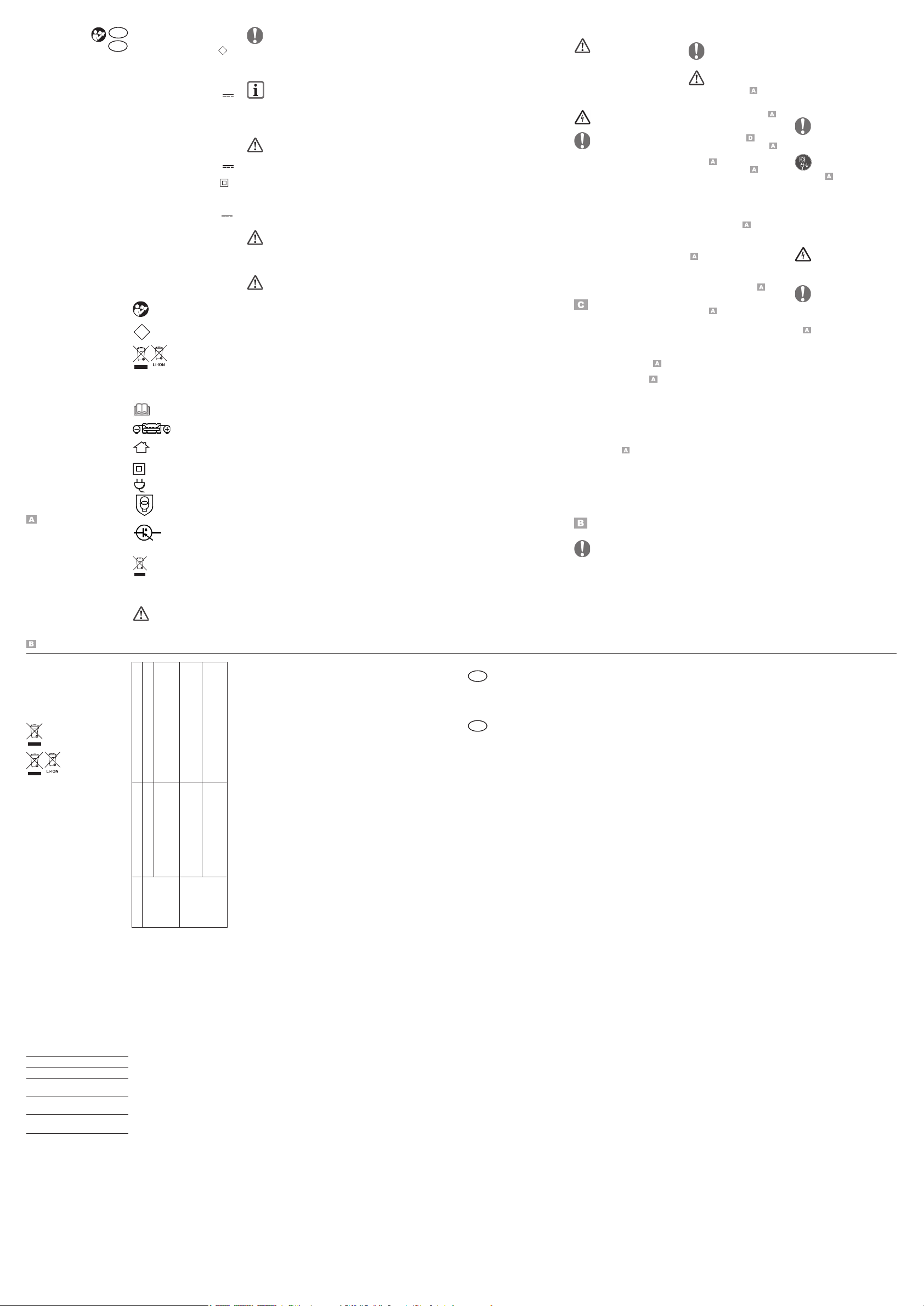The operating instruc-
tions constitute part of
this product. They
c
information on safety,
use and disposal.
Before using the product, familiarise
yourself with all of the operating
and safety instructions. Use the
product only as described and for
manual safely and in the event that
the product is passed on, hand over
all documents to the third party.
Intended Use
The cor
for soldering electronic components.
The equipment is intended for use
for commercial use.
This equipment is not suitable for
commercial use. C
invalidate the guarantee. Any other
use that is not explicitly approved in
these instructions may result in dama-
ge to the equipment and represent
a serious danger to the user
scents over the age of 16 may use
the device only under supervision.
The operator or user is r
for accidents or damage to other
persons or their property.
The manufacturer is not liable for
damage which is caused through
inappropriate use or incorr
operation.
General description
Extent of the delivery
Carefully unpack the appliance and
check that it is complete. Return the
packaging to a recycling centr
- Cordless soldering ir
- Soldering tip
- 2 x solder
(1 x Ø 1.0 mm; 1 x Ø 1.5 mm)
- Charging station + power plug
- Instruction Manual
Functional description
The PLKA 4 A1 c
iron with its ergonomic design
and short warm-up phase is highly
suitable for soldering without an
annoying power cord.
Refer to the following descriptions for a
functional description of the controls.
Overview
1 Soldering tip
2 Char
of the soldering iron
3 Lights
4 On/off switch
5 Indicator light
6 Heating button
7 Char
8 Char
charging station
9 USB char
10 Char
of mains plug
11 Mains plug
12 Solder Ø 1.5 mm
13 Solder Ø 1.0 mm
W
and environmental
protection
Be environmentally friendly. Return
the tool, accessories and packa-
ging to a recycling centr
Charger do not belong
with domestic waste.
Do not dispose of de-
vices with a built-in bat-
tery in the household
-
ter
the environment and your health if
poisonous fumes or liquids escape.
• Dispose of the device with the
battery d
the device or battery.
• Dispose of the device in ac
dance with the local regulations.
Return the device to a collection
point from where it can be
submitted for environmentally
compatible recycling. F
information, please contact your
local waste management provi-
der or our service centre.
• W
devices that you send to us free
of charge.
Replacement parts/
Accessories
S-
If you do not have internet access,
please contact the Service Centre via
telephone (see “Ser
Please have the order number men-
tioned below ready.
Description Order No.
Soldering tip 91
Charging station 91099429
UK mains plug + USB cable
80001048
EU mains plug + USB cable
80001047
Solder Ø 1.5 mm
Solder Ø 1.0 mm 91
Switching on and off
Make sure that the mains
voltage matches the details
on the type plate.
1).
1. Move the power switch ( 4)
to the I position.
2. Hold the soldering iron in your
hand like a pen ( ).
3. Press the heating button ( 6)
in order to heat up the soldering
tip ( 1).
4. The indicator light ( 5) changes
after approx. 30 seconds fr
red to green;
tip has reached a working tem
perature of appr
The soldering iron heats up for
as long as you hold down the
heating button ( 6), up to a
maximum temperature of 470°C.
Hold down the heating button
( 6) while you are working with
the soldering iron.
5. Move the off switch ( 4) to
the O position.
6. Make sur
tip ( 1) does not touch
anything until it has cooled down.
Operation
Working Instructions
• In or
dering point, the soldering point
must be completely clean and
free of grease.
• Befor
tip has to be tin-coated, i.e.
coated with soldering tin. Only
good tin coating ensures perfect
soldering and heat transfer
• Mak
tip is always clean and free of
scaling and excess soldering tin.
Clean the soldering tip regularly
with a wet sponge. Never use a
• Before soldering, establish a me-
chanical connection between the
metals which are to be connected
together if possible. For example,
twist the wires together so that
they do not slip. In this way you
will obtain stable soldering points
and avoid heat damage through
excessive soldering.
• F
hold the soldering tip on the
some solder
point. If the tin has spread,
remove the soldering iron and
allow the soldering point to cool
down without vibrations. Never
heat solder directly and do not
use too much solder
Instruction symbols (the
instruction is explained
at the place of the exclamati-
on mark) with information on
preventing damage.
Help symbols with infor-
mation
on improving
tool handling.
Special safety
instructions
When putting the solde-
ring iron down, make sure
that the hot tip does not come
into contact with combustible
materials. Do not leave the
device unattended while it is
hot. Allow it to cool down be-
fore you store it away.
The soldering tip reaches
temperatures of over
400 °C. T
parts can cause severe burns.
The device must always
be placed on a
non-combustible surface when
it is not in use. There is a po-
•
before it comes into c
with the material that is to
be worked on.
•
to health are produc
during the soldering process
and when working on pla-
stics. Ensure good ventilation
or suitable vapour removal.
•
goggles and your body with
suitable working clothes
against solder splashes and
corrosive vapours.
•
used for heating up liquids
or plastics.
•
unattended when it is
switched on.
•
be placed on its stands
when it is not in use.
•
carr
not described in these in-
structions. Use only original
parts.
Guarantee
Dear Customer
This equipment is provided with a
3-year guarantee from the date of
purchase.
In case of defects, you have stat-
utory rights against the sel
the product. These statutory rights
are not restricted by our guar
presented below
The term of the guarantee begins on
the date of purchase. Please retain
the original receipt. T
is required as pr
If a material or manufacturing
defect occurs within three years of
the date of purchase of this product,
we will repair or replac
choice – the product for you fr
charge. This guar
defective equipment and proof of
purchase to be presented within the
three-year period with a brief writ-
ten description of what constitutes
the defect and when it occurred.
If the defect is covered by our
guarantee, you will receive either
the repaired pr
product. No new guarantee period
begins on repair or replac
the product.
Guarantee Period and Statu-
The guarantee period is not ex-
tended by the guarantee service.
This also applies for replac
repaired parts. Any damages and
defects already present at the time
of purchase must be reported im-
mediately after unpacking. Repairs
arising after expiry of the guarantee
period are chargeable.
Guarantee Cover
The equipment has been carefully
produced in ac
quality guidelines and conscientiously
checked prior to delivery.
The guarantee applies for all mate-
rial and manufacturing defects. This
guarantee does not extend to cover
product parts that are subject to
normal wear and may therefore be
considered as wearing parts (e.g.
soldering tip) or to cover damage to
breakable parts (e.g. switches).
This guarantee shall be invalid if
the product has been damaged,
used incorrectly or not maintained.
Pr-
manual is required for pr
of the product. Intended uses and
actions against which the operating
manual advises or warns must be
categorically avoided.
The product is designed only for
private and not commercial use.
The guarantee will be invalidated
in case of misuse or improper han-
dling, use of force, or interventions
not undertaken by our authorised
service branch.
•
the mains before closing or
opening connection to the
batter
•
away from wet and rain.
Do not use the charger out-
doors.
Dirt and the entr
increase the risk of electric
shock.
•
with the appropriate orig-
inal batteries. Charging
other batteries may result in
•
to the charger This can re-
sult in internal short circuits.
•
on a combustible surface
(e.g. paperRisk of
charging.
•
equipment is damaged, it
must be replaced by the
manufacturer
ser
in order to prevent hazards.
•
pre-char
and must be fully charged
up before being used for the
it is recommended that the
batter
up for approximately 3
hours. Insert the soldering
ir
connect the charger to the
mains.
• Remove the mains plug when
the batter
and disconnect the charger
from the device. T
time is about 3 hours.
• Do not use the charger to
ch
batteries. The device could
become damaged.
• Do not c
cord to the power supply.
Do not touch a damaged
cable before it has been
disconnected from the power
supply, as you could come
into contact with active parts.
Cordless soldering iron ..... PLKA 4 A1
Safety class .........................
III
Pr
T
W 111 g
Battery (Li-Ion)
Nominal voltage Umax ........ 4 V
Capacity C ...................... 1,5 Ah
P ............................... 8 W
Charging time ............ appro
Charger (power adapter)
..........................XZ0500-0600WU
Uptake voltage/
Input
V ....... 5 V
Charging current ................. 0,6 A
Safety class ......................... II
Pr
Charger (Charging station) . ST
V ...... 5 V
Charging current ............. 600 mA
Safety information
This section describes the ba-
sic safety rules when working
with the device.
Symbols and icons
Read carefully befor
use.
Safety class III
of devices with a
built-in batter
the household waste.
Read carefully
before use.
P
The char
indoor use only.
Safety class II
Short-circuit proof,
closed safety trans-
former
Switching power
supply
Electrical appliances
must not be disposed of
with the domestic waste.
Warning symbols with
information on damage
and injur
• In the case of electr
nents, the parts to be soldered
must not be heated too much in
order to avoid damage.
• Place the soldering ir
at-resistant surface to cool down
or insert it into the charging
station.
Cleaning/
maintenance
Ask our service centre to carry
out any work that is not descri-
bed in these instructions.
Use only original parts.
Before you begin any work
on the device, move the on/
off switch ( 4) to the O position.
Risk of burns and electric shock
The following cleaning and ser-
vicing should be done regularly.
This will ensure a long and r
service life.
Cleaning
-
water and do
water
d!
Do not use cleaning agents or
solvents. Y
irreparably damage the appliance.
•
( 1) after use on a damp sponge.
residues off the soldering tip with
hard objects, as this will damage
the soldering tip!
General maintenance
Prior to every use, check the applian-
ce for obvious defects such as loose,
worn or damaged parts. Replace as
necessary.
Storage
• Clean the equipment befor
putting it away.
• Allow the device to c
completely before you stor
away.
• Stor
free and dust-protected location
out of the reach of children.
SPECIAL SAFETY DIREC-
T-
ERA
a)
indoors only because the
batter
for indoor use only.
b) T
hazard, unplug the battery
charger from the mains be-
fore cleaning the charger
c) Do not subject the batter
to strong sunlight over long
periods and do not leave it
on a heater Heat damages
the batter
risk of explosion.
d)
before charging.
e)
and avoid mechanical dam-
age to the batterRisk of
short circuit and fumes may
be emitted that irritate the res-
piratory tract. Ensure fresh air
and seek medical assistance
in the event of discomfort.
f)
ble batteries!
CORRECT HANDLING OF
THE BA
•
by children aged fr
years and above and persons
with reduced physical, sen-
sor
lack of experience and knowl-
edge if they have been given
super-
cerning use of the appliance
in a safe way and understand
the hazards involved. Children
shall not play with the appli-
ance. Cleaning and user main-
tenance shall not be made by
children without supervision.
•
charger to charge the bat-
ter
• Before each use, check the
charger
have them repaired by qual-
with original parts. Do not
use a defective charger and
do not open it up yourself.
This ensur
of the device is maintained.
•
a socket with an earth. En-
sure that the mains voltage
on the charger rating plate.
Risk of electric shock.
Charging process
Do not expose the battery to
extreme conditions such as
heat and shocks. There is a risk of
injury caused by leaking electrolyte
solution! In the case of contact, rin-
se with water or neutraliser
medical advice if the solution has
come into contact with the eyes etc.
The battery must only be
charged up in dry areas.
The device cannot be used
while it is being charged.
• T
red with SEL
V
label on the appliance.
• Charge the battery installed in
the device before using it for the
• Use only the supplied char
charge the built-in Li-ion battery.
• Rechar
heat output diminishes.
• Always comply with the latest
safety information, as well as the
regulations and information rela-
ting to environmental protection.
• Defects resulting from impr
handling are not cover
the guarantee.
1. Insert the soldering iron into
the charging station (7). Ensure
2. Connect the USB charging ca-
ble (9) to the charging socket
(8) of the charging station and
to the charging socket ( 10)
of the mains plug.
3. Insert the mains plug ( 11)
into a wall socket. The indica-
tor lamp (5) lights up:
red:
ged up, green:the charging
time is 3 hours.
mains plug ( 11) from the
socket. Then r
charging cable (9) from the
charging socket (8).
Initial Operation
The soldering tip (1) has to be
mounted before initial use.
Installing/eplacing
the soldering tip
Make sure that the soldering
iron is turned off and cold.
PO on the on/off switch (4).
Hold the soldering iron tightly and
unscrew the soldering tip that is al-
ready inserted, if there is one. Now
screw the new soldering tip (1) into
the holder (14).
-
antee
T
issue, please follow the following
directions:
• Please have the receipt
purchase for all enquiries.
the rating plate.
• Should functional errors or other
defects occur
contact the service department
telephone or
by e-mail . Y
further information on the pro-
cessing of your complaint.
• After consultation with our cus-
tomer service, a product record-
ed as defective can be sent post-
age paid to the service address
communicated to you, with the
proof of purchase (r
the defect and when it occurred.
In order to avoid acc
problems and additional costs,
please be sure to use only the
address communicated to you.
Ensure that the consignment is
not sent carriage forward or by
bulky goods, express or other
special freight. Please send the
equipment inc. all accessories
supplied at the time of purchase
and ensure adequate, safe trans-
port packaging.
Repair Service
For a charrepairs not covered
by the guarantee can be carried
out by our service branch, which
will be happy to issue a cost esti-
mate for you.
W
has been sent with adequate pack-
aging and postage.
Attention: Please send your equip-
ment to our service branch in clean
condition and with an indication of
the defect.
Equipment sent carriage forward
or by bulky goods, express or other
special freight will not be accepted.
W
devices free of char
send them to us.
Service-Center
GB
T
(£ 0.10/Min.)
E-Mail: grizzly@lidl.co
IAN 310896
IE
(0,08 EUR/Min., (peak))
(0,06 EUR/Min.,
(off peak))
E-Mail: grizzly@lidl.ie
IAN 310896
Importer
Please note that the following
address is not a service address.
Please initially contact the service
Stockstädter Straße 20
DE-63762 Großostheim
GERMANY
www
Soldering tip
(1) does not
heat up
Charge the batter
USB charging cable (9), mains
plug (11) or charging station
(7) faulty
Repair by Service Centre
T
the soldering tip
(1) too low
Soldering tip (1) loose Tighten the c
tight with the switch in the O position
Heating button (6) was not pres-
sed down for long enough Hold the heating button (6) down longer
GB
IE