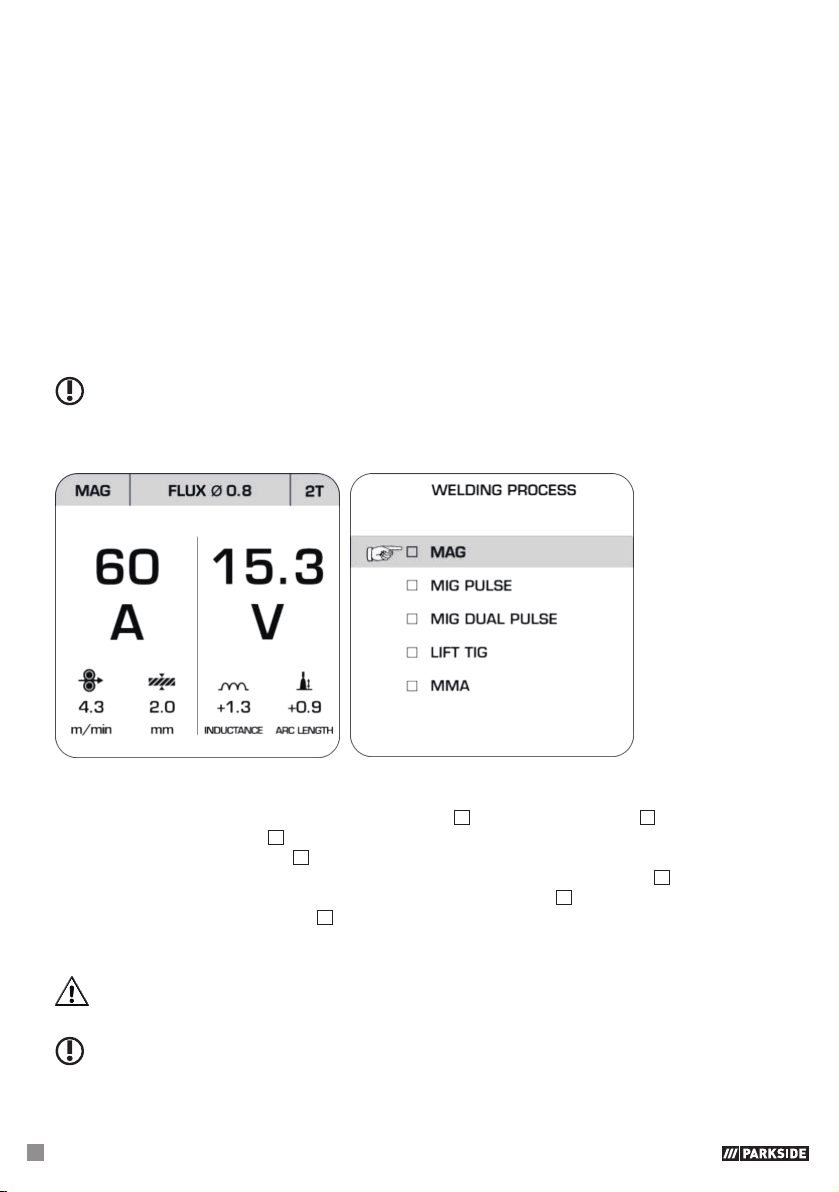18 GB/IE/NI/CY/MT
Allow the device to cool down for the activation of the protection
device. After approx. 15 minutes, the device is ready to be used
again.
zBefore using the device
Take all parts from the packaging and check whether the MIG pulse welder or parts show any
damage. If this is the case, do not use the MIG pulse welder. Contact the manufacturer via the
indicated service address.
Remove all protective films and other transport packaging.
Check that the delivery is complete.
zSelecting the welding method
PLEASE NOTE: All the values shown in the following drawings are solely examples and do not
represent any recommendations for specific welding parameters.
Drawing 1 Drawing 2
When you switch the device on, the last used welding method is automatically enabled. The other
parameters (current, voltage, etc.) will also be loaded as previously set. To change the welding method,
first press the rotary switch for setting the welding current 13 (hereafter called switch 13). Select the upper
left field by rotating the switch 13. The currently selected welding method is displayed here [MAG in
drawing 1]. Then press the switch 13 again.
The menu for selecting the welding mode will open [see drawing 2]. Rotate the switch 13, to select the
required welding method. Confirm your selection by pressing the switch 13 again. Now press the rotary
switch for setting the welding voltage 12, to select the appropriate welding method.
zAssembly for welding with wire electrodes
ATTENTION: Prevent the risk of an electric shock, injury or damage. To do this always unplug the
mains plug from the socket prior to each maintenance task or preparatory work.
PLEASE NOTE: Different welding wires will be needed depending on the application.
Feed roll, contact tip and wire cross-section must be compatible with one another. The device is suitable
for wire rolls weighing up to maximum 15 kg.